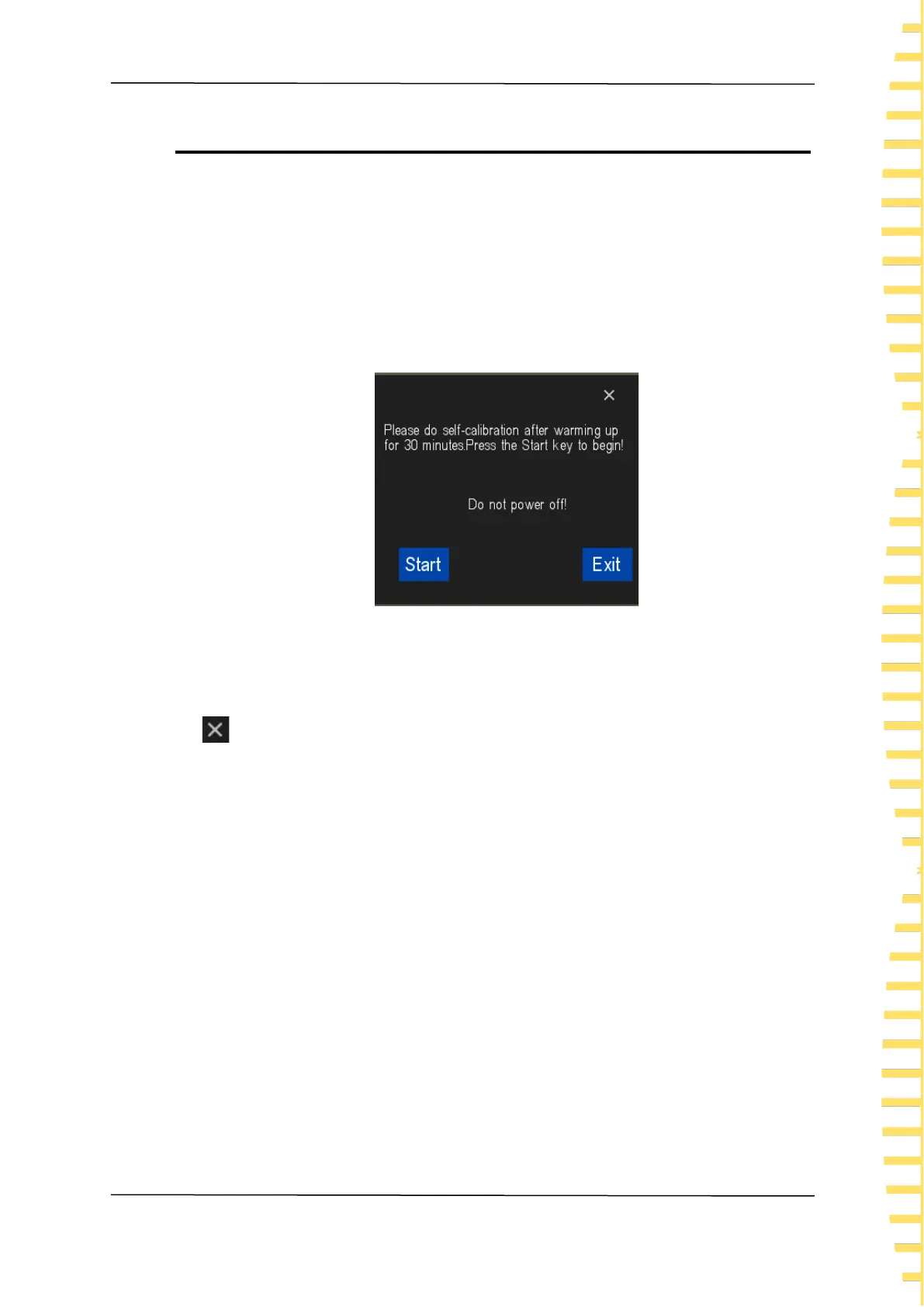Calibration
EN
Copyright © Qingdao Hantek Electronics Co., LTD Tablet1000 User manual
61
14 Calibration
The self-calibration program optimizes the oscilloscope signal path with maximum
measurement accuracy. You can run this program at any time, especially when the
temperature changes by more than 5 ° C or more.
For more accurate calibration, please turn on the oscilloscope power supply, preheat 30
minutes before self-calibration. Follow the on-screen prompts. To compensate for the
signal path, disconnect any probes or cables connected to the input connector.
Under the oscilloscope menu, click Auxiliary and select Calibration. Follow the
instructions on the display screen.
Figure 14.1 Calibration menu
Start: Click Start to start the calibration.
Exit: If oscilloscope is in the calibration process, click Exit to exit the calibration.
: Close the calibration interface.
If the machine completes the calibration normally and successfully, it will automatically
exit the calibration interface.
