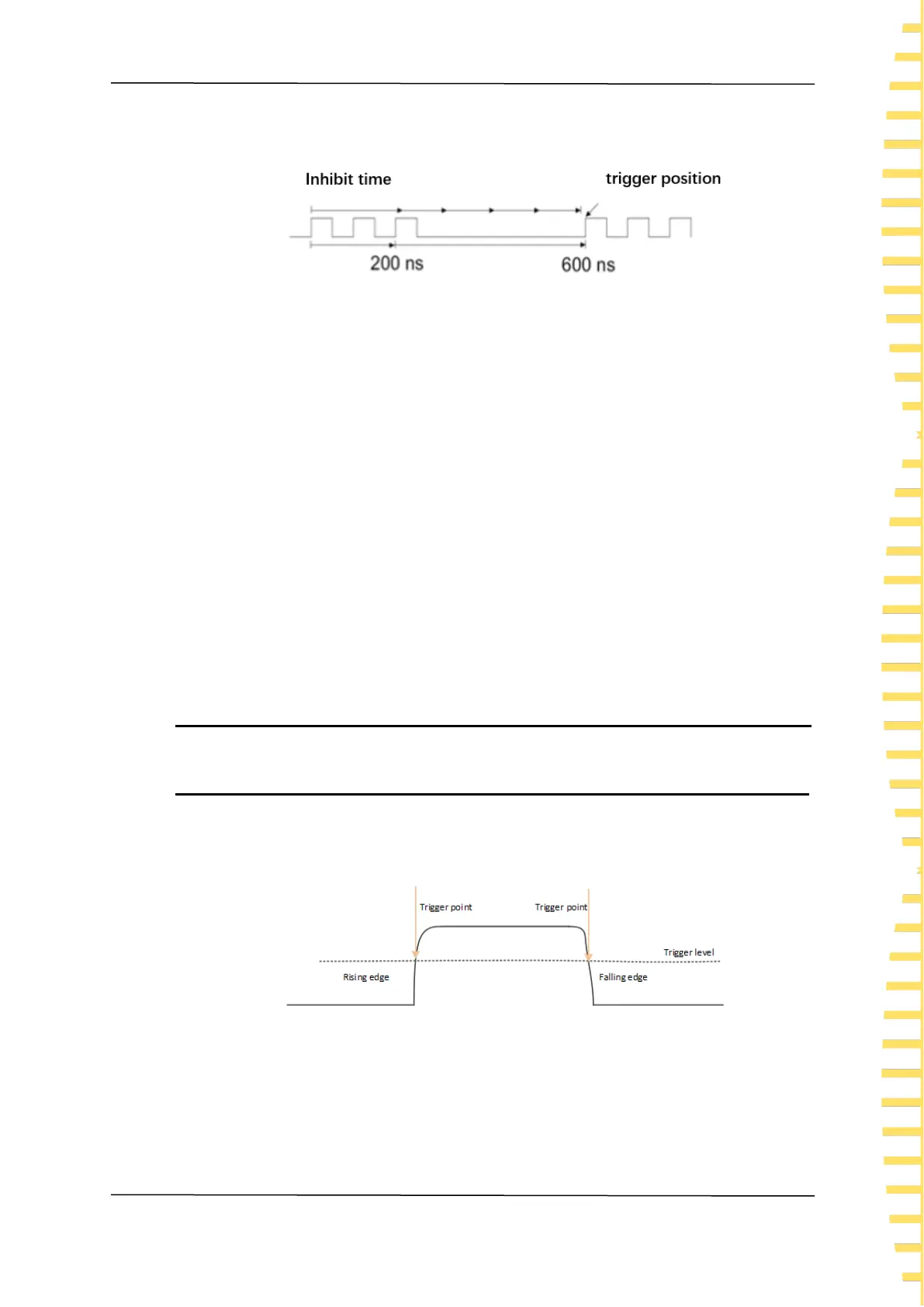Trigger oscilloscope
EN
Copyright © Qingdao Hantek Electronics Co., LTD Tablet1000 User manual
39
For example, to obtain stable triggers on the repeated pulse trigger shown below, the
hold-off time can be set to a value > 200ns but < 600ns.
Figure 9.1 Trigger hold-off
Set trigger hold-off time:
⚫ Click Trigger > Holdoff, click the arrow to the right of the value, adjust to the
appropriate value.
⚫ Click Trigger > Holdoff, directly click trigger hold-off value, and the numeric
keyboard will appear. Input the value in the numeric keyboard.
Trigger hold-off operation reminder
Usually used for complex waveforms. The correct hold-off setting is usually slightly less
than one repeat of the waveform. Setting the hold-off time to this time generates a
unique trigger point for the repeated waveform.
Changing the time base does not affect the trigger hold-off time.
Tap "H/R" to stop and then pan and scale to find where the waveform repeats. Use the
cursor to measure this time, and then set the hold-off time.
9.5 Trigger type
9.5.1 Edge-triggered
Edge trigger types identify triggers by looking for the specified edge (rising edge, falling
edge, double edge) and voltage level on the waveform.
1. Click the trigger area in the lower right corner of the screen to enter the Trigger
menu.
2. Click the Edge on the left side of the menu.
3. Click Source and select CH1 ~ CH4 as the trigger source. CH1 to CH4: analog
channel.
4. Click Mode and select the trigger mode (automatic, normal, single).
