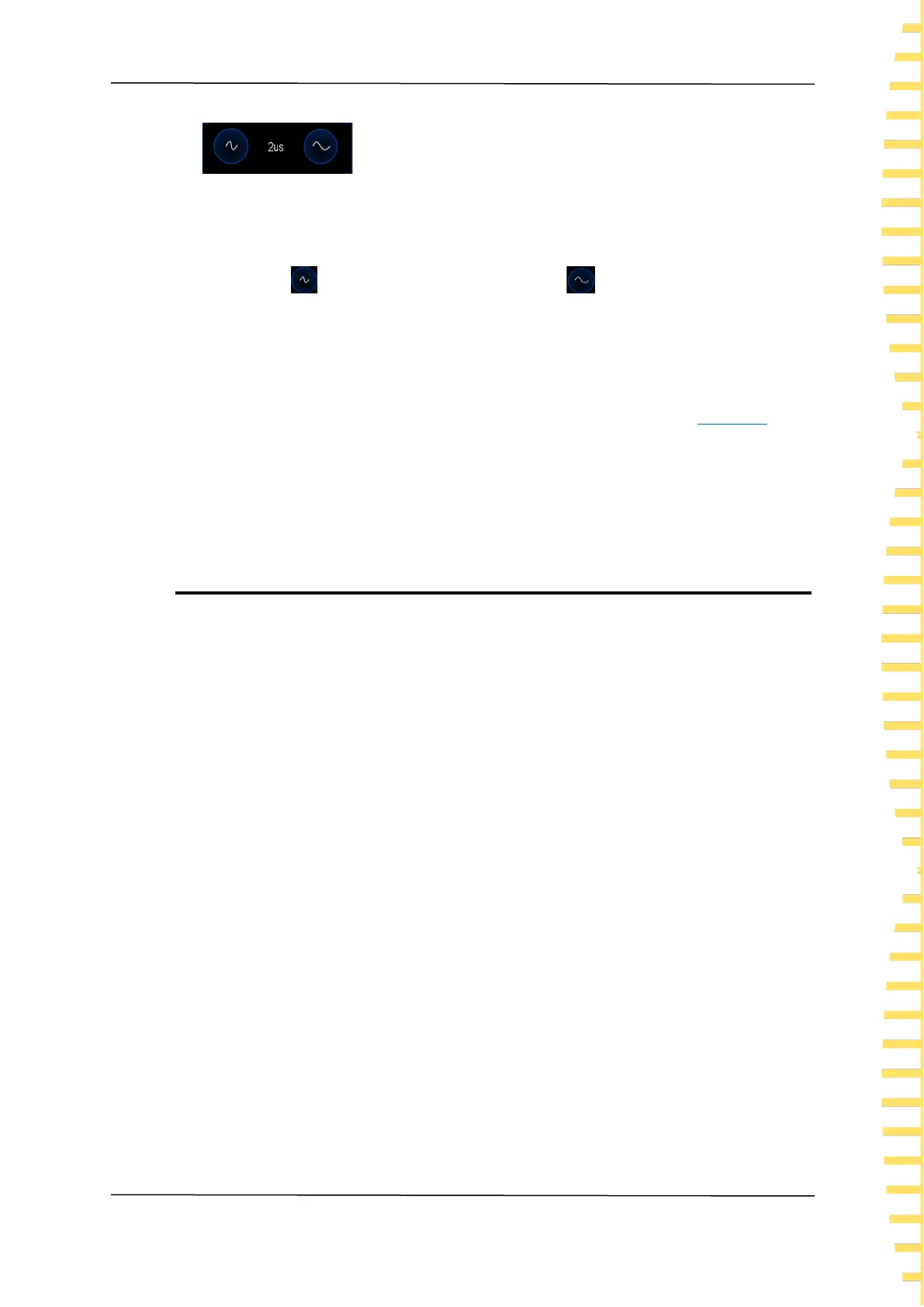Set the horizontal system
EN
Copyright © Qingdao Hantek Electronics Co., LTD Tablet1000 User manual
25
Adjust the horizontal time base:
The horizontal time base of all analog channels (current channel) can be adjusted at the
bottom. Tap to increase the time base, and tap to decrease it. The horizontal
time base will be stepped in step size of 1-2-5, and the waveform will change as the time
base changes.
Touch to adjust horizontal time base:
Kneading gesture is used to adjust horizontal time base. Please refer to Kneading
chapter for detail.
Set the horizontal time scale to horizontally amplify or compress the waveform. If
stopping collecting the waveform, set the "time/grid" will expand or compress the
waveform.
5.3 Pan or zoom a single collection or stopped collection
After the oscilloscope stops, the display screen may contain several useful collection
data, but you can only pan and zoom the last collected data. Pan and zoom data from a
single collection or stopped collection.
