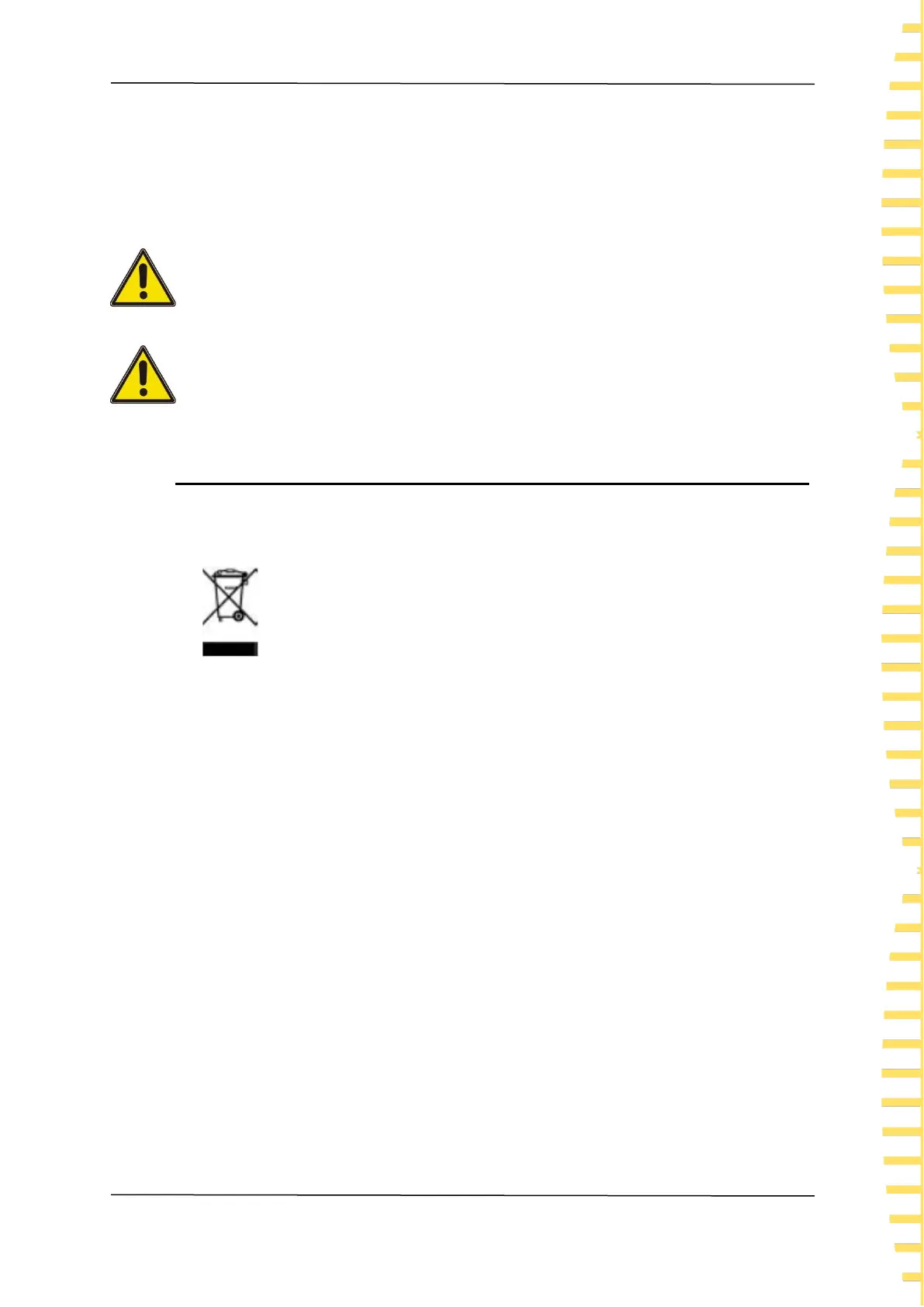Safety requirem ents
EN
Copyright © Qingdao Hantek Electronics Co., LTD Tablet1000 User manual
5
conditions, clean the outer surface of the instrument by following the following steps:
1) Use a lint - free cloth to remove the dust outside the oscilloscope and probe. Please be
careful to avoid scratching the smooth display filter material.
2) Clean the oscilloscope with a soft cloth soaked in water. For a more thorough cleaning,
use a aqueous solution of 75% isopropyl alcohol.
Note:
In order to avoid damaging the surface of oscilloscope or probe, do not use any
corrosive reagent or chemical cleaning reagent.
Warning:
Before powering on the device again, ensure that the device is dry enough to
avoid electrical short circuit or personal injury caused by moisture.
1.6 Environmental Considerations
The following symbols indicate that the product complies with the requirements of WEEE
Directive 2002/96/EC.
Equipment recovery:
Producing the device requires the extraction and use of natural resources. Some
substances contained in the equipment may be harmful to the environment or human
health if the product is not disposed of properly. In order to avoid the release of harmful
substances into the environment and reduce the use of natural resources, it is
recommended that appropriate methods be used to recycle this product to ensure that
most of the materials can be correctly reused.
