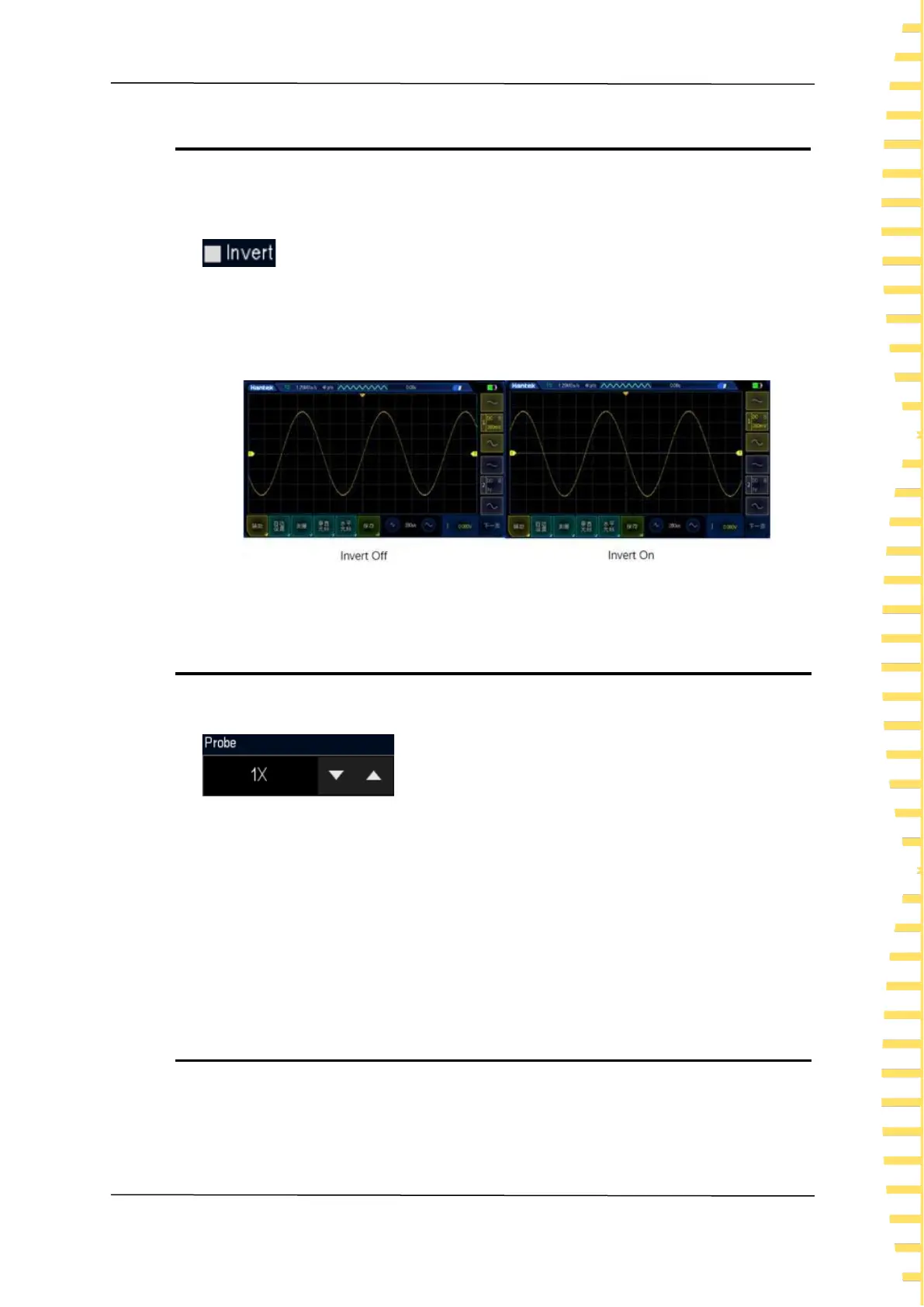Set the vertical system
EN
Copyright © Qingdao Hantek Electronics Co., LTD Tablet1000 User manual
29
6.6 Waveform inversion
Open Vertical channel > Invert to turn on the waveform inversion function, which is
disabled by default.
When the waveform inversion is disabled, the waveform is displayed normally. When
waveform inversion is turned on, the voltage value of the waveform is inverted as shown
in the figure below. Turning on waveform inversion will also change the results of
mathematical operations, waveform measurements, and other operations.
Figure 6.2 Waveform inversion
6.7 Probe
Open Vertical channel > Probe.
The oscilloscope allows the user to set the probe attenuation ratio manually. The user
must set the probe ratio correctly to obtain accurate measurement results. The default
probe ratio is 1X, and the probe range is 0.01X-10000X.
In order to match with the attenuation ratio of the probe in use, it is necessary to adjust
the corresponding channel attenuation ratio under the channel menu. Whenever the
probe attenuation ratio changes, it is necessary to set the corresponding attenuation
ratio to ensure the correctness of oscilloscope waveform amplitude and measurement
results.
6.8 Amplitude unit
Open Vertical channel > Unit. The optional units are voltage and current. The default
unit is voltage.
