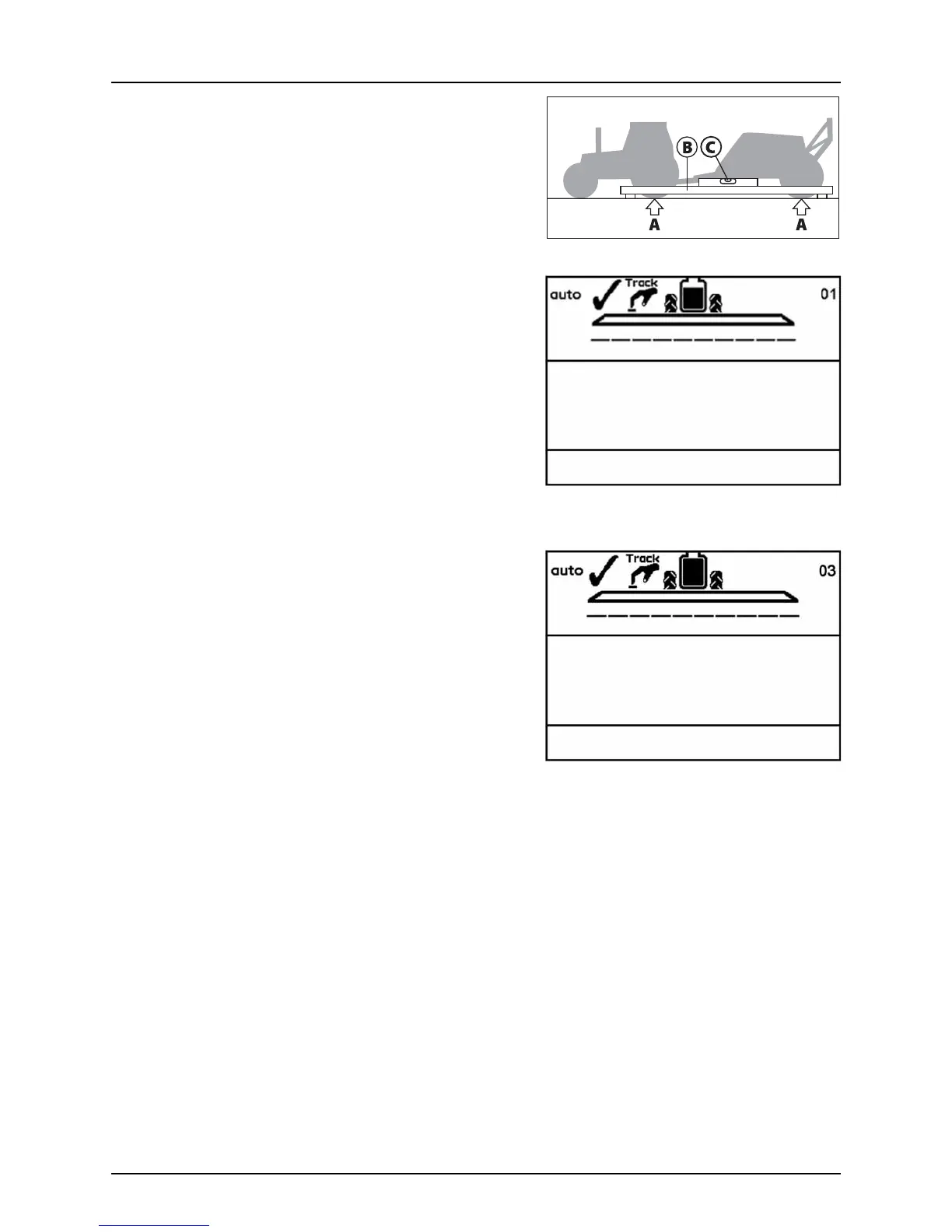7 - Menu 3 Calibration
7.10
Levelling the procession of sprayer is of great importance as the
accuracy is directly affected!
Assuming that the same tractor will be used after custom calibration, it
is not necessary for the sprayer to be level itself. But the whole
procession of tractor and sprayer (A) needs to be level.
Use e.g. a beam (B) of approximately 20 ft. length, placed on two
wooden blocks at the location where the calibration will take place.
Place a level (C) on the beam (B) to find the level point of the calibration
location.
7. Engage the pump and set P.T.O. revolutions at 540 rpm or 1000
rpm (depending on pump model).
8. Open all boom sections and empty the tank. The pulses from the
flow transducer are logged as data points. During this session the
screen shows: [xxxx] as the actual water level in inches and
[yyyyyyy] is the number of pulses from the flow meter.
μ
ATTENTION! The definition of having an empty tank, is when no spray comes out of the nozzles anymore. Note that
when empty, there will still remain about 3 gallons in the sump of the tank.
9. Press # when the tank is empty.
10. Correct the displayed volume with the ¿ or ª or with numeric
keys to the actual volume sprayed out.
11. Press #. The new custom gauge table is calculated and the
calibration of the HARDI® Tank Gauge is finished.
3.5.2.3 Water level
0
inches
Empty sprayer through main flow meter at boom.
Computer will register flow
3.5.2.4 Calibration of Tank gauge
120.000
gallon
Key in true volume from flowmeter.
Computer will calculate table
