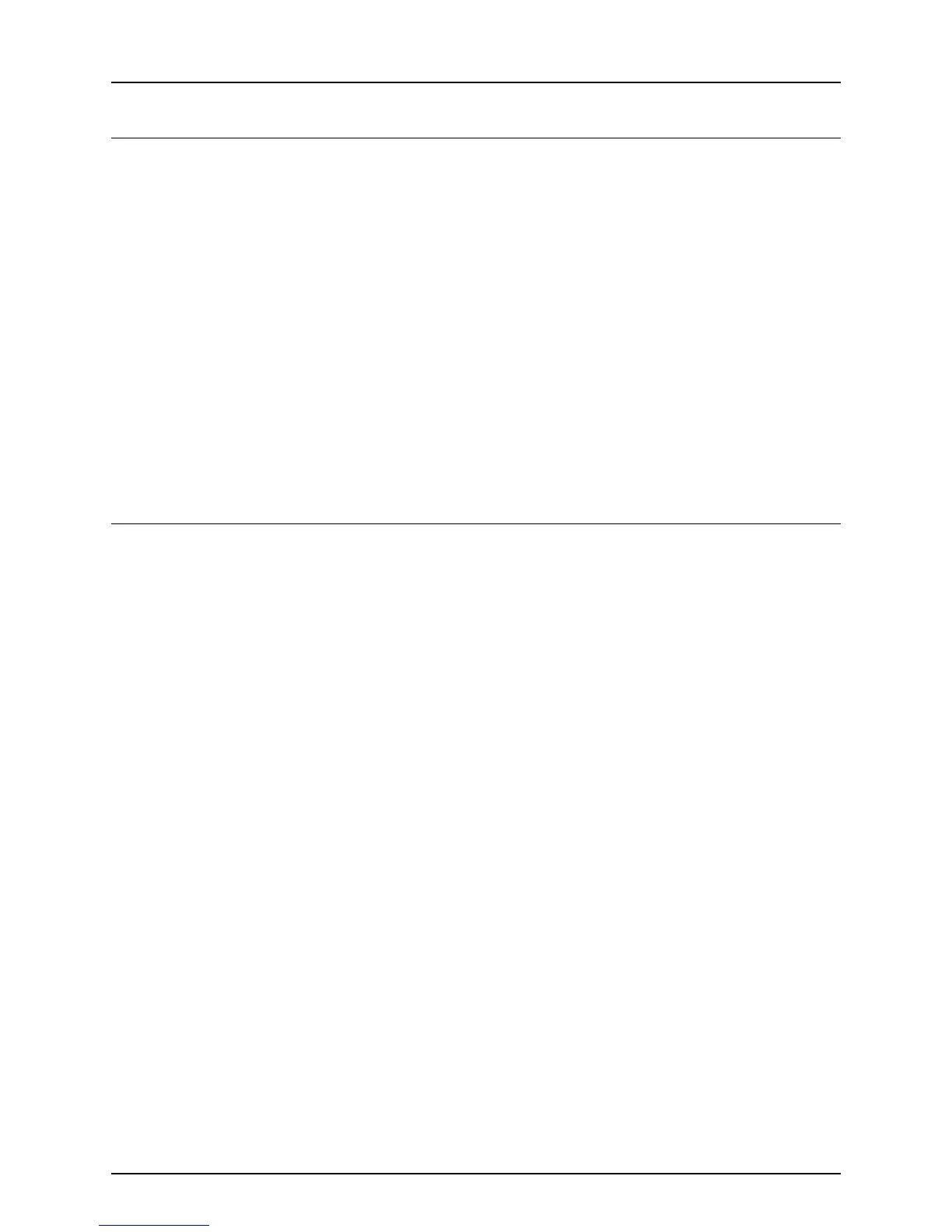12 - Fault finding
12.7
104 104 Warning Boom wing loose Buttons FoldLeftIn or FoldRightIn are not pressed
but the 4 sensors on outer boom wings change
from “In spray” to “Not in spray” respectively when
they change from “In transport” to “Not in
transport”.
Boom wing loose.
105 105 Changed Agitation in Auto Forward speed > 0.3 mph (0.5km/h) and Main
On/Off = On
Agitation in Auto
106 106 Warning Regulation valve in end stop Warning appears when pressure regulation
algoritm tries to close Regulation valve to increase
pressure, but encoder does not give any signals, as
micro switch has turned of motor.
Alarm should not appear at self test at start up.
Pressure regulation is unchanged.
JobCom detected that pressure regulation valve
does not turn and cannot close and increase
pressure and flow any further.
Increase PTO RPM.
Review flow used for agitation.
Check for internal leakages.
107 107 Alarm Slant angle sensor fault Alarm is active when 2.2.4.3 Slant mirror is enabled
and/or if 2.2.4.4 Slant in steps is enabled.
The alarm is generated, if the sensor signal is less
than 0.2 Volt or exceeds 4.8 Volt.
Check sensor and cable on pendulum.
Disable HeadLandAssist.
Disable Slant in steps.
108 108 Alarm Boom height sensor fault Alarm is active when 2.2.4.2 Boom height at
headlands is enabled.
The alarm is generated, if the sensor signal is less
than 0.2 Volt or exceeds 4.8 Volt.
109 109 Alarm Pressure sensor alarm The alarm is generated, if the sensor signal on AI26
(J10_33, J11_33) is less than 3mA or exceeds 21mA.
Check connection to boom pressure sensor at
distribution valve junction box.
ID Pr Type Text at display detail Criteria for fault
Operations disabled
Full screen Help text
