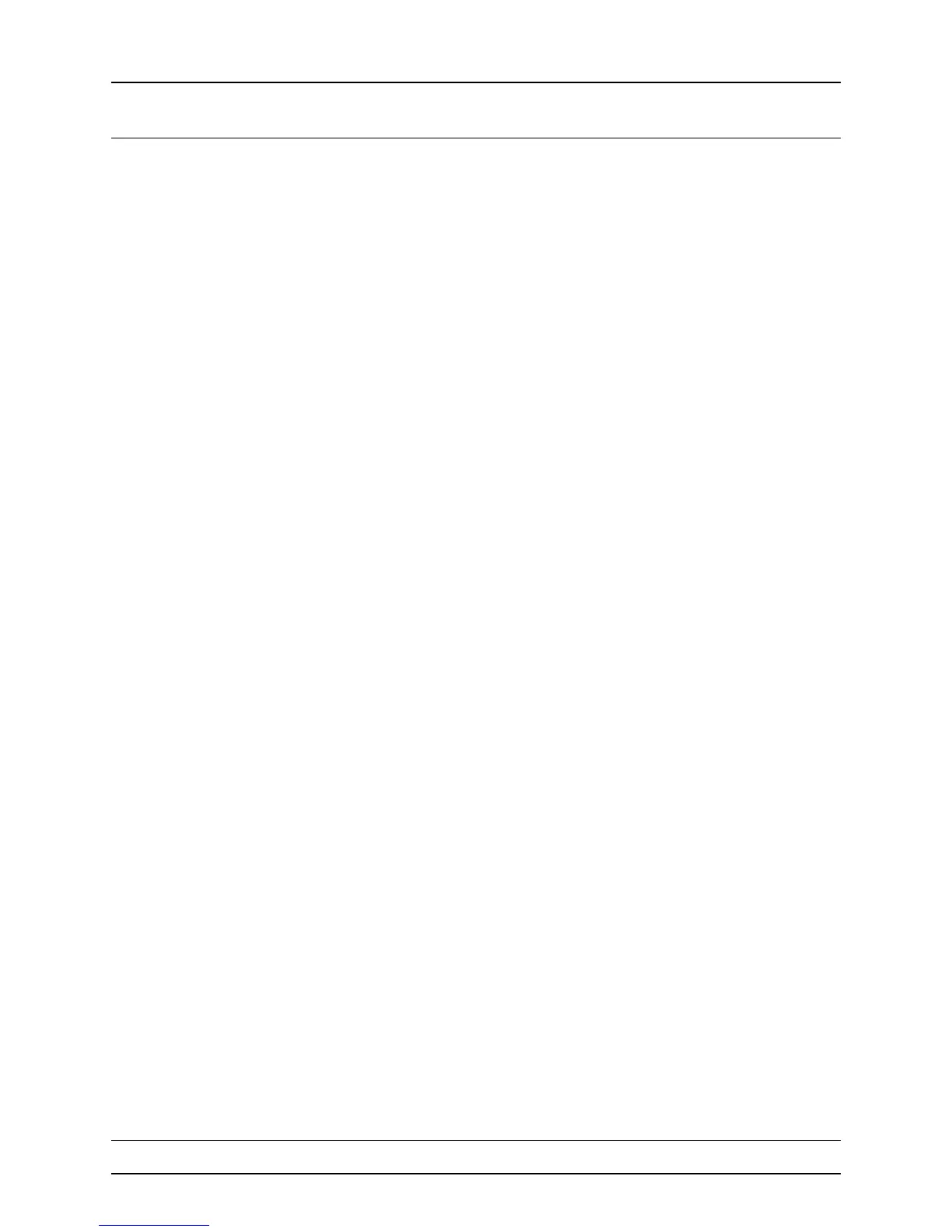12 - Fault finding
12.6
85 85 Reminder FastFiller valve high friction After valve self test AutoAgitation valve has high friction or poor
cabling. Valve will fail within some time. Arrange
repair.
86 86 Reminder Pressure Valve high friction After valve self test PressureValve has high friction or poor cabling.
Valve will fail within some time. Arrange repair.
87 87 Reminder Suction Valve high friction After valve self test SuctionValve has high friction or poor cabling. Valve
will fail within some time. Arrange repair.
88 88 Reminder Check filters and brakes Periodically, period defined in extended menu.
(Only checked at power up)
It is now time to check the suction and pressure
filters.
The Cyclone pressure filter is hidden under the grey
right-hand cowling at the front of the sprayer.
Check line and nozzle filters too.
Check brakes.
89 89 Reminder Grease boom and track Periodically, period defined in extended menu.
(Only checked at power up)
The boom now needs to be lubricated.
Yellow labels indicate lubrication points otherwise
see operators manual.
90 90 Reminder Grease misc. Periodically, period defined in extended menu.
(Only checked at power up)
The track system now needs to be lubricated.
Yellow labels indicate lubrication points otherwise
see operators’ manual.
91 91 Reminder Miscellaneous service Periodically, period defined in extended menu.
(Only checked at power up)
See operators’ manual for specific sprayer service.
92 92 Reminder Check nozzles Periodically, period defined in extended menu.
(Only checked at power up)
You need to check the individual nozzle flow per
minute.
A stopwatch and good quality measuring jug is
needed.
Do the test with clean water.
Nozzles with over 10% of rated new capacity must
be discarded.
93 93 Reminder Stop watch is zero Stop watch is zero
94 94 Changed Track in manual Operator has put Track in manual
95 95 Changed Track in auto Operator has put Track in auto
96 96 Changed Track is locked Operator has locked Track
97 97 Changed Reversing Operator is reversing
98 98 Changed Track unlocked Lock is detected released.
Hydraulic pressure established. Mis adjusted lock
sensor.
99 99 Alarm PrimeFlow data cable weakness JobCom does not receive the data it sends.
Shift the relay to Full duplex (transmit to both ends).
Data cable defect is only detected at Half Duplex
(listen only right end).
No further Data cable defect are detected at Full
duplex (transmit to both ends).
PrimeFlow bus cable fault is detected.
A failure handling circuit is enabled.
PrimeFlow is in full operation.
100 100 Alarm Low PrimeFlow voltage JobCom measure PrimeFlow supply voltage after
fuse for left and right boom part at AI11 and AI12.
Alarm occur when voltage is below 14 volt.
A fuse is open or too many rapid shifts on and off of
sections has drained the power supply.
101 101 Warning PrimeFlow power cable defect Low power warning from SMCU, when supply is
reestablished.
First low power warning received after power up of
system is not valid.
First low power warning received after “Low voltage
on supercap” is not valid.
Poor power wiring to PrimeFlow computers. One of
the 2 power lines are disconnected or connectors
are corroded and gives high resistance.
102 102 Warning PrimeFlow computer defect SMCU does not reply on status.
No status request while “Low voltage on supercap”
occurs.
Internal fault in PrimeFlow computer. Can also be
caused by 2 or more defects in PrimeFlow data
cable. Check for PrimeFlow data cable weakness.
103 103 Warning Fold with unlocked pendulum When pressing FoldCenterIn, FoldLeftIn or
FoldRightIn and pendulum is unlocked.
Fold with unlocked pendulum.
ID Pr Type Text at display detail Criteria for fault
Operations disabled
Full screen Help text
