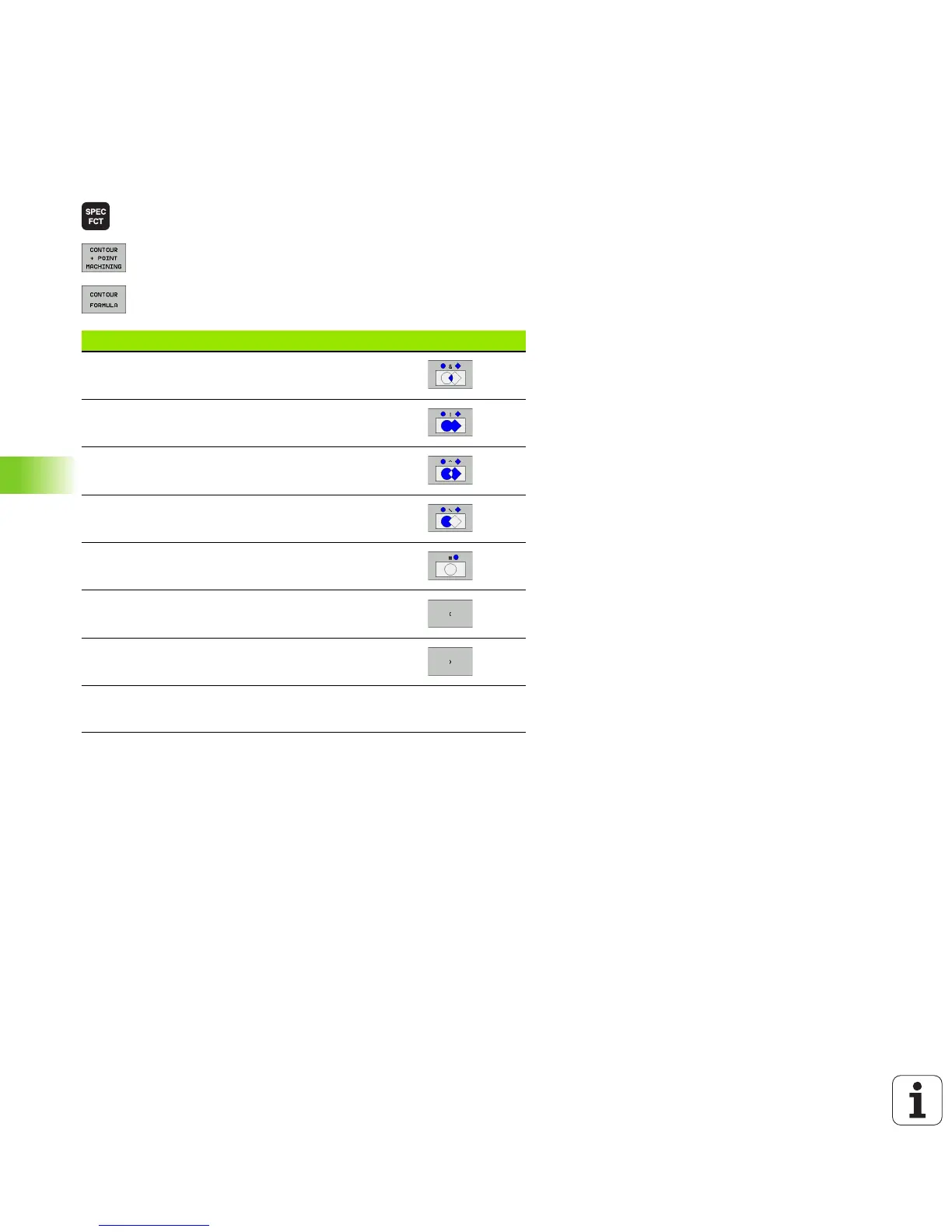242 Fixed Cycles: Contour Pocket with Contour Formula
9.1 SL Cycles with Complex Contour Formula
Entering a complex contour formula
You can use soft keys to interlink various contours in a mathematical
formula.
U Show the soft-key row with special functions.
U Select the menu for functions for contour and point
machining.
U Press the CONTOUR FORMULA soft key. The TNC
then displays the following soft keys:
Mathematical function Soft key
Intersected with
e.g. QC10 = QC1 & QC5
Joined with
e.g. QC25 = QC7 | QC18
Joined without intersection
e.g. QC12 = QC5 ^ QC25
Intersected with complement of
e.g. QC25 = QC1 \ QC2
Complement of the contour area
e.g. QC12 = #QC11
Opening parenthesis
e.g. QC12 = QC1 * (QC2 + QC3)
Closing parenthesis
e.g. QC12 = QC1 * (QC2 + QC3)
Defining a single contour
e.g. QC12 = QC1
