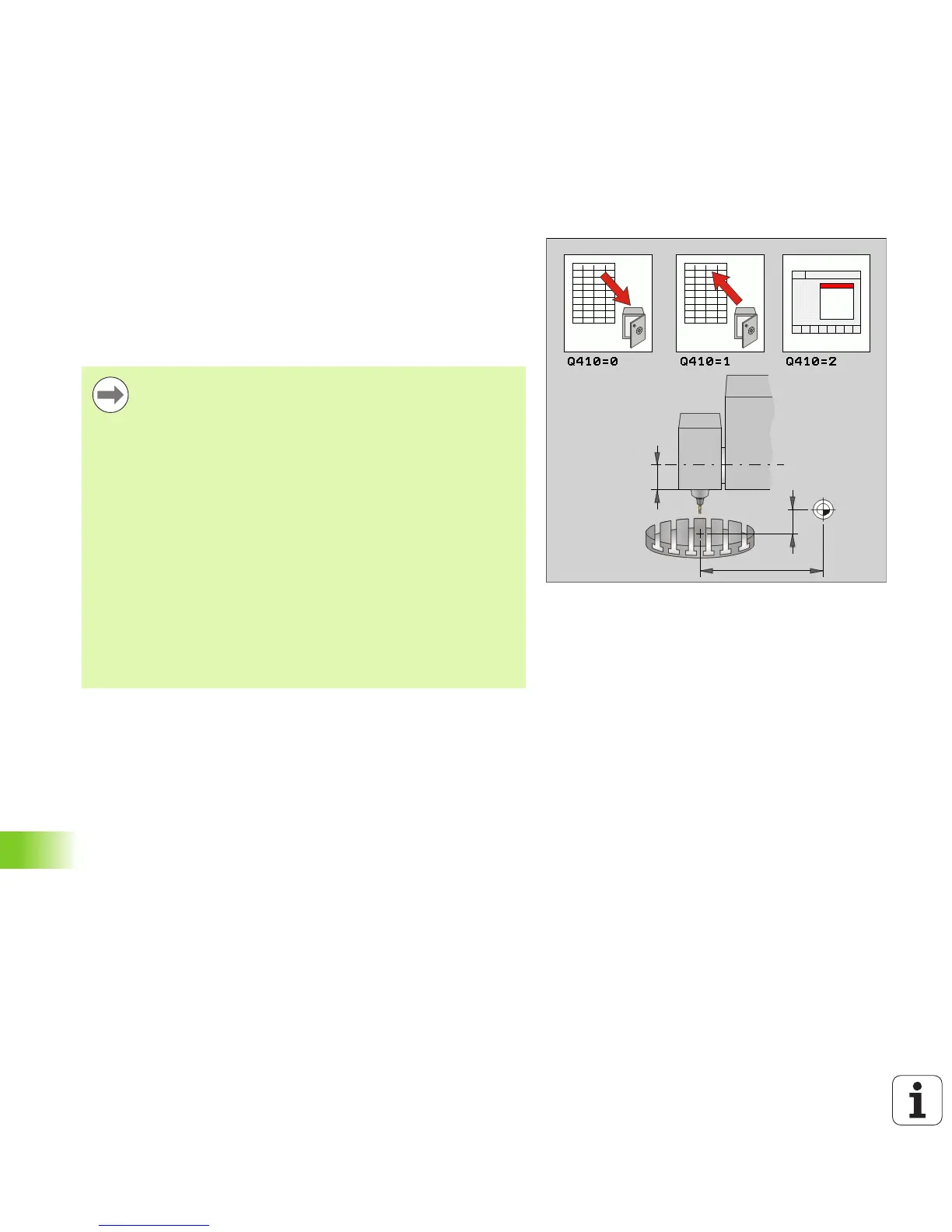464 Touch Probe Cycles: Automatic Kinematics Measurement
18.3 SAVE KINEMATICS (Cycle 450, DIN/ISO: G450; Option)
18.3 SAVE KINEMATICS (Cycle 450,
DIN/ISO: G450; Option)
Cycle run
With touch probe cycle 450, you can save the active machine
kinematics, restore a previously saved one, or output the current
saving status on the screen and in a log file. There are 10 memory
spaces available (numbers 0 to 9).
Please note while programming:
Always save the active kinematics configuration before
running a kinematics optimization. Advantage:
You can restore the old data if you are not satisfied with
the results or if errors occur during optimization (e.g.
power failure).
Save mode: In addition to the kinematic configuration, the
TNC always saves the code number (freely definable) last
entered under MOD. Then you cannot overwrite this
memory space unless you enter this code number. If you
have saved a kinematic configuration without a code
number, the TNC automatically overwrites this memory
space during the next saving process!
Restore mode: The TNC can restore saved data only to a
matching kinematic configuration.
Restore mode: Note that a change in the kinematics
always changes the preset as well. Set the preset again if
necessary.
