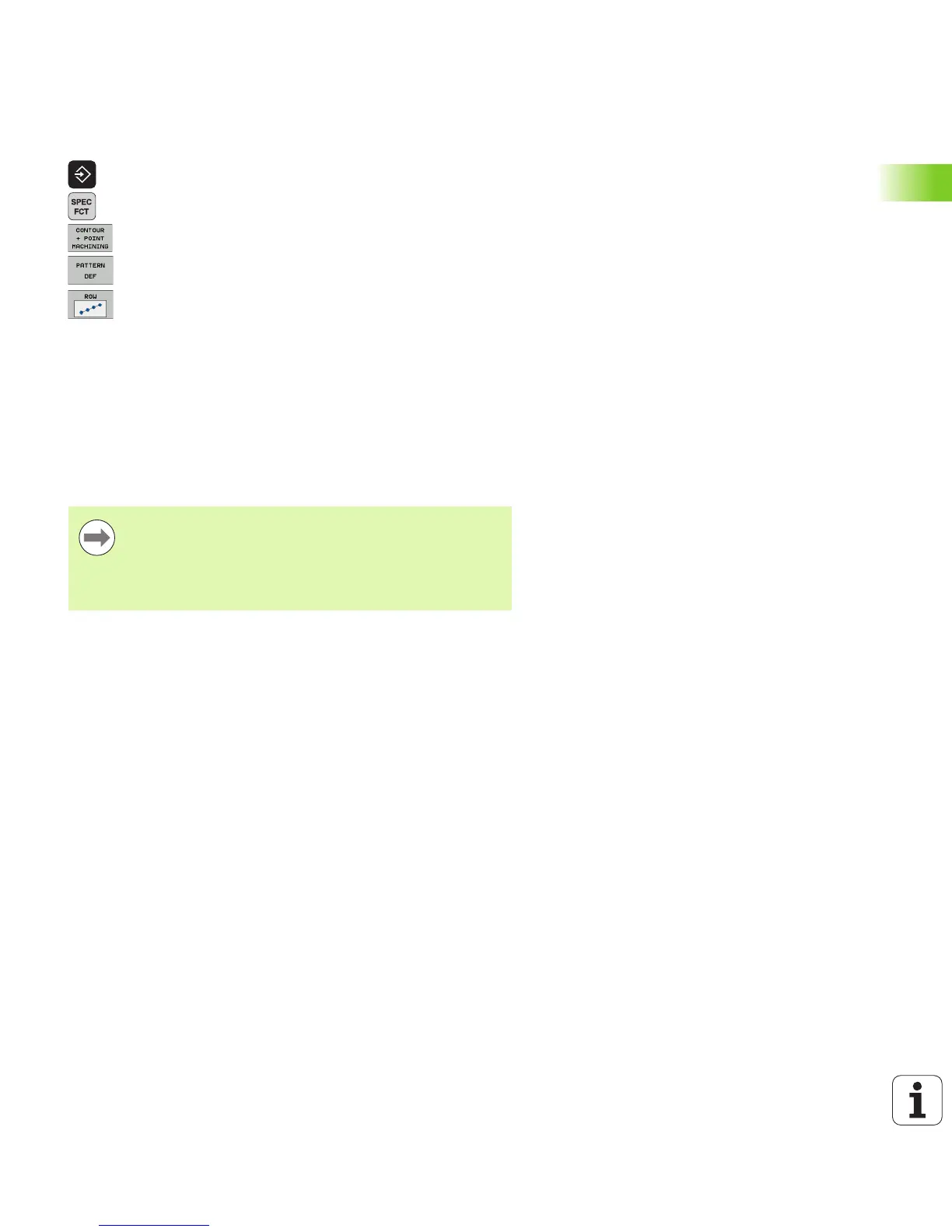HEIDENHAIN iTNC 530 59
2.3 Pattern Definition PATTERN DEF
Entering PATTERN DEF
U Select the Programming and Editing operating mode
U Press the Special Functions key
U Select the functions for contour and point machining
U Open a PATTERN DEF block
U Select the desired machining pattern, e.g. a single row
U Enter the required definitions, and confirm each entry
with the ENT key
Using PATTERN DEF
As soon as you have entered a pattern definition, you can call it with
the CYCL CALL PAT function (see “Calling a cycle with CYCL CALL
PAT” on page 50). The TNC then performs the most recently defined
machining cycle on the machining pattern you defined.
A machining pattern remains active until you define a new
one, or select a point table with the SEL PATTERN function.
You can use the mid-program startup function to select
any point at which you want to start or continue machining
(see User's Manual, Test Run and Program Run sections).
