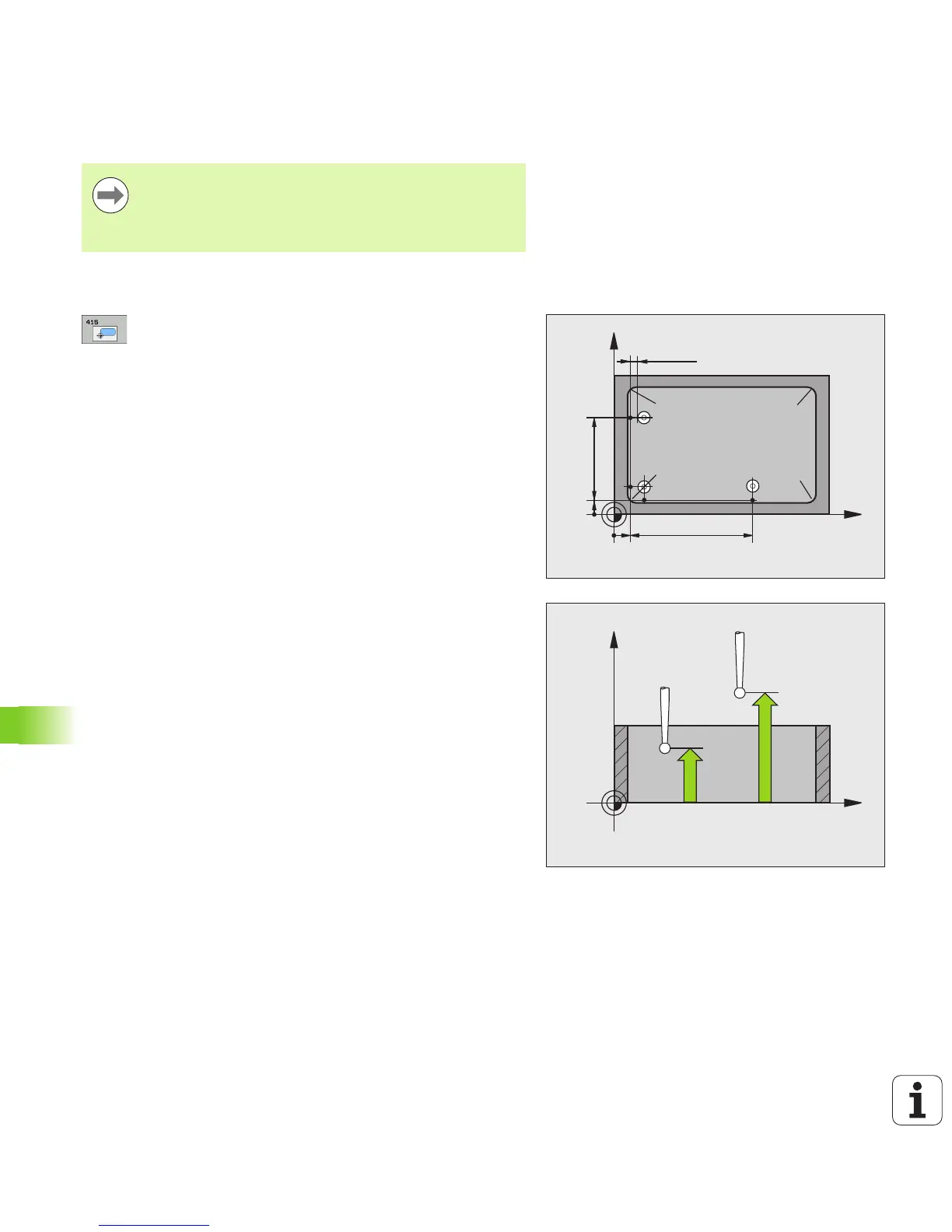374 Touch Probe Cycles: Automatic Datum Setting
15.9 DATUM FROM INSIDE OF CORNER (Cycle 415, DIN/ISO: G415)
Please note while programming:
Cycle parameters
U 1st meas. point 1st axis Q263 (absolute):
Coordinate of the first touch point in the reference
axis of the working plane. Input range -99999.9999 to
99999.9999
U 1st meas. point 2nd axis Q264 (absolute):
Coordinate of the first touch point in the minor axis of
the working plane. Input range -99999.9999 to
99999.9999
U Spacing in 1st axis Q326 (incremental): Distance
between the first and second measuring points in the
reference axis of the working plane. Input range 0 to
99999.9999
U Spacing in 2nd axis Q327 (incremental): Distance
between third and fourth measuring points in the
minor axis of the working plane. Input range 0 to
99999.9999
U Corner Q308: Number identifying the corner which
the TNC is to set as datum. Input range 1 to 4
U Measuring height in the touch probe axis Q261
(absolute): Coordinate of the ball tip center (= touch
point) in the touch probe axis in which the
measurement is to be made. Input range -
99999.9999 to 99999.9999
U Setup clearance Q320 (incremental): Additional
distance between measuring point and ball tip. Q320
is added to MP6140. Input range 0 to 99999.9999,
alternatively PREDEF
U Clearance height Q260 (absolute): Coordinate in the
touch probe axis at which no collision between touch
probe and workpiece (fixtures) can occur. Input range
-99999.9999 to 99999.9999, alternatively PREDEF
Before a cycle definition you must have programmed a
tool call to define the touch probe axis.
The TNC always measures the first line in the direction of
the minor axis of the working plane.
