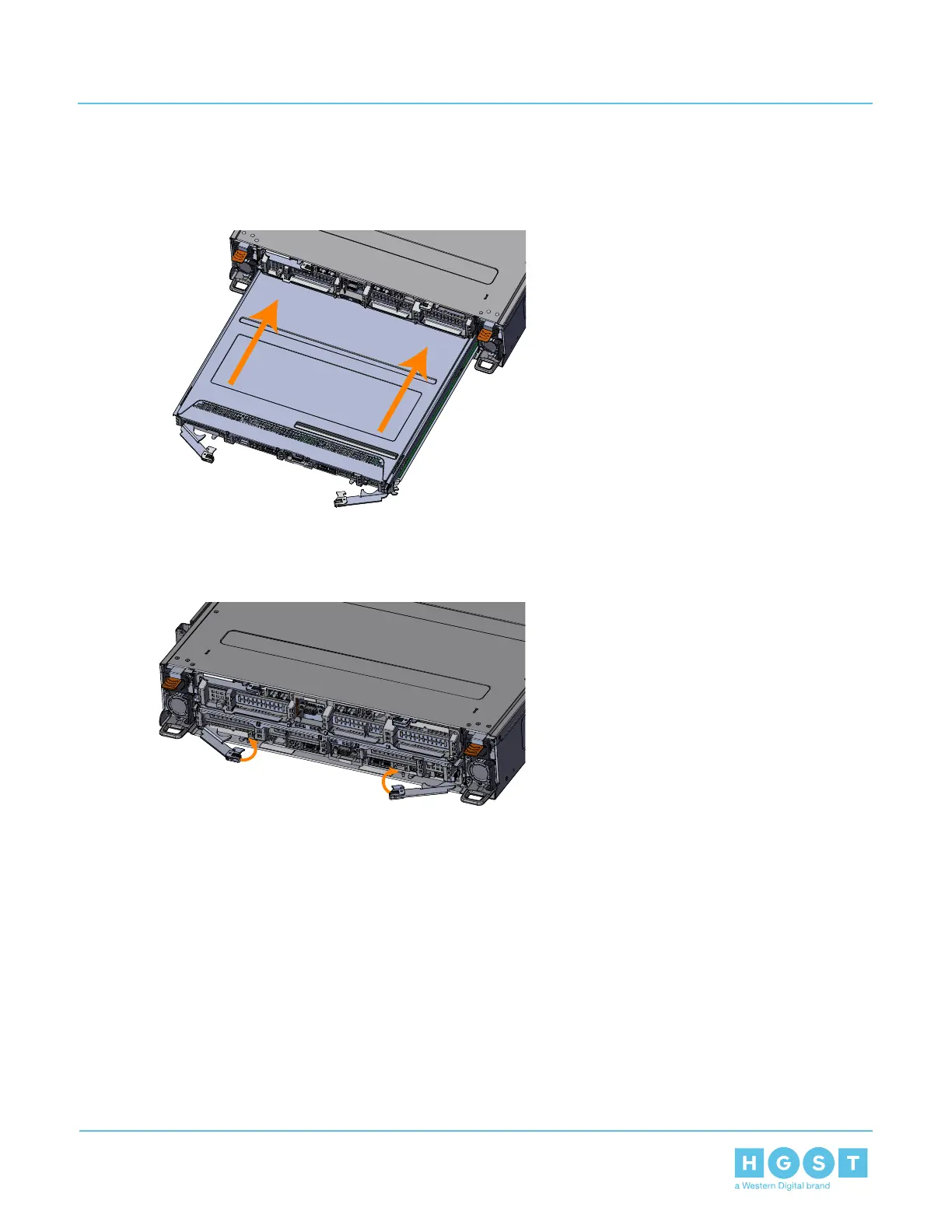b) Carefully slide the Compute Canister into the slot with both latch handles in the open position until
the latch handles begin to engage.
Figure 152: Installing the Compute Canister
c) Rotate the latch handles into the enclosure until the are fully engaged.
Figure 153: Latching the Compute Canister
21. Install the enclosure onto the rack mounted rails.
102
3 Part Replacement
User Guide 3.11 Chassis Replacement
