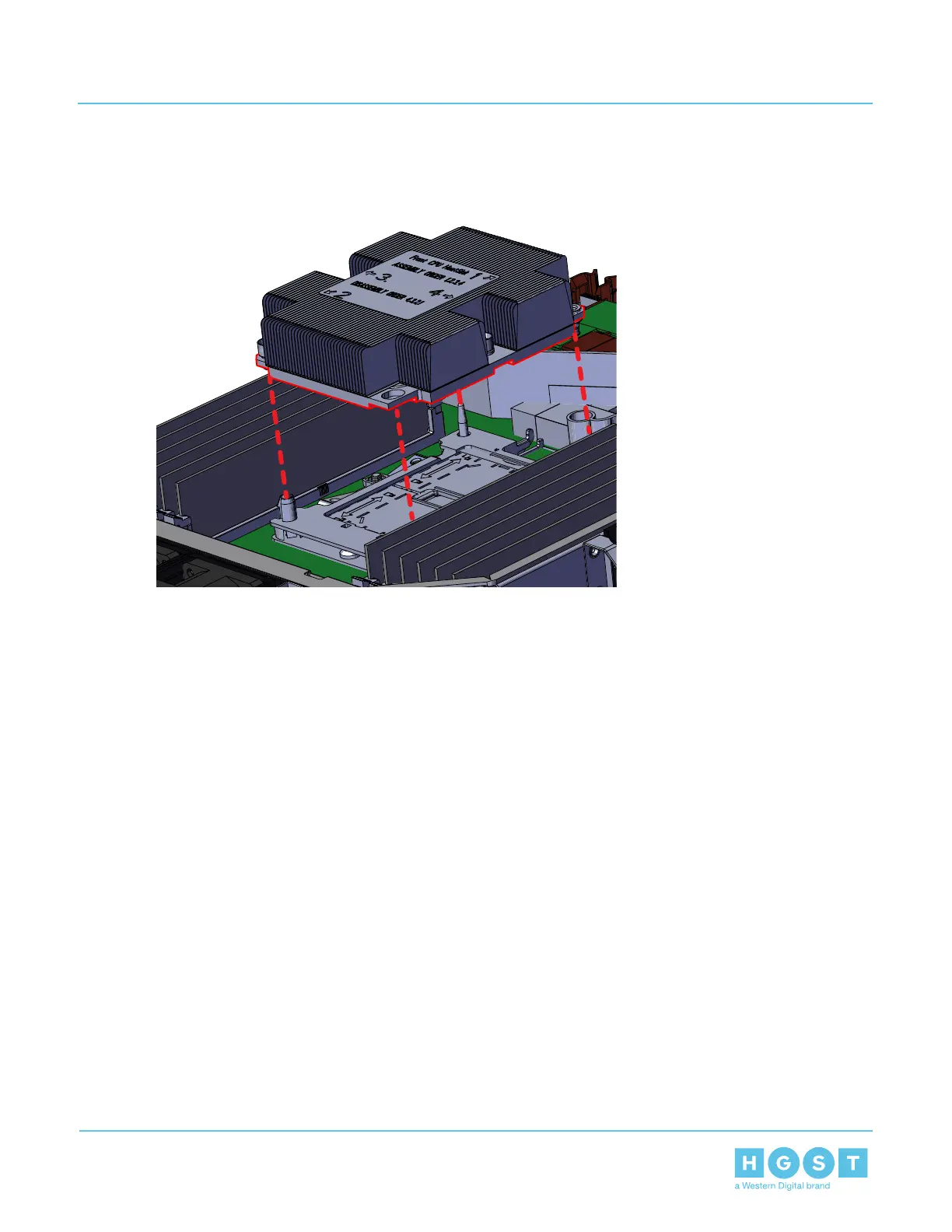c) Slide the Heat Sink clear of the socket alignment pins.
Figure 51: Uninstall CPU
5. Identify the location of the first heat sink containing the CPU on the new enclosure.
6. Install the CPU and Heat Sink module.
a) Locate the socket alignment pin on the baseboard and the alignment hole on the Heat Sink.
b) Carefully place the CPU and Heat Sink module in position on the socket alignment pins.
c) The Heat Sink must be installed by tightening the Torx T30 screws in a specific order. Use the following
diagram to determine the specific order.
47
3 Part Replacement
User Guide 3.4 CPU and Heat Sink Module Replacement
