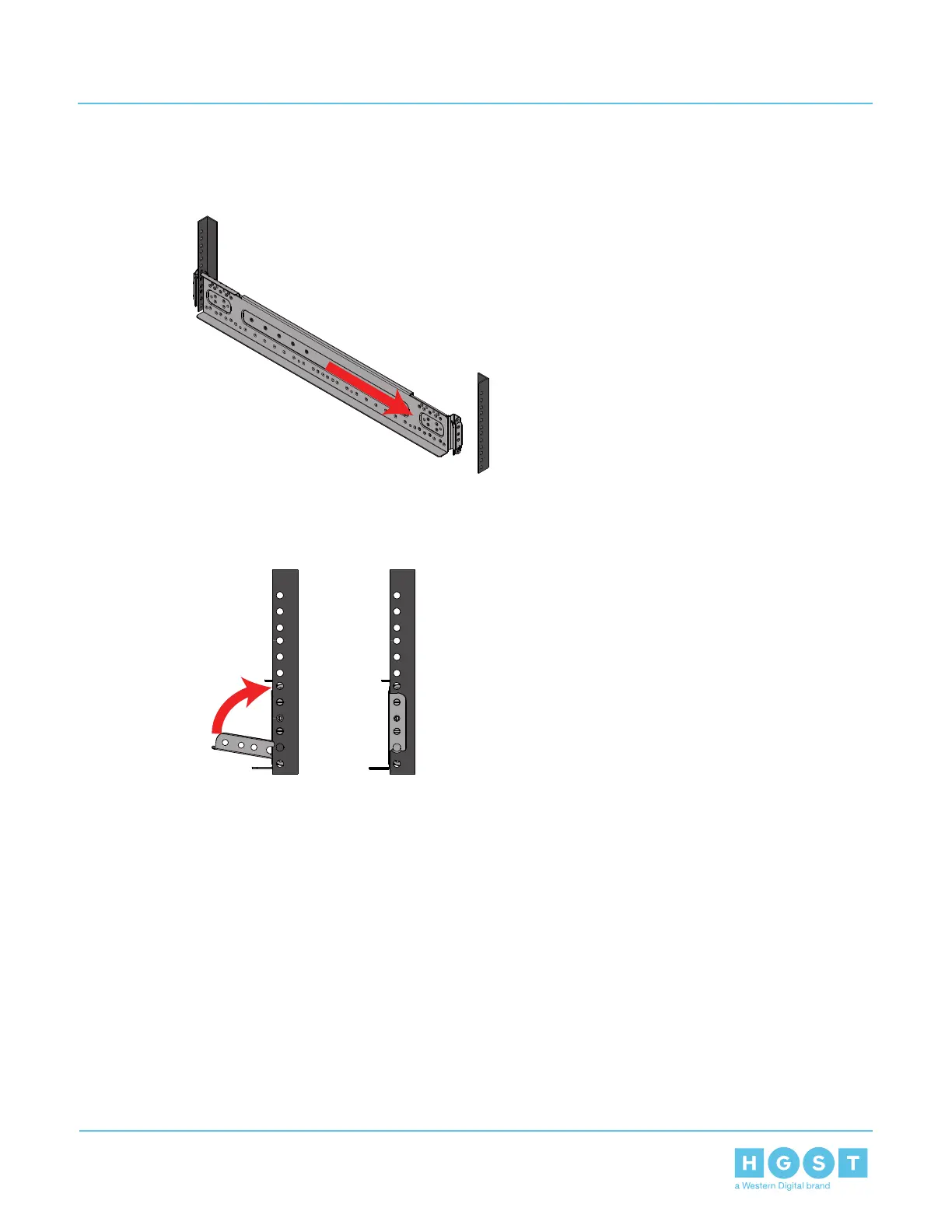f) Slide the front rail attachment to fit snugly up against the front rack post.
Figure 119: Rail Extended
g) Secure the front rail attachment by rotating the rear latch until it clips over the rear rack post.
Figure 120: Rail Latched
h) Secure the rear rail attachment to the rack post using two of the provided shipping screws.
Figure 121: Install Shipping Screws
i) Repeat the previous procedure to install the remaining rail.
8. Install the enclosure onto the rack mounted rails.
85
3 Part Replacement
User Guide 3.10 Rails Replacement
