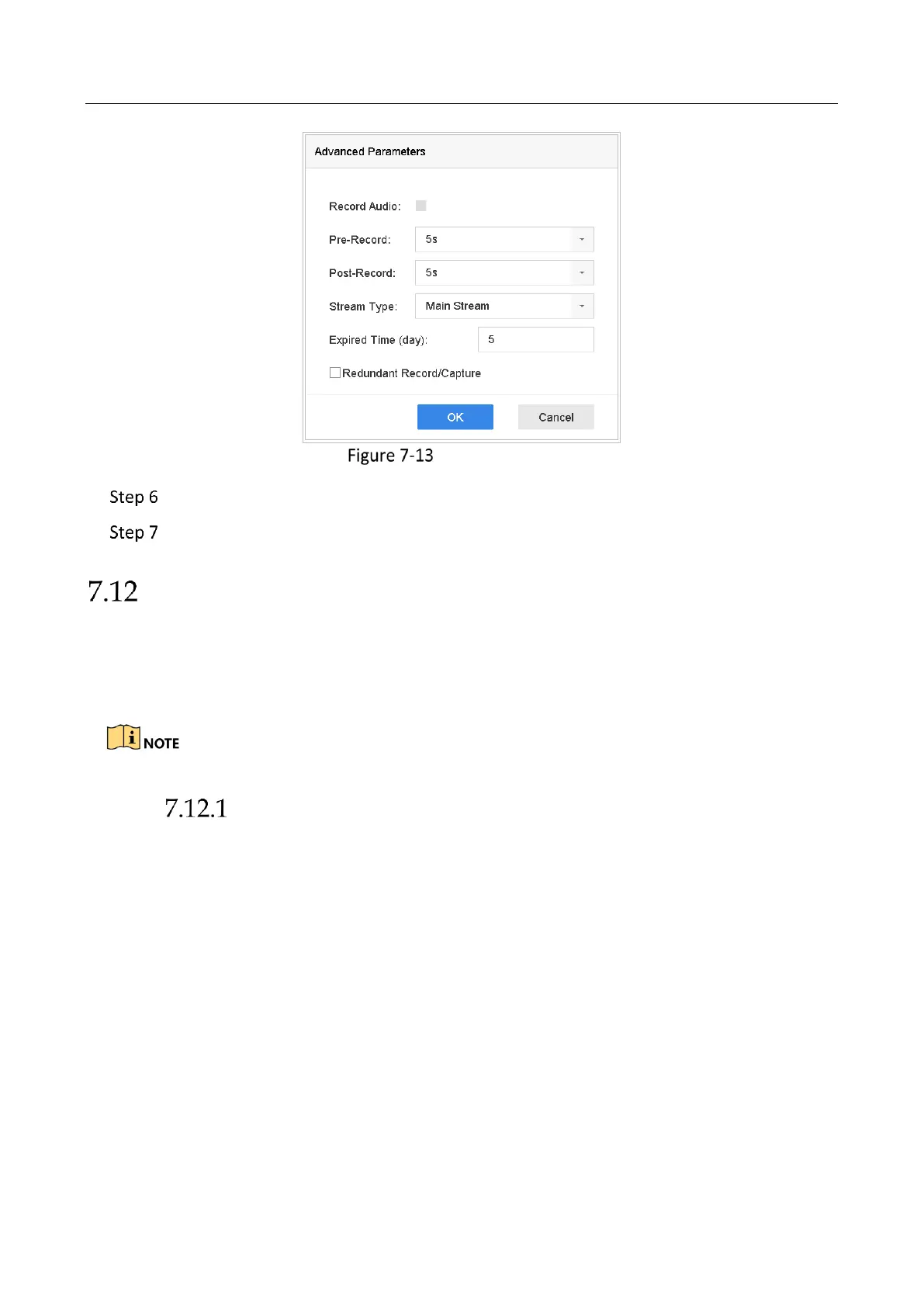Network Video Recorder User Manual
107
Record Parameters
Check the checkbox of Redundant Record/Capture.
Click OK to save settings.
Configure 1080p Lite
Purpose
When the 1080P Lite Mode is enabled, the encoding resolution at 1080P Lite (real-time) is
supported. If not, up to 1080P (non-real-time) is supported.
This chapter is applicable to HQHI series DVR.
Enable the 1080P Lite Mode
Step 1 Go to Menu > Record > Advanced.
