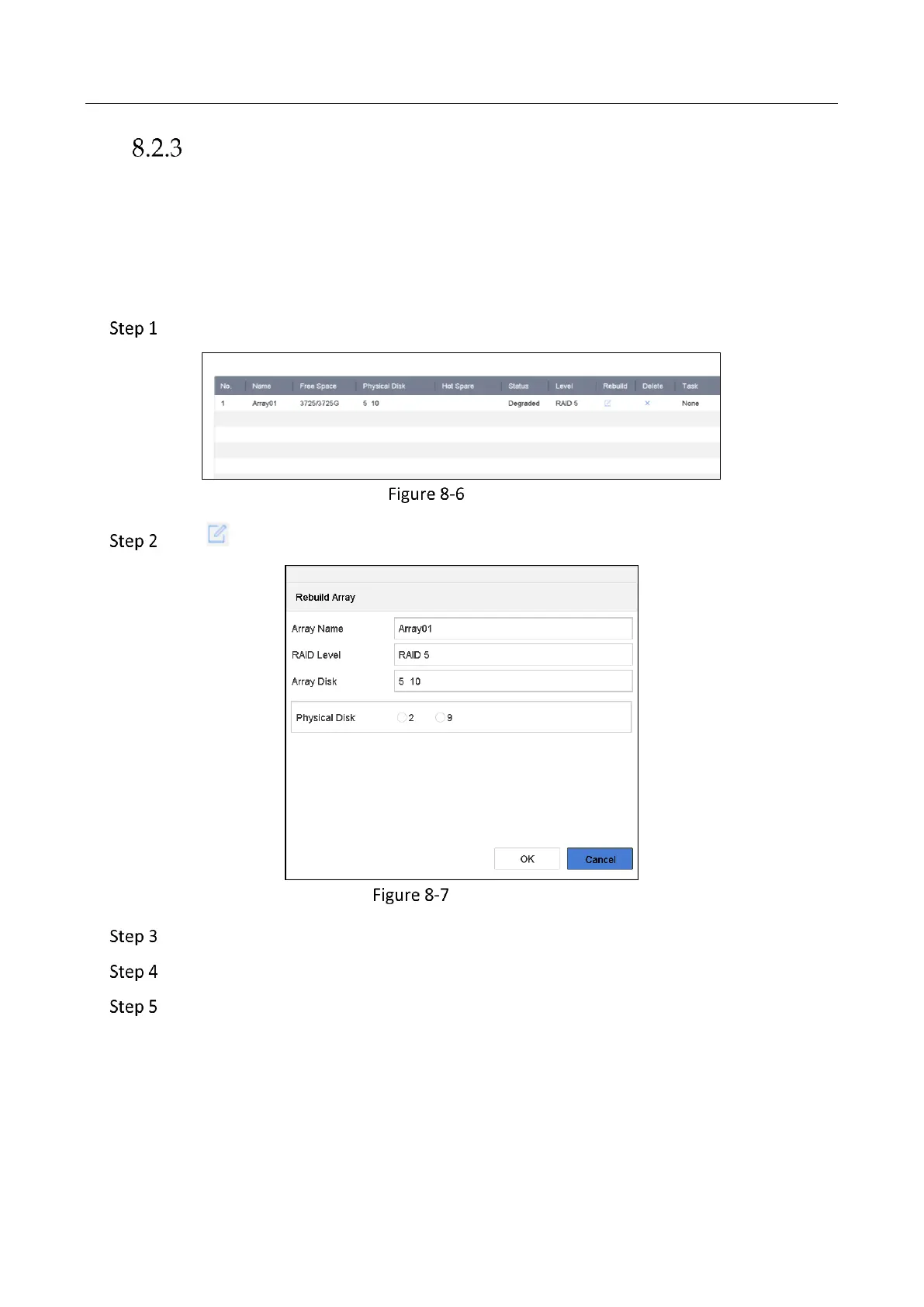Network Video Recorder User Manual
113
Manually Rebuild Array
Purpose:
If no hot spare disks are configured, rebuild the degraded array manually.
Before you start:
At least one available physical disk should exist for rebuilding the array.
Go to Storage > RAID Setup > Array.
Array List
Click of degraded array.
Rebuild Array
Select the available physical disk.
Click OK.
Click OK on the pop up message box “Do not unplug the physical disk when it is under
rebuilding”.
