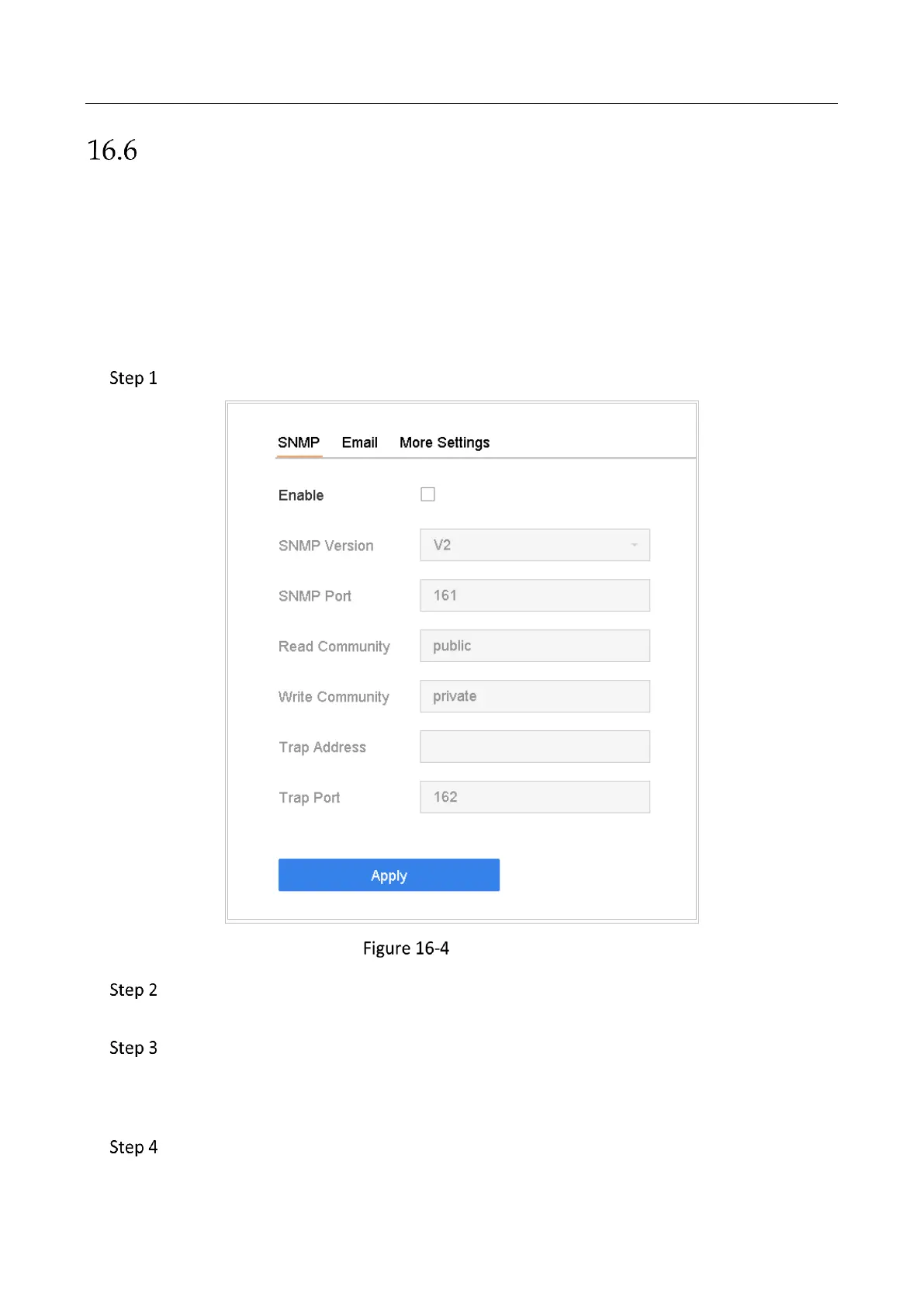Network Video Recorder User Manual
182
Configure SNMP
Purpose
You can configure SNMP settings to get device status and parameter information.
Before You Start
Download the SNMP software to receive device information via SNMP port. By setting the trap
address and port, the device is allowed to send alarm event and exception message to the
surveillance center.
Go to System > Network > Advanced > SNMP.
SNMP Settings
Check Enable. A message box will pop up to prompt possible security risk and click Yes
to continue.
Configure the SNMP settings as needed.
Trap Address: IP address of the SNMP host.
Trap Port: Port of the SNMP host.
Click Apply.
