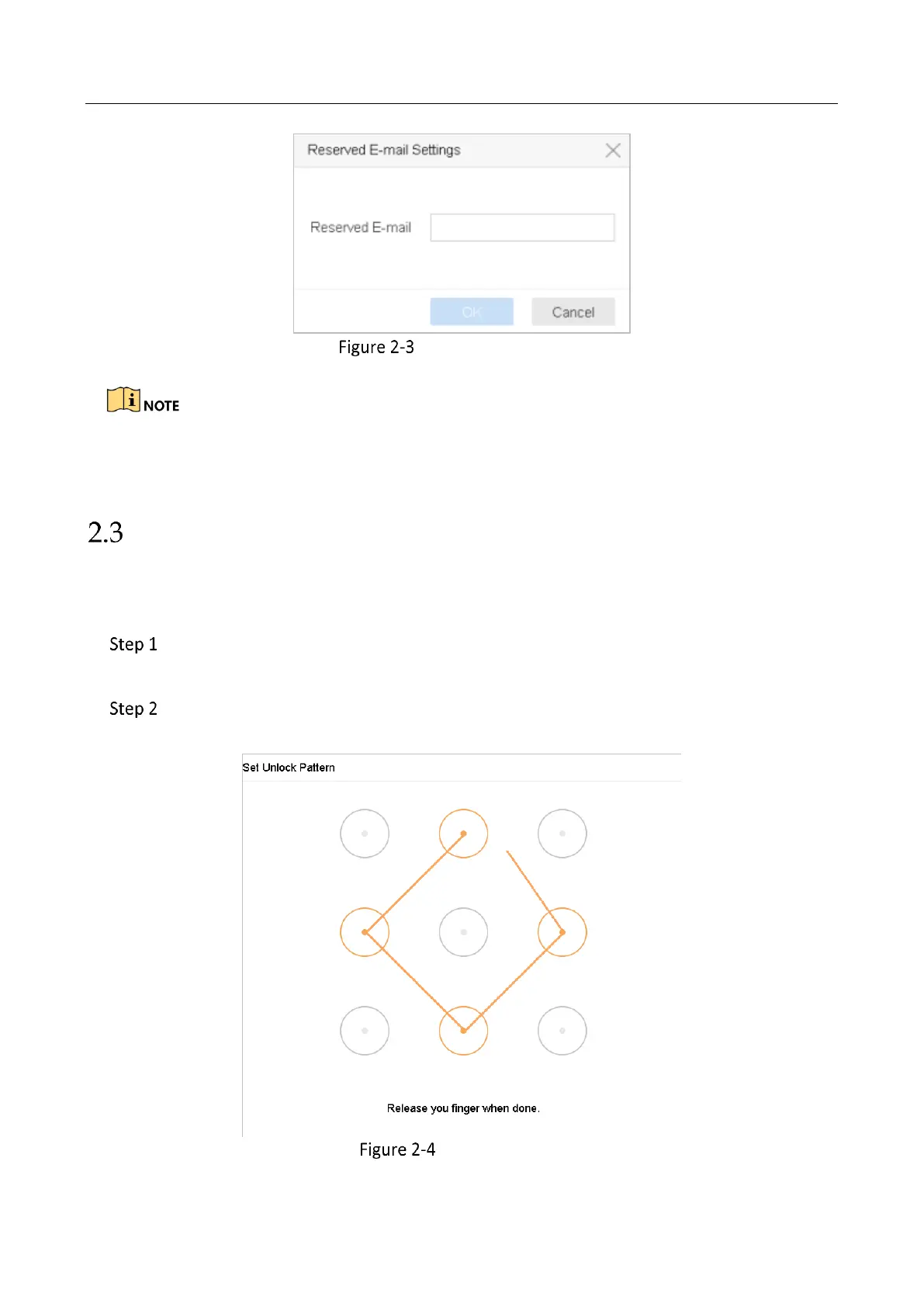Network Video Recorder User Manual
58
Set the Reserved Email
After the device is activated, you should properly keep the password.
You can duplicate the password to the IP cameras that are connected with default protocol.
Configure Unlock Pattern for Login
Purpose:
For the admin user, you can configure the unlock pattern for device login.
After the device is activated, you can enter the following interface to configure the
device unlock pattern.
Use the mouse to draw a pattern among the 9 dots on the screen. Release the mouse
when the pattern is done.
Draw the Pattern
