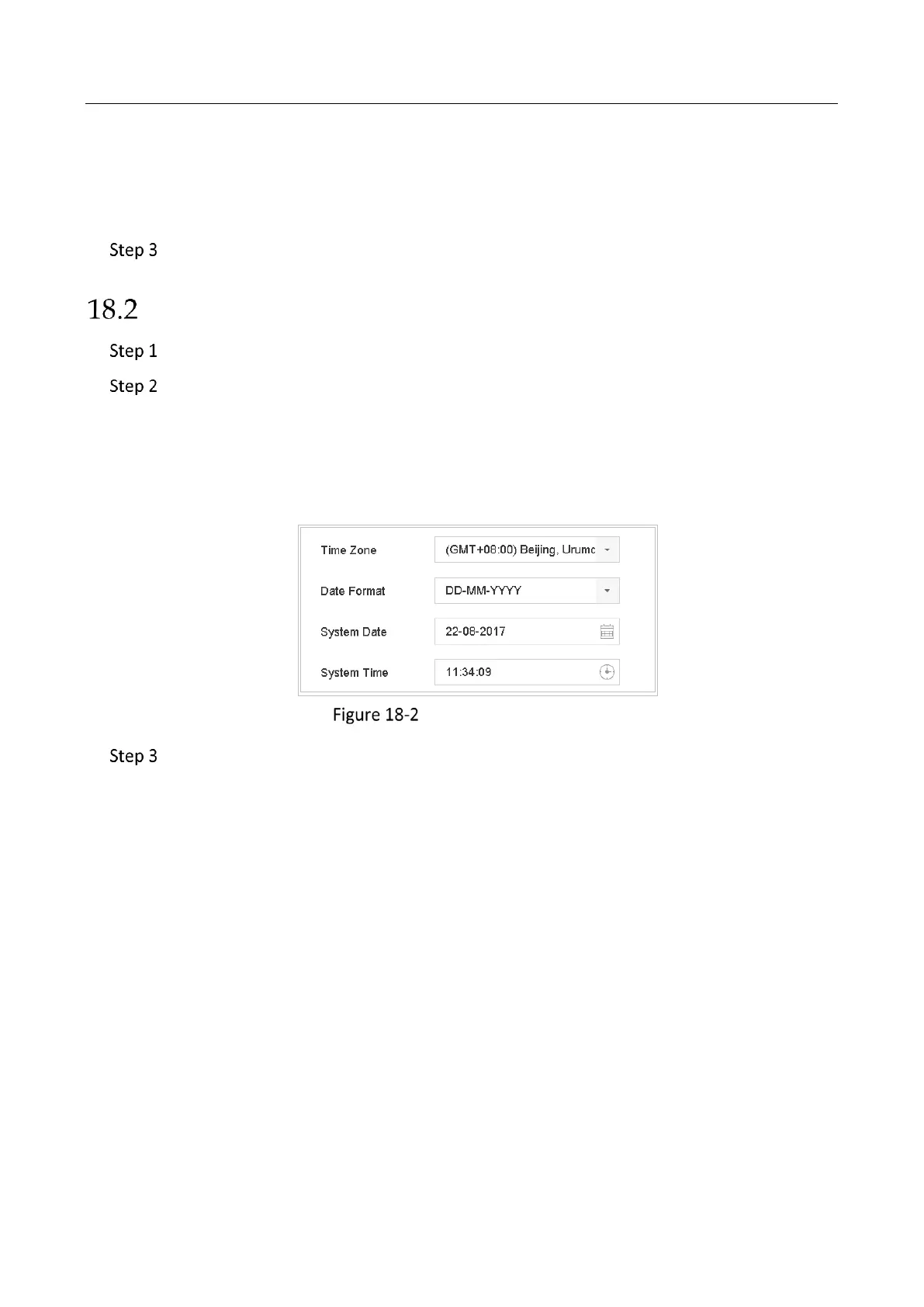Network Video Recorder User Manual
202
Mouse Pointer Speed: Set the speed of mouse pointer; 4 levels are configurable.
Enable Wizard: Enable/disable the Wizard when the device starts up.
Enable Password: Enable/disable the use of the login password.
Click Apply to save the settings.
Configure Date & Time
Go to System > General.
Configure the date and time.
Time Zone: Select the time zone.
Date Format: Select the date format.
System Date: Select the system date.
System Time: Set the system time.
Date and Time Settings
Click Apply to save the settings.
