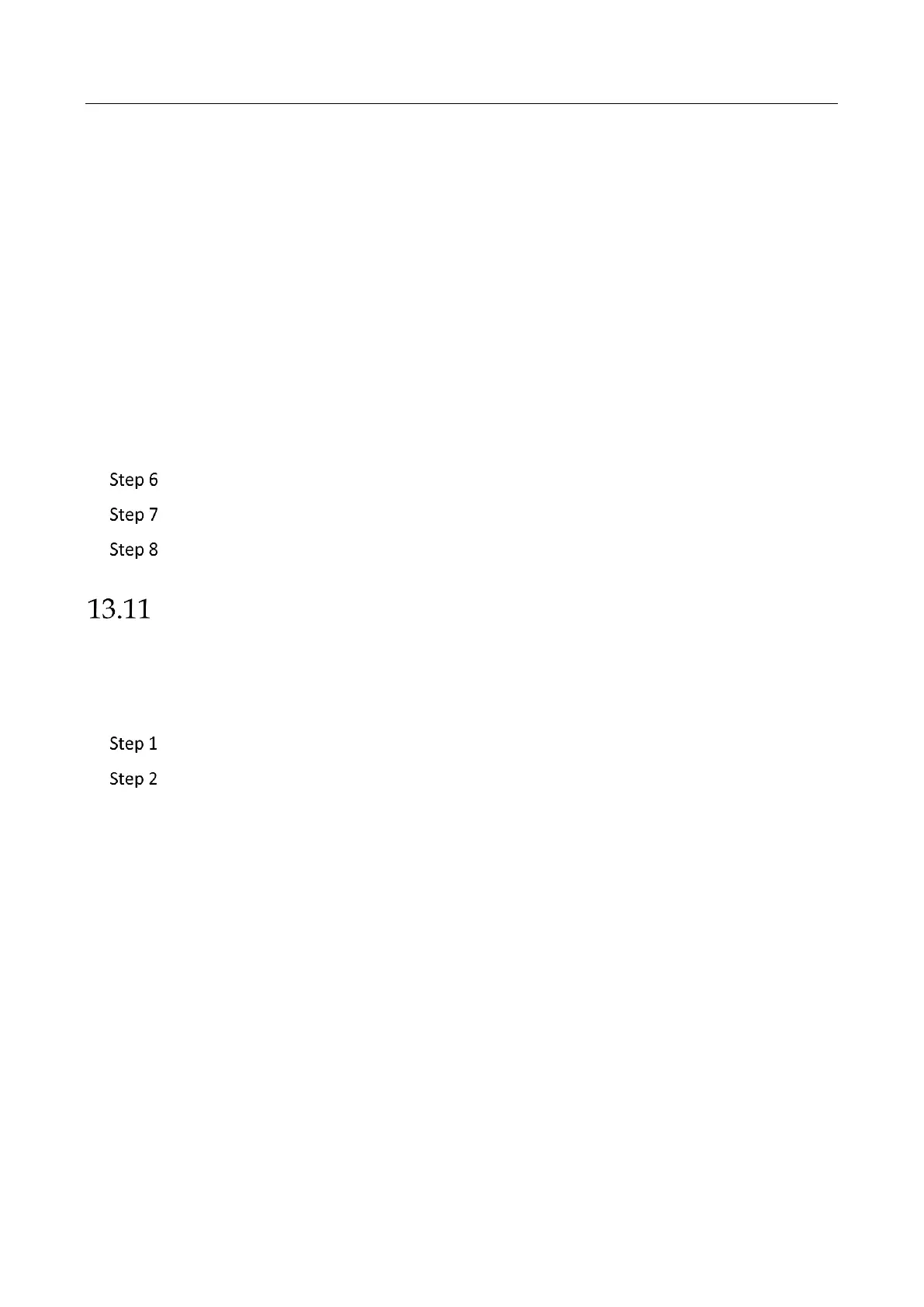Network Video Recorder User Manual
163
2) Select Audio Loss Exception, Sudden Increase of Sound Intensity Detection, or Sudden
Decrease of Sound Intensity Detection.
Audio Loss Exception: Detects the sound steep rise in the surveillance scene. You can set
the detection sensitivity and threshold for sound steep rise. You need to configure its
Sensitivity and Sound Intensity Threshold.
Sensitivity: The smaller the value is, the more severe the change should be to trigger the
detection. Range [1-100].
Sound Intensity Threshold: It can filter the sound in the environment. The louder the
environment sound, the higher the value should be. Adjust it according to the
environment. Range [1-100].
Sudden Decrease of Sound Intensity Detection: Detects the sound steep drop in the
surveillance scene. You need set the detection sensitivity [1-100].
Set the arming schedule. Refer to Chapter 11.1 Configure Arming Schedule.
Set the linkage actions. Refer to Chapter 11.2 Configure Alarm Linkage Actions.
Click Apply.
Sudden Scene Change Detection
Purpose:
Scene change detection detects the change of surveillance environment affected by the external
factors, such as the intentional rotation of the camera.
Go to System > Event > Smart Event.
Click Sudden Scene Change.
