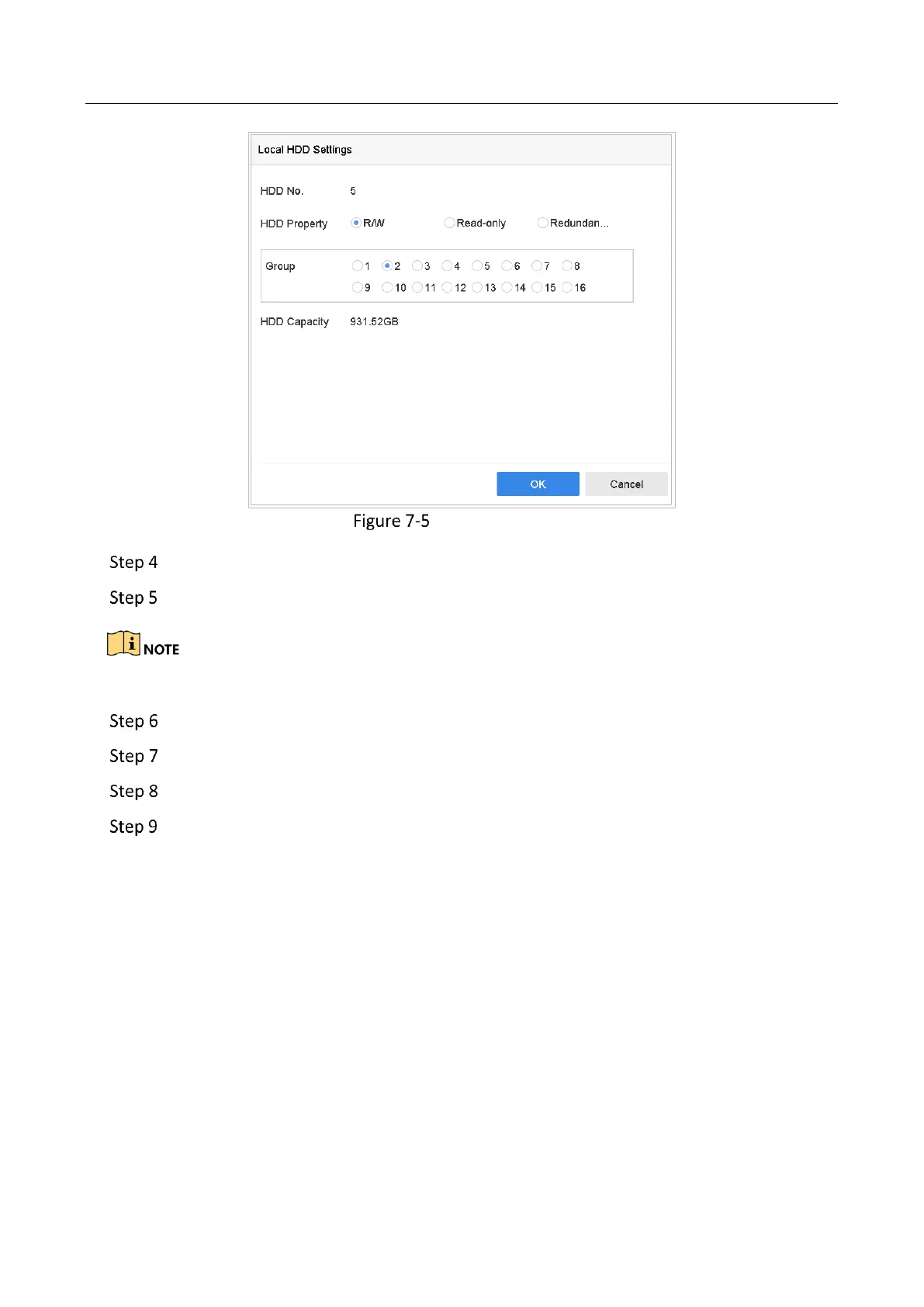Network Video Recorder User Manual
96
Local HDD Settings
Select the Group number for the current HDD.
Click OK.
Regroup the cameras for HDD if the HDD group number is changed.
Go to Storage> Storage Mode.
Select Mode to Group.
Select the group No. from Record on HDD Group.
Select the IP camera(s) to record/capture on the HDD group.
