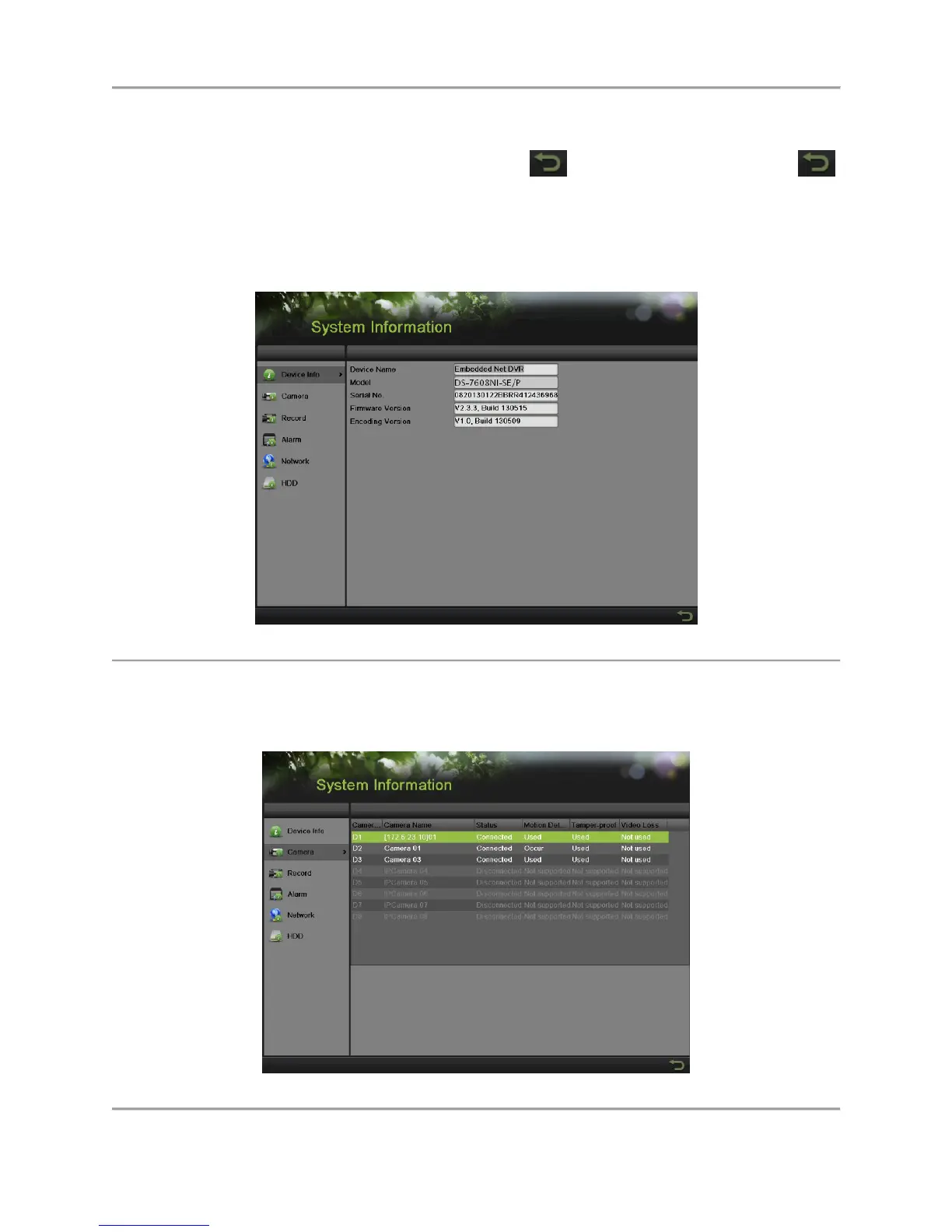DS-7600 Series NVR User’s Manual
22
5. To acquire the time and date over an NTP (Network Time Protocol) Server, check the Enable
NTP checkbox. You can set the interval and enter your own NTP server.
6. Click the Apply button to save the settings and click to exit out of the menu. Clicking
without clicking the Apply button will exit the menu without saving.
Checking the Status of Your NVR
The current status of your NVR can be checked at anytime by going to the System Information menu. The
System Information menu can be accessed by going to Menu > System Information.
Figure 10 System Information Menu
1. Select the Device Info tab to enter the Device Information menu to view the device name, model,
serial No., firmware version and encode version, as shown in Figure 10.
2. Select the Camera tab to enter the Camera Information menu to view the status of each camera, as
shown in Figure 11.
Figure 11 Camera Information Menu
