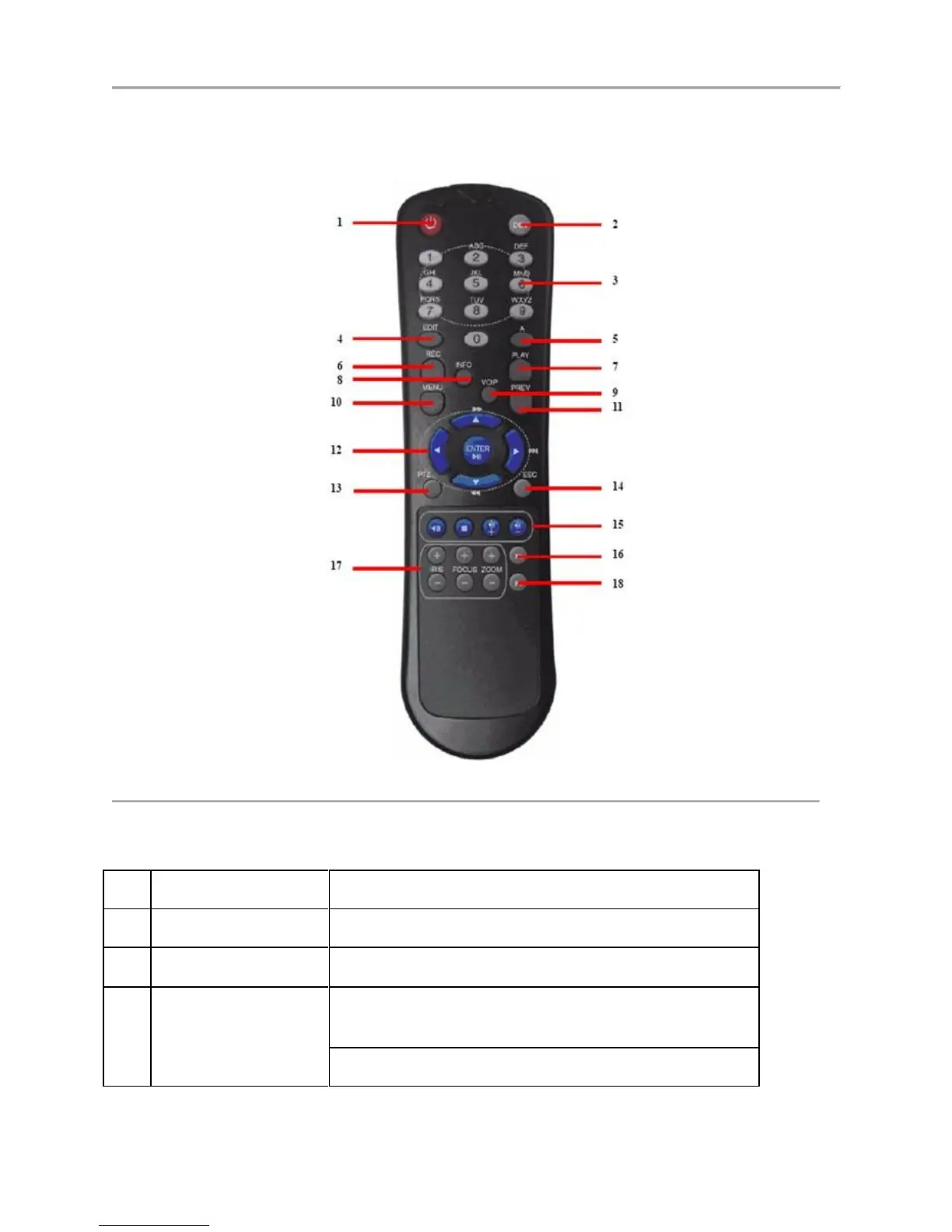DS-7600 Series NVR User’s Manual
13
IR Remote Control Operations
The NVR may also be controlled with the included IR remote control, shown in Figure 5.
Figure 5 IR Remote Control
The keys on the remote control closely resemble the ones found on the front panel. They include:
Enable/Disable Remote Control.
Switch to the corresponding channel in Live view or PTZ
Control mode.
Input numbers and characters in Edit mode.
