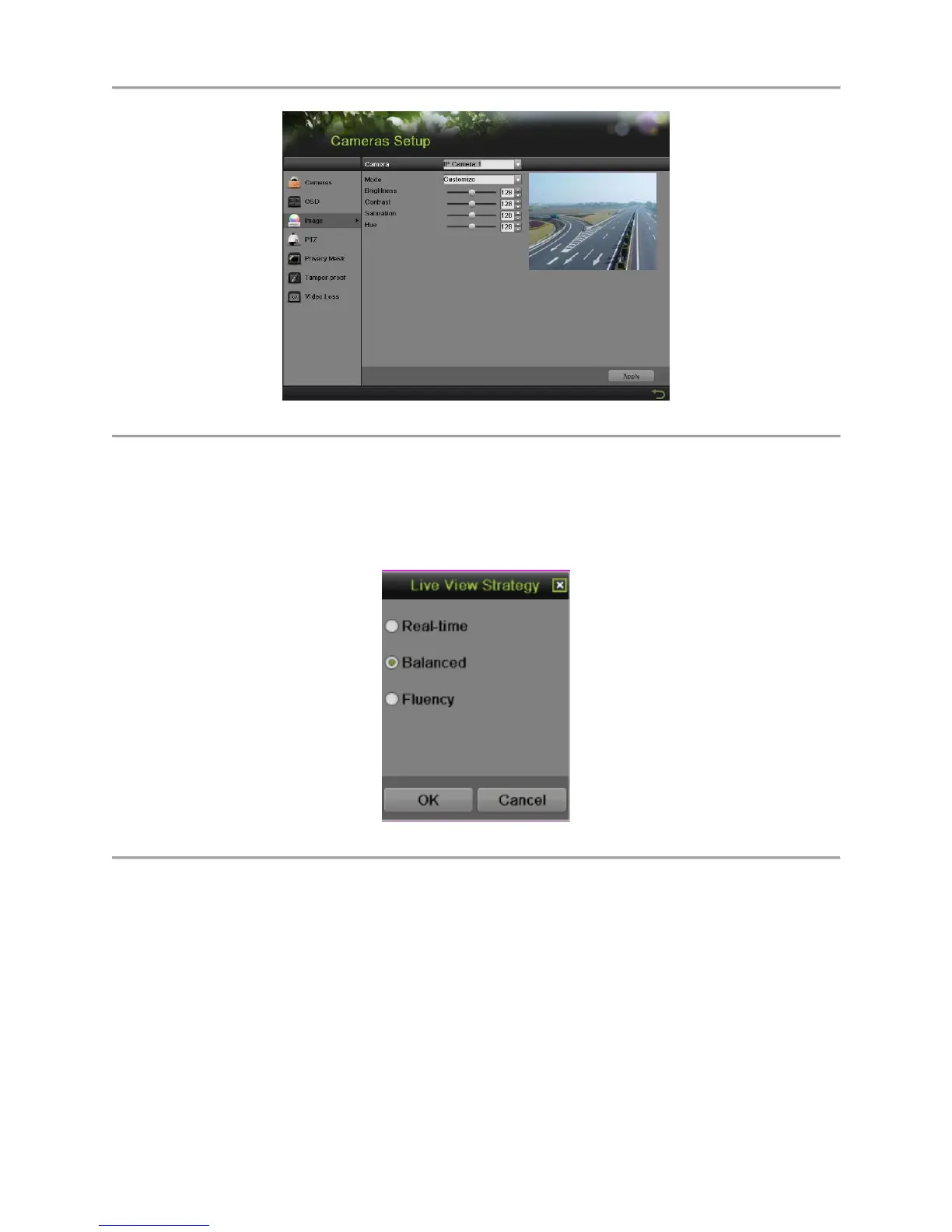DS-7600 Series NVR User’s Manual
30
Figure 20 Image Settings Menu
Live View Strategy:
Set the strategy for selected channel.
Steps:
1. Click the Live View Strategy icon for a selected channel. This will bring up the Live View
Strategy menu, as shown in Figure 21.
Figure 21 Live View Strategy Menu
2. There are three strategies for selection: Real-time, Balanced and Fluency. Select one strategy
according to the real situation.
3. Click OK to save the settings.
Using Display Menu
The Display Menu can be accessed by right-clicking the mouse on any of the display in Live Feed mode.
The Display Menu, as shown in Figure 22, allows you to quickly change into different display modes and
to start/stop auto-switching of the display modes.
