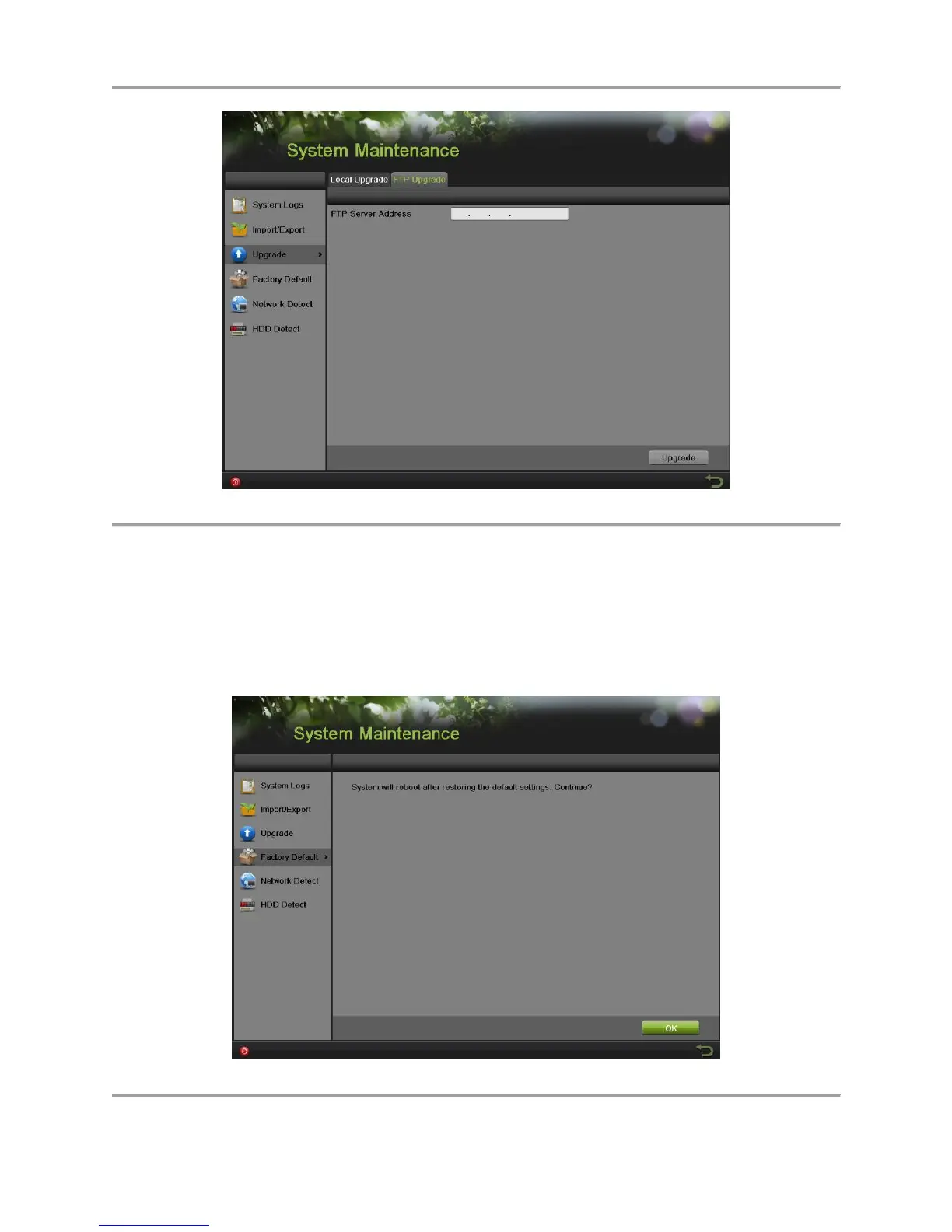DS-7600 Series NVR User’s Manual
99
Figure 99 FTP Upgrade Menu
3. Enter the FTP Server Address.
4. Click the Upgrade button to upgrade the NVR. The NVR will automatically reboot after the
upgrade is completed.
Restoring Default Settings
To restore factory default settings to your NVR:
1. Enter the Factory Default menu, shown in Figure 100 by going to Menu > Maintenance > Factory
Default.
Figure 100 Factory Default Menu
