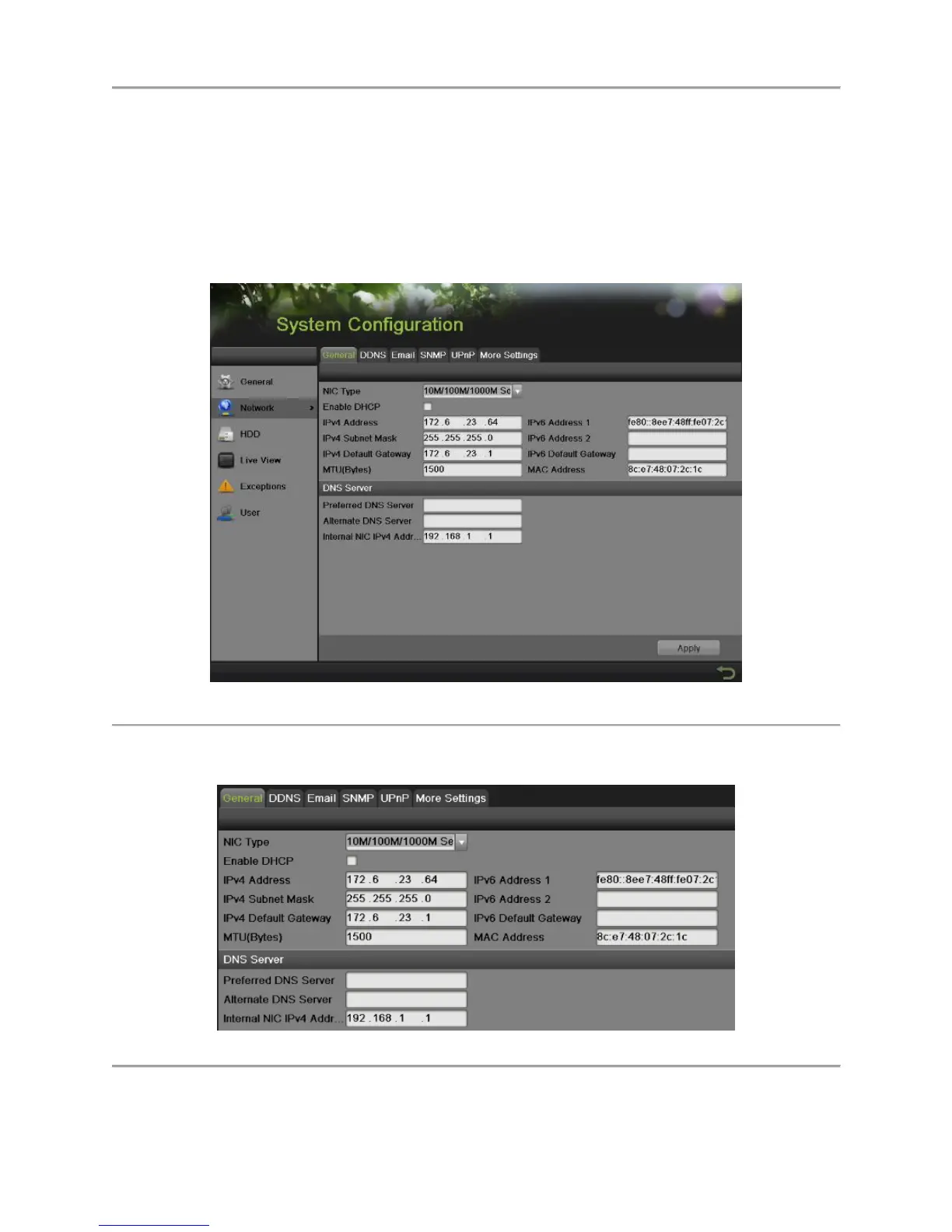DS-7600 Series NVR User’s Manual
56
Configuring Network Settings
Network settings must be configured before you’re able to use your NVR over the network.
Configuring General Settings
To configure network general settings:
1. Enter the Network Configuration menu, shown in Figure 46 by going to Menu > System
Configuration > Network.
Figure 46 Network Settings Menu
2. Select the General tab. The current network settings are displayed on the right side of the menu,
shown in Figure 47.
Figure 47 General Network Settings Menu
3. NIC Type: Set the NIC type of the device. General it is default as 10M/100M/1000M self-
adaptive.
