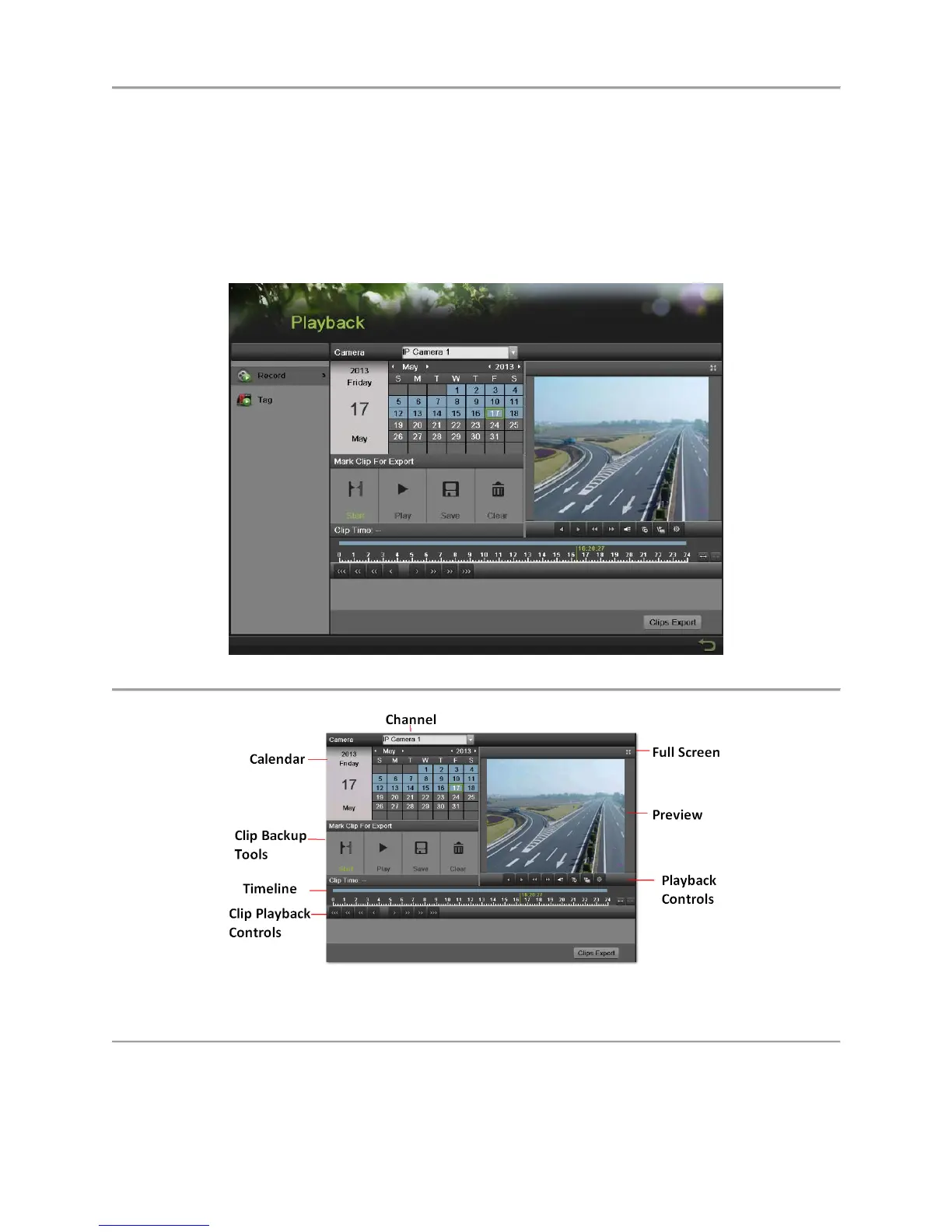DS-7600 Series NVR User’s Manual
46
Playing Back a Recording
Previously recorded files can be played back using the Playback Interface. You must first search for
recordings to play them back.
Understanding the Playback Interface
It’s important to understand how to use the Playback Interface to efficiently navigate through recorded
files. To access the Playback Interface, shown in Figure 37, go to Menu > Playback > Record.
Figure 37 Playback Interface
Figure 38 Playback Menu
Figure 38 shows some of the main features of the Playback Interface, which include:
Channel Selector: Select the channel to search for recordings on.
Calendar: Select the date to search for recordings on.
