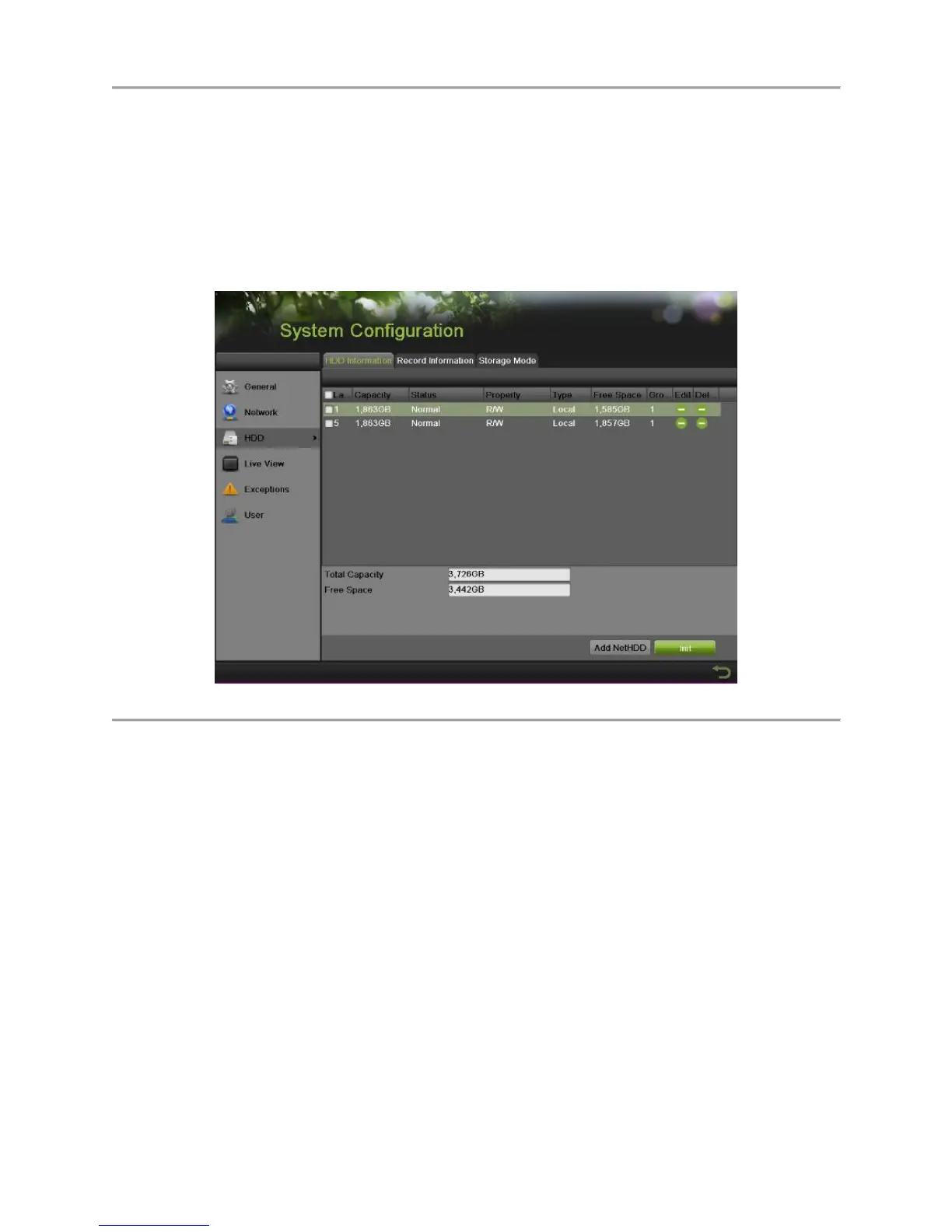DS-7600 Series NVR User’s Manual
85
Managing Disks
Checking Disk Status
The status of all installed hard disk drives (HDD) and Network hard drives can be checked under the
HDD menu.
To check the status of installed disks:
1. Enter the HDD menu, shown in Figure 84 by going to Menu > System Configuration > HDD.
Figure 84 HDD Information
2. Select the HDD Information tab to check the disk status, capacity, property, type and free space.
Note:
For the HDD Detect, please refer to Page 91.
Setting Network HDD
Add the allocated NVR Storage Space of NAS or disk of IP SAN to NVR, this part will work as network
HDD.
To set a network HDD:
1. Enter the HDD menu by going to Menu > System Configuration > HDD.
2. Click the Add NetHDD button to pop up the Add NetHDD menu, as shown in Figure 85.
