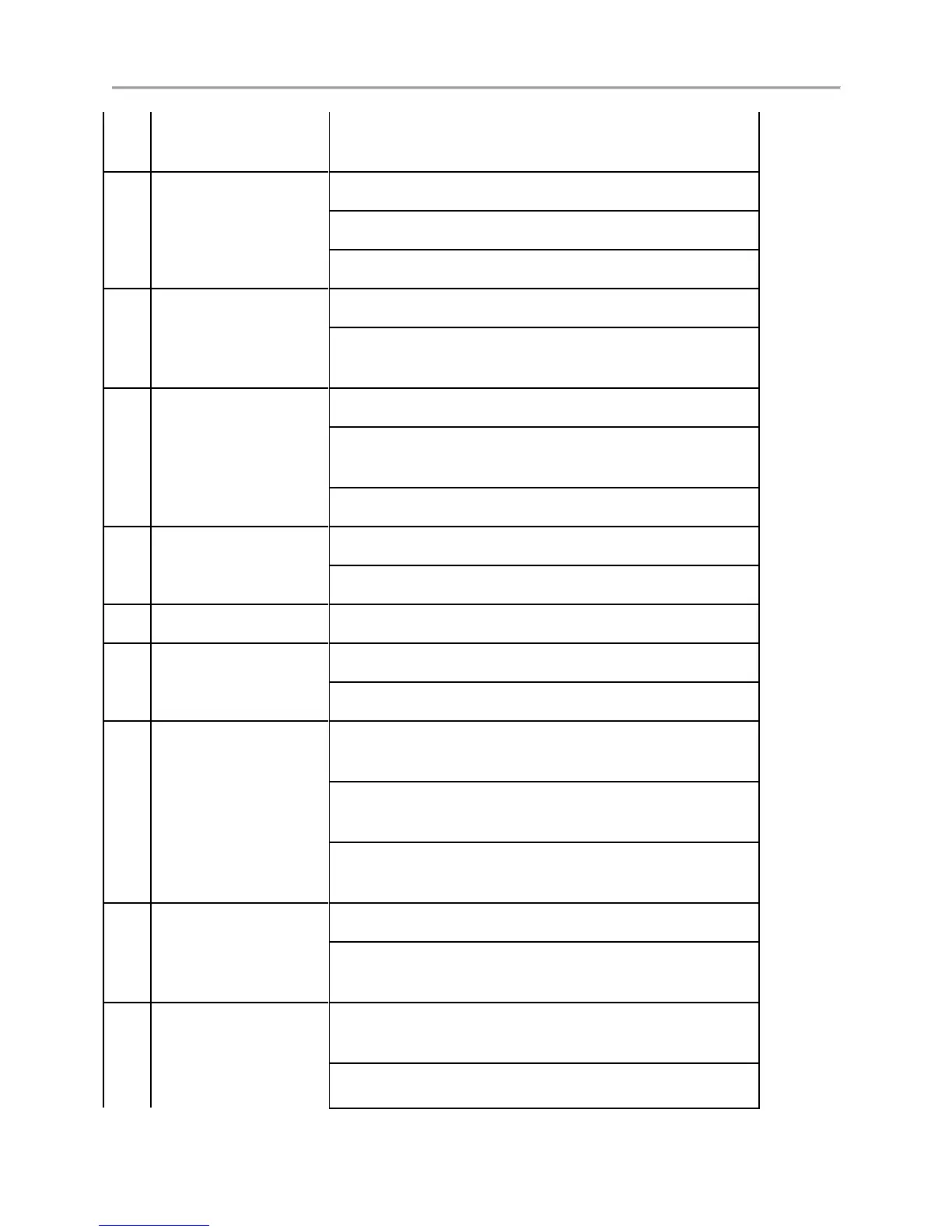DS-7600 Series NVR User’s Manual
14
Switch between different channels in All-day Playback
mode.
Delete characters before cursor.
Check the checkbox and select the ON/OFF switch.
Start/stop record clipping in playback.
Adjust focus in the PTZ Control menu.
It is also used to switch between input methods (upper and
lowercase alphabet, symbols and numeric input).
Enter the Manual Record setting menu.
In PTZ control settings, press the button and then you can
call a PTZ preset by pressing Numeric button.
It is also used to turn audio on/off in the Playback mode.
The button is used to enter the All-day Playback mode.
It is also used to auto scan in the PTZ Control menu.
Zoom in the PTZ camera in the PTZ Control setting.
Switch between main and spot output.
In PTZ Control mode, it can be used to zoom out the image.
Press the button will help you return to the Main menu
(after successful login).
In PTZ Control mode, the MENU/WIPER button will start
wiper (if applicable).
In Playback mode, it is used to show/hide the control
interface.
Switch between single screen and multi-screen mode.
In PTZ Control mode, it is used to adjust the focus in
conjunction with the A/FOCUS+ button.
The DIRECTION buttons are used to navigate between
different fields and items in menus.
In the Playback mode, the Up and Down button is used to
speed up and slow down recorded video. The Left and
