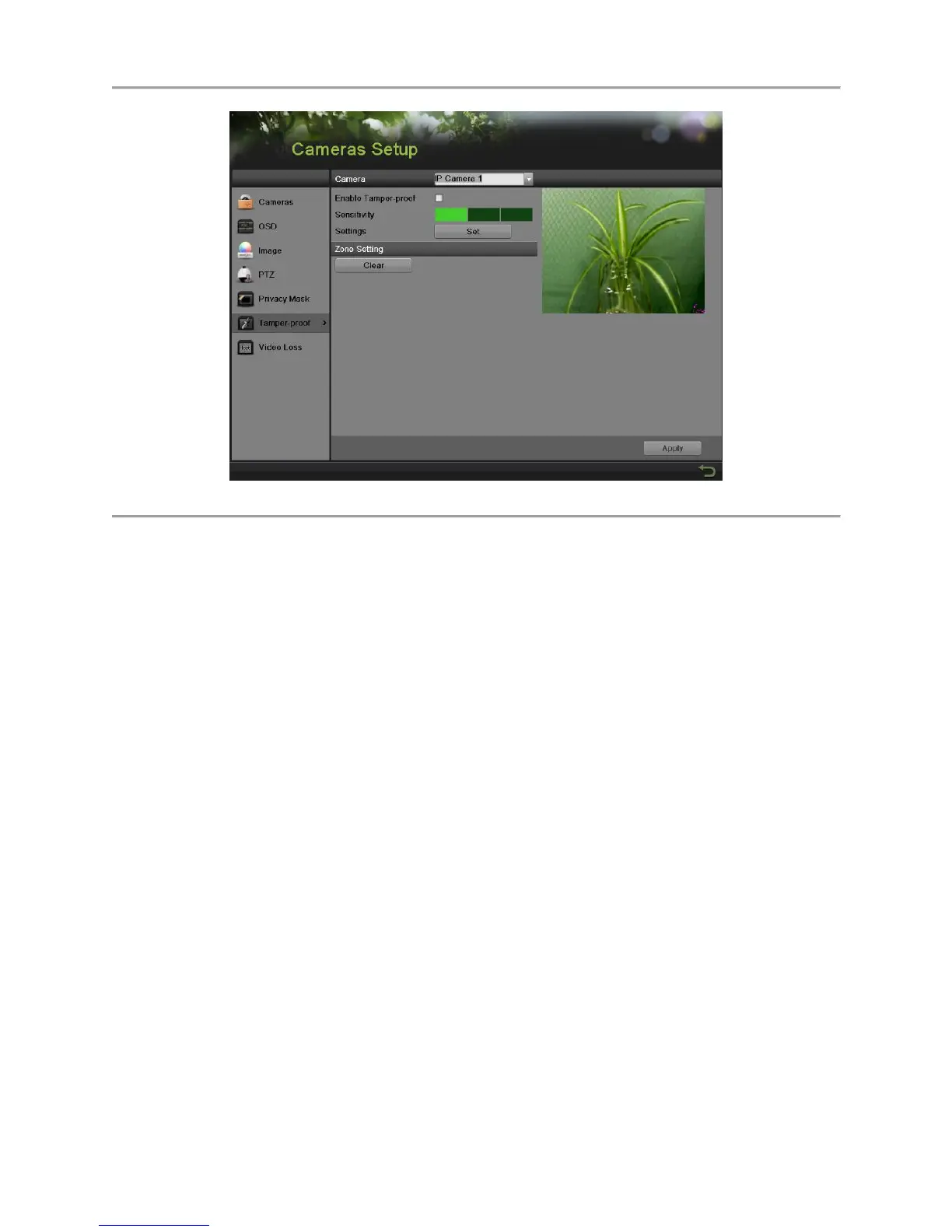DS-7600 Series NVR User’s Manual
81
Figure 81 Tamper-proof Detection Menu
2. Select the camera to setup video tampering detection in using the camera dropdown list.
3. Check the Enable Tamper-proof checkbox to enable tamper-proof.
4. Adjust the Sensitivity for video tampering detection.
5. Using the mouse, select the region on the preview screen for where you would like to enable
tamper-proof on. Press the Clear button to clear region.
6. Press the Set button to set up linkage action.
1) Select the Arming Schedule tab to set the arming schedule. Up to 8 periods can be
configured. If the same schedule can be applied in other days, click Copy.
2) Select the Linkage Action tab to set the actions to take if tamper-proof is detected. The detail
instruction of the actions, please refer to Page 70.
3) Click Apply to save the settings. Click OK to back to the previous menu.
7. Click the Apply button on the Tamper-proof interface to save the settings.
