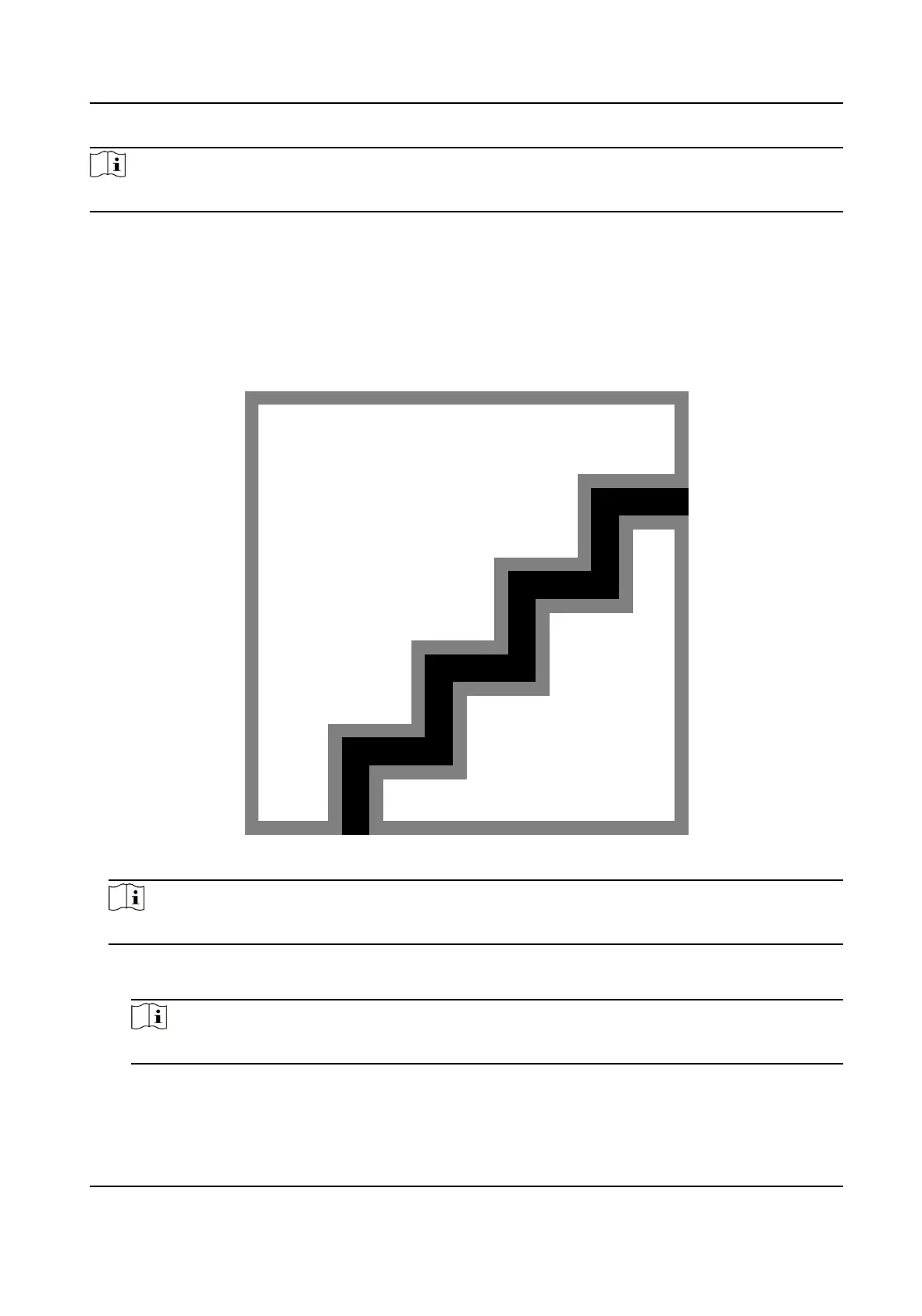Note
Aer you change the system language, the device will reboot automacally.
6.2 Set Network Parameters
Aer acvaon and select applicaon mode, you can set the network for the device
Steps
1.
When you enter the Select Network page, select Wired Network or Wi-Fi for your actual needs.
Figure 6-2 Select Network
Note
Disconnect the wired network before connecng a Wi-Fi.
2.
Select Next.
Wired Network
Note
Make sure the device has connected to a network.
If enable DHCP, the system will assign the IP address and other parameters automacally.
DS-K1T321 Series Face Recognion Terminal
20
