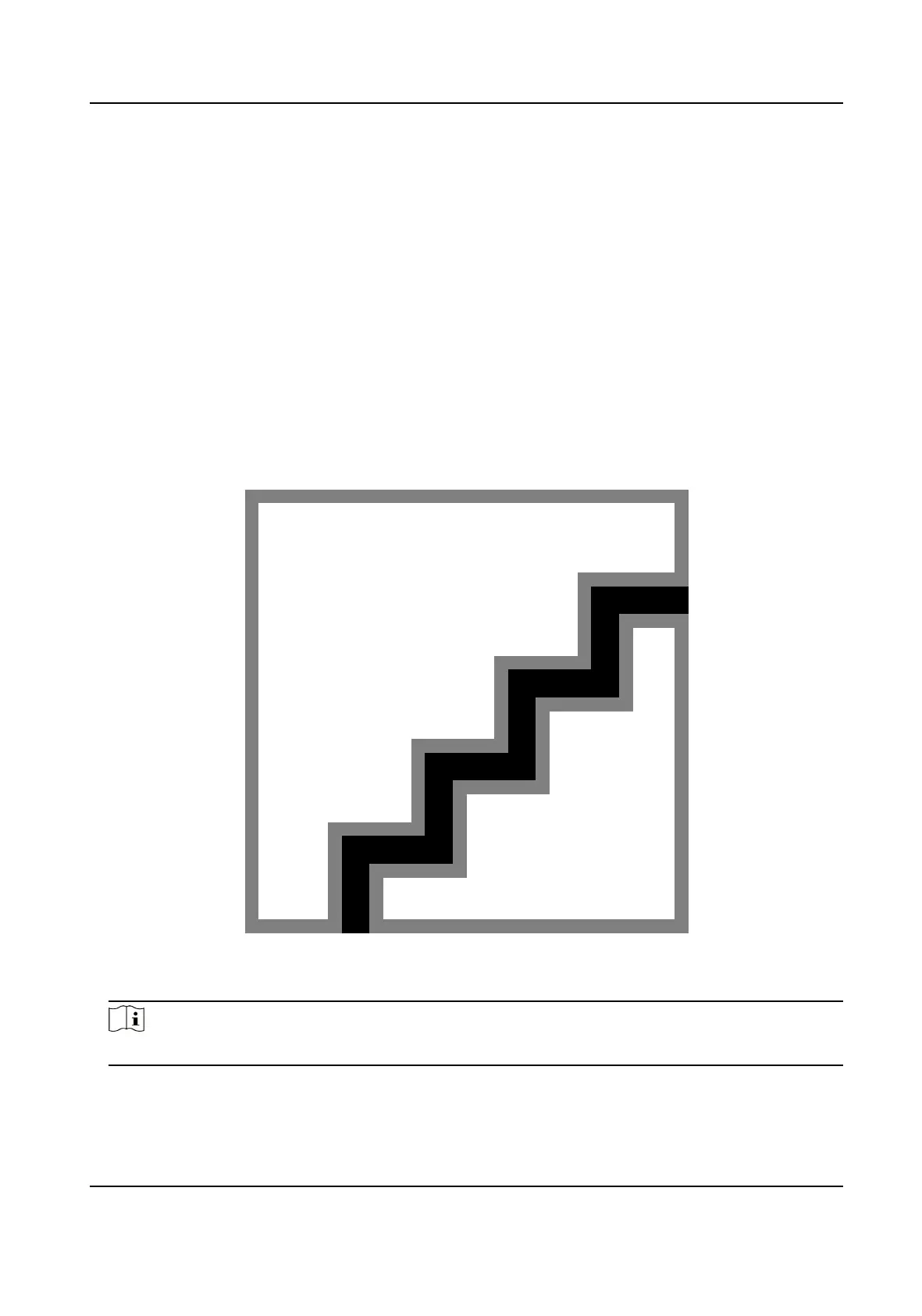Chapter 7 Basic Operaon
7.1 Login
Login the device to set the device basic parameters.
7.1.1 Login by Administrator
If you have added an administrator for the device, only the administrator can login the device for
device
operaon.
Steps
1.
Long press OK to enter the admin login page.
Figure 7-1 Admin Login
2.
Authencate the administrator's face, ngerprint or card to enter the home page.
Note
The device will be locked for 30 minutes aer 5 failed ngerprint or card aempts.
3.
Oponal: Press OK and you can enter the device acvaon password for login.
4.
Oponal: Press ESC and you can exit the admin login page.
DS-K1T321 Series Face Recognion Terminal
24
