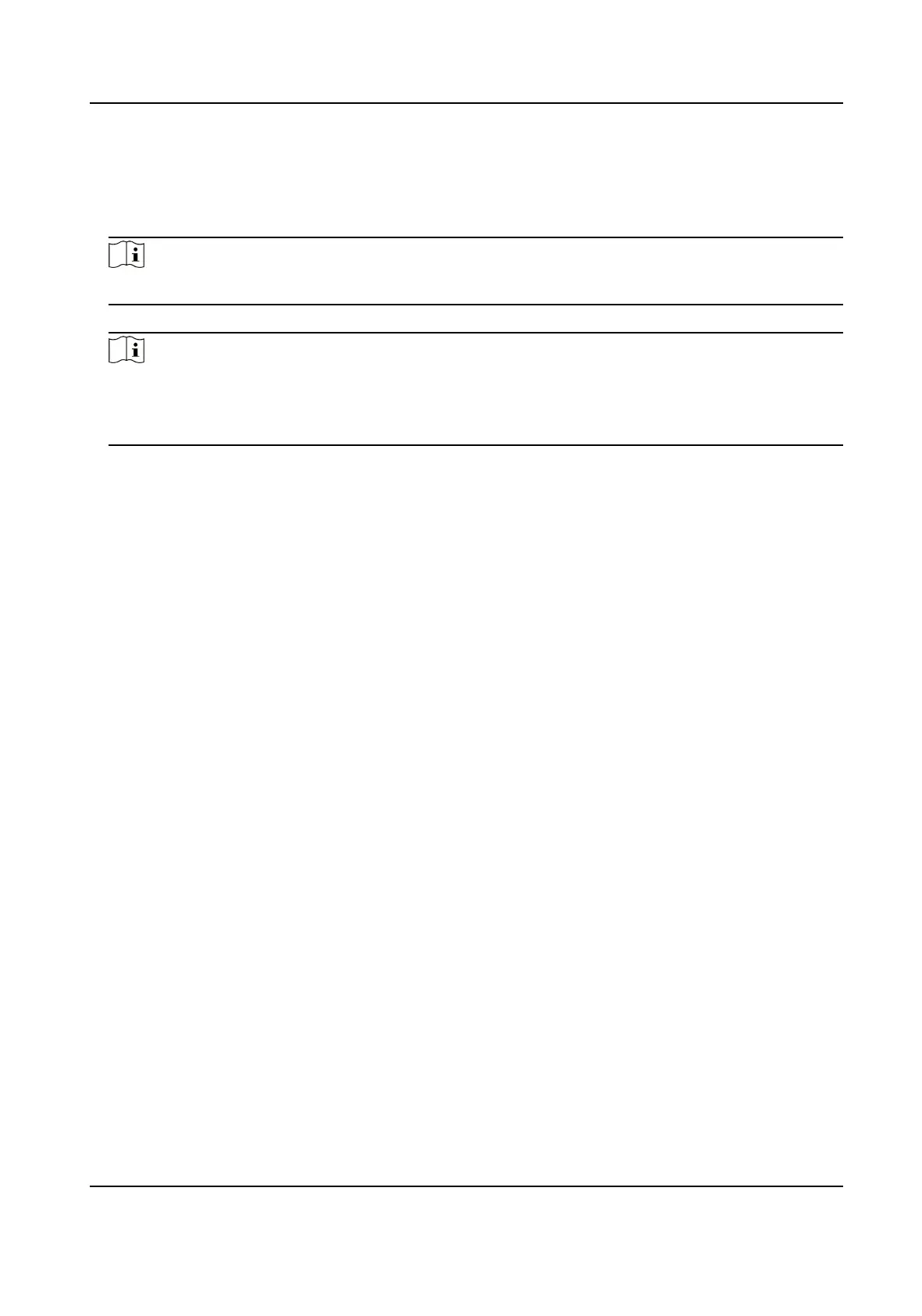Steps
1.
If the authencaon mode is Card and Face, Password and Face, Card and Password, Card and
Face and Fingerprint, authencate any credenal according to the instrucons on the live view
page.
Note
●
The card can be normal IC card, or encrypted card.
2.
Aer the previous credenal is authencated, connue authencate other credenals.
Note
●
For detailed informaon about scanning ngerprint, see Tips for Scanning Fingerprint.
●
For detailed informaon about authencang face, see Tips When Collecng/Comparing Face
Picture.
If authencaon succeeded, the prompt "Authencated" will pop up.
7.6 Basic
Sengs
You can set the voice, me, sleeping (s), language, supplement light, community No., building No.,
and unit No.
Long press OK and login the device. Select Basic to enter System Sengs page. Then select Basic to
enter Basic
Sengs page.
DS-K1T321 Series Face Recognion Terminal
41
