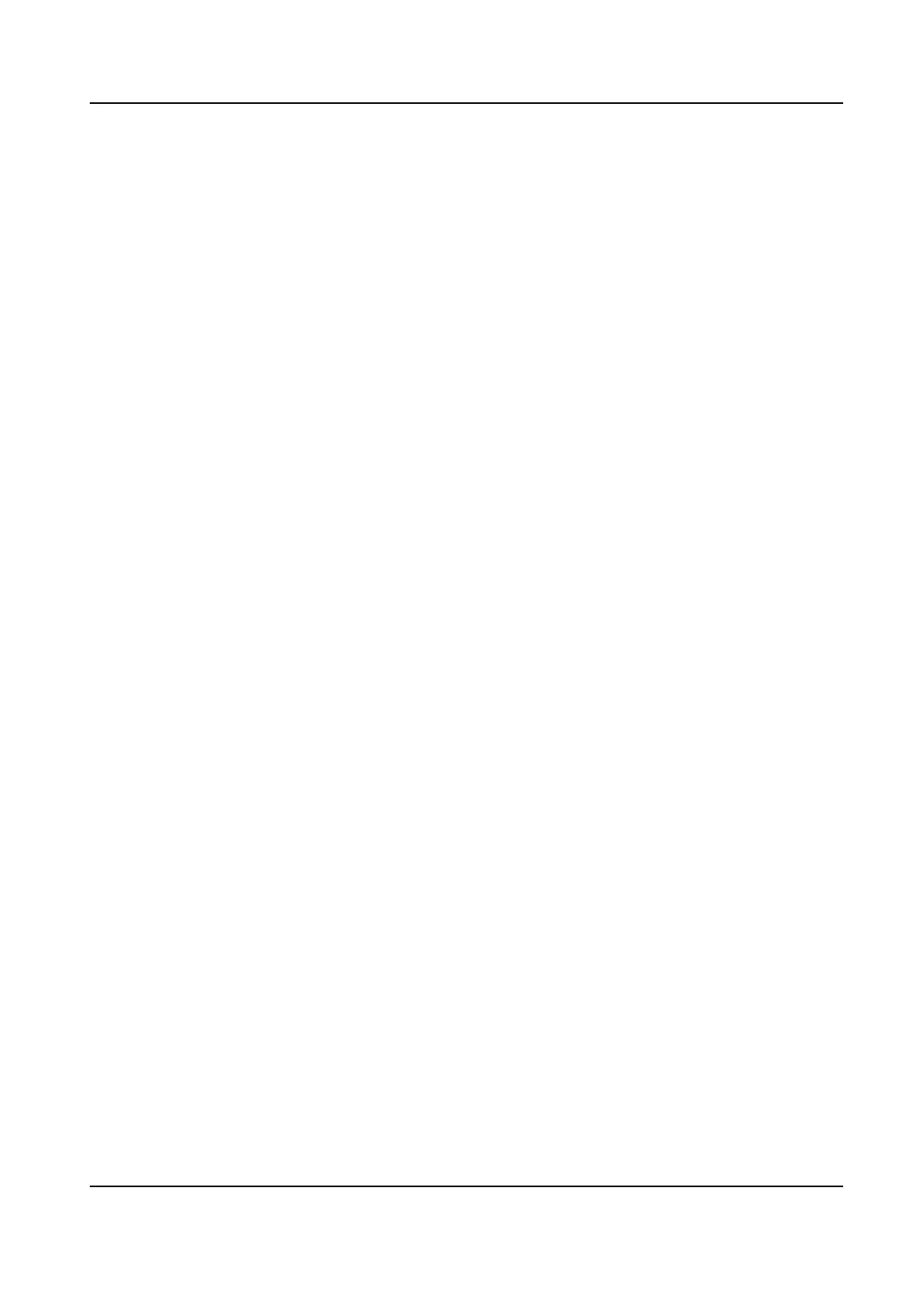The device will communicate with the center via the main channel. When excepon occurs in
the main channel, the device and the center will communicate with each other via the
backup channel.
5.
Tap Save to save the
sengs.
HTTP Listening
You can set the HTTP listening parameters.
Steps
1.
Tap Conguraon → Network → Advanced → HTTP Listening .
2.
Edit the
desnaon IP or domain name, URL and port.
3.
Oponal: Tap Default to reset the desnaon IP or domain name.
4.
Tap Save.
8.4.9 General
Sengs
Set Authencaon Parameters
Set Authencaon Parameters.
Steps
1.
Tap Conguraon → General Sengs → Authencaon Sengs .
DS-K1T321 Series Face Recognion Terminal
65
