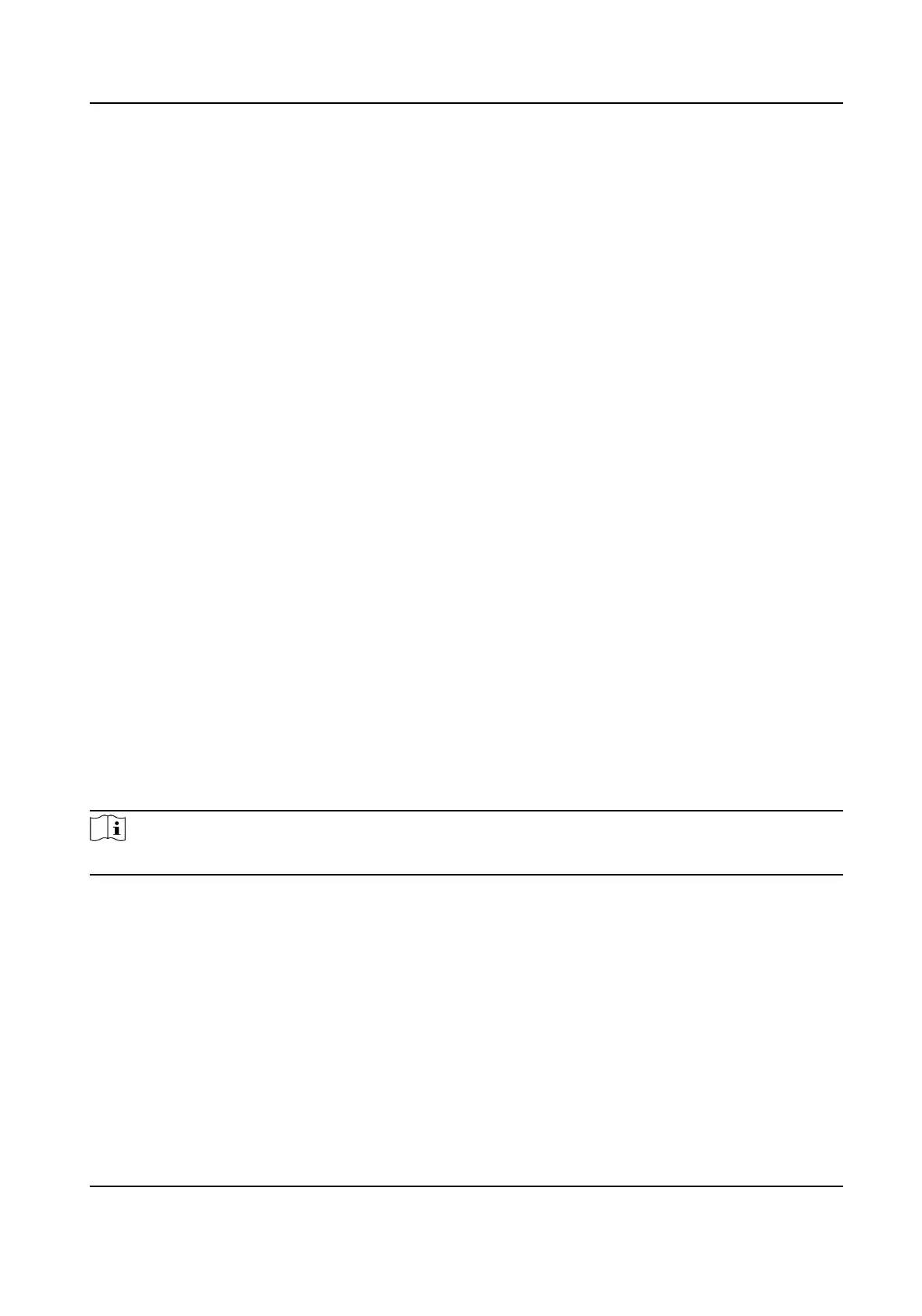The device will restore to the default sengs, except for the device IP address and the user
informaon.
Restore All
All parameters will be restored to the factory sengs. You should acvate the device before
usage.
Unlink
Tap Conguraon → System → Maintenance .
Tap Unlink to unlink the app.
Aer unlinking APP account, you cannot operate via APP.
8.4.7 Security
Sengs
You can set the SSH and HTTP according to actual needs.
Tap Conguraon → System → Security , to enter the sengs page.
Check Enable to enable SSH.
Check Enable to enable HTTP.
8.4.8 Network
Sengs
You can set the port and Wi-Fi parameters.
Set Wi-Fi Parameters
Set the Wi-Fi parameters for device wireless connecon.
Steps
Note
The funcon should be supported by the device.
1.
Tap Conguraon → Network → Basic Sengs → Wi-Fi to enter the sengs page.
2.
Check Enable Wi-Fi.
DS-K1T321 Series Face Recognion Terminal
61
