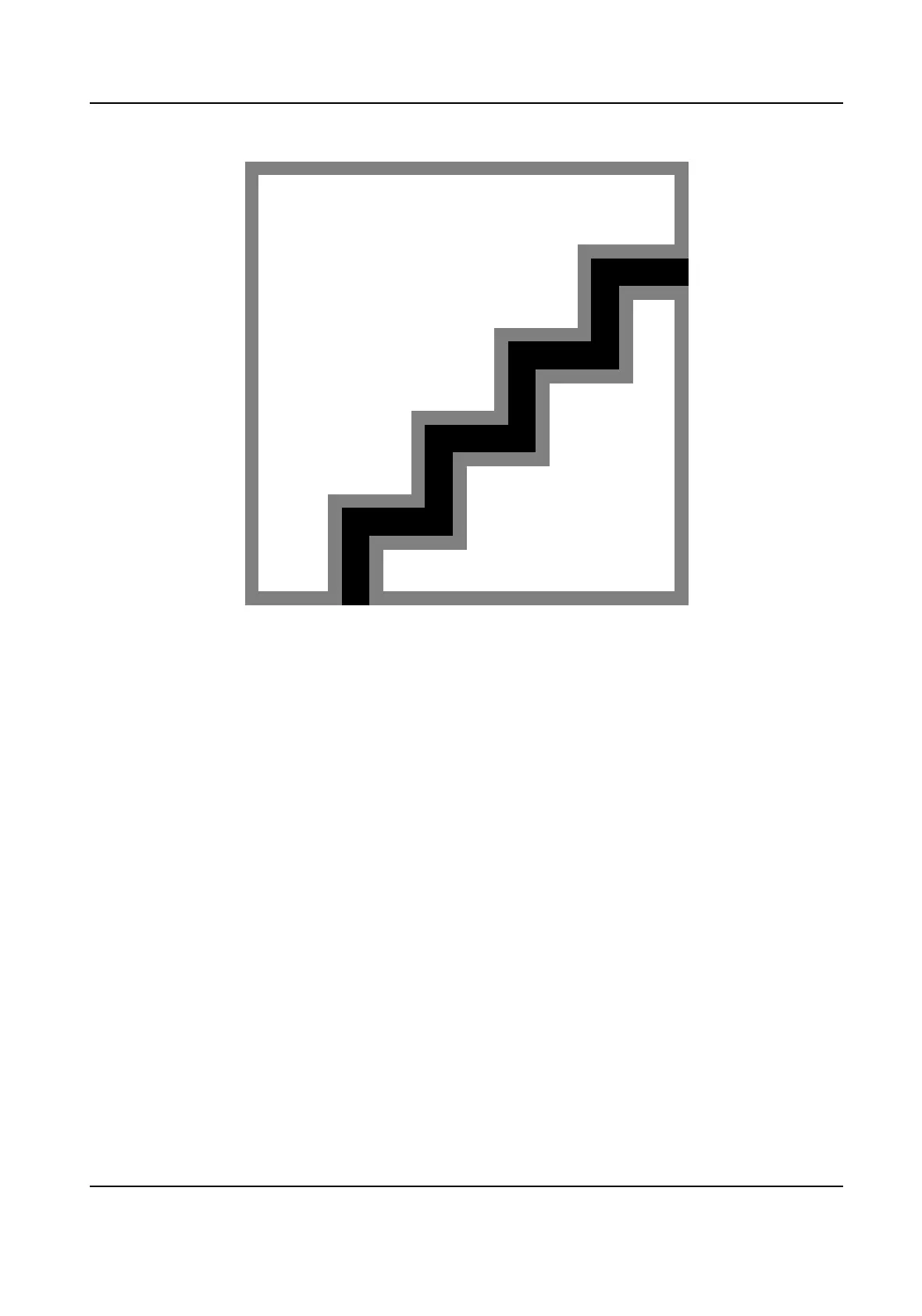Figure 6-3 Privacy
Upload Pic. When Auth. (Upload Picture When Authencang)
Upload the pictures captured when authencang to the plaorm automacally.
Save Pic. When Auth. (Save Picture When Authencang)
If you enable this funcon, you can save the picture when Authencang to the device.
Save Registered Pic. (Save Registered Picture)
The registered face picture will be saved to the system if you enable the funcon.
Upload Pic. Aer Linked Capture (Upload Picture Aer Linked Capture)
Upload the pictures captured by linked camera to the plaorm automacally.
Save Pic. Aer Linked Capture (Save Pictures Aer Linked Capture)
If you enable this funcon, you can save the picture captured by linked camera to the device.
Select Next to complete the sengs.
6.5 Set Administrator
Aer device acvaon, you can add an administrator to manage the device parameters.
Before You Start
Acvate the device.
DS-K1T321 Series Face Recognion Terminal
22
