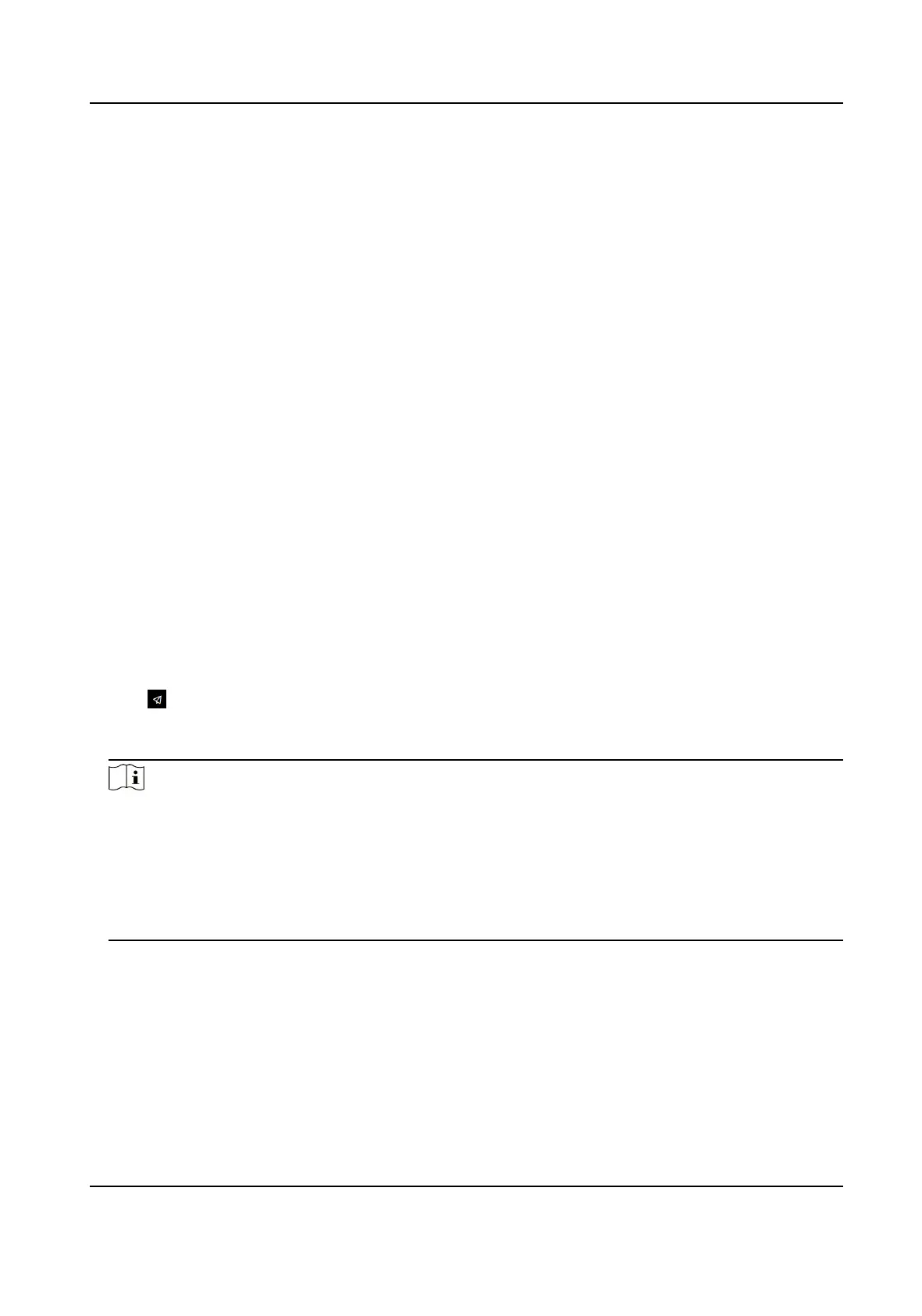Time Zone
Select the device located me zone from the drop-down list.
Time Sync.
NTP
You should set the NTP server's IP address, port No., and interval.
Manual
By default, the device
me should be synchronized manually. You can set the device me
manually or check Sync. with Computer Time to synchronize the device me with the
computer's me.
Server Address/NTP Port/Interval
You can set the server address, NTP port, and interval.
DST Sengs
Check DST to enable DST sengs.
Set the DST start me, end me and bias me.
Click Next to save the sengs and go to the next parameter. Or click Skip to skip me sengs.
9.3 Environment
Sengs
Aer acvang the device, you should select an applicaon mode for beer device applicaon.
Steps
1.
Click in the top right of the web page to enter the wizard page. Aer seng device language
and
me, you can click Next to enter the Environment Sengs page.
2.
Select Indoor or Other.
Note
●
If you install the device indoors near the window or the face recognion funcon is not
working well, select Others.
●
If you do not congure the applicaon mode and tap Next, the system will select Indoor by
default.
●
If you acvate the device via other tools remotely, the system will select Indoor as the
applicaon mode by default.
Click Next to save the sengs and go to the next paramater. Or click Skip to skip environment
sengs.
9.4 Privacy
Sengs
Set the picture uploading and storage parameters.
DS-K1T321 Series Face Recognion Terminal
77
