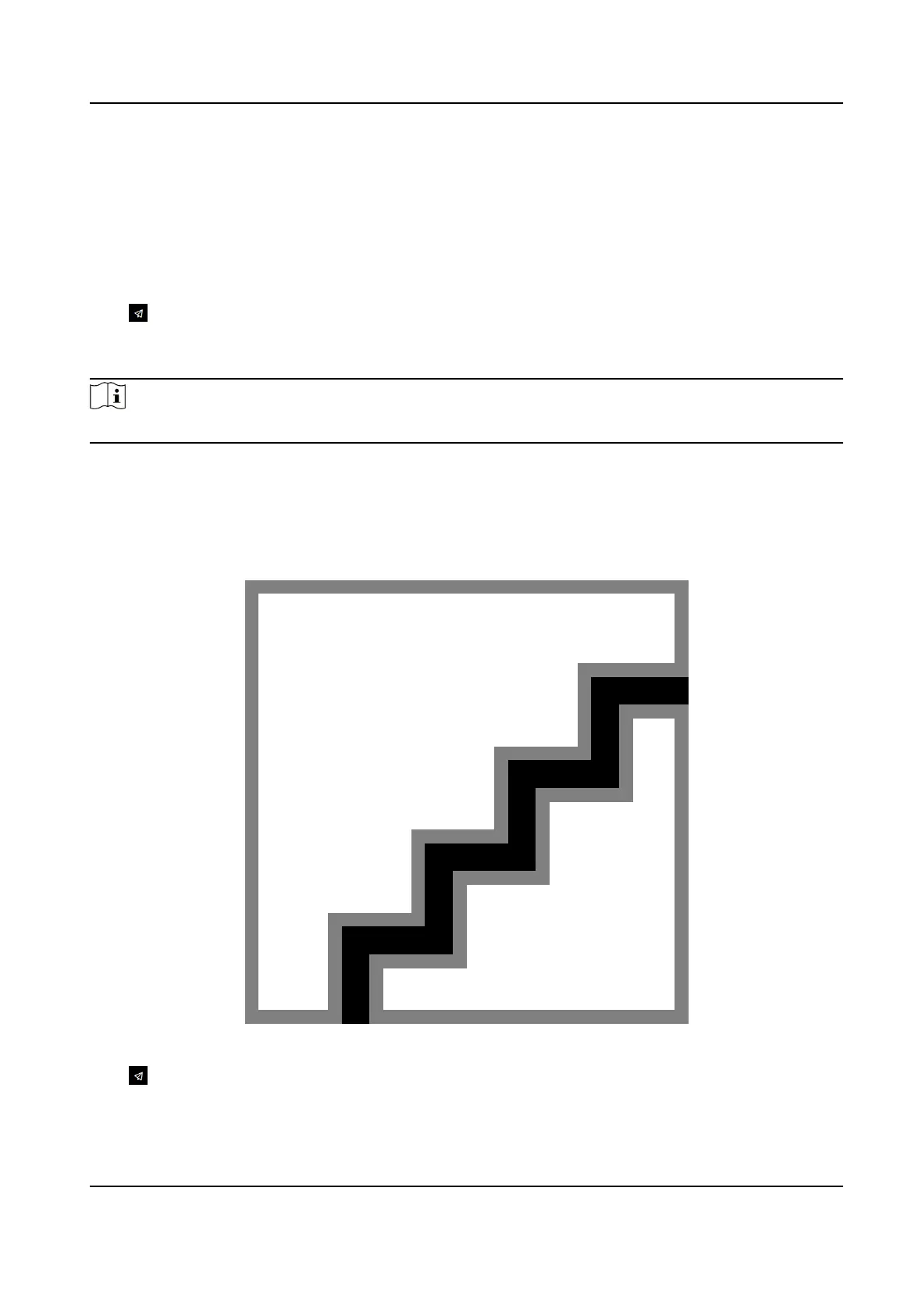Chapter 9 Quick Operaon via Web Browser
9.1 Select Language
You can select a language for the device system.
Click in the top right of the web page to enter the Device Language Sengs page. You can
select a language for the device system from the drop-down list.
By default, the system language is English.
Note
Aer you change the system language, the device will reboot automacally.
Click Next to complete the sengs.
9.2 Time
Sengs
Figure 9-1 Set Time and DST
Click in the top right of the web page to enter the wizard page. Aer seng device language,
you can click Next to enter the Time
Sengs page.
DS-K1T321 Series Face Recognion Terminal
76