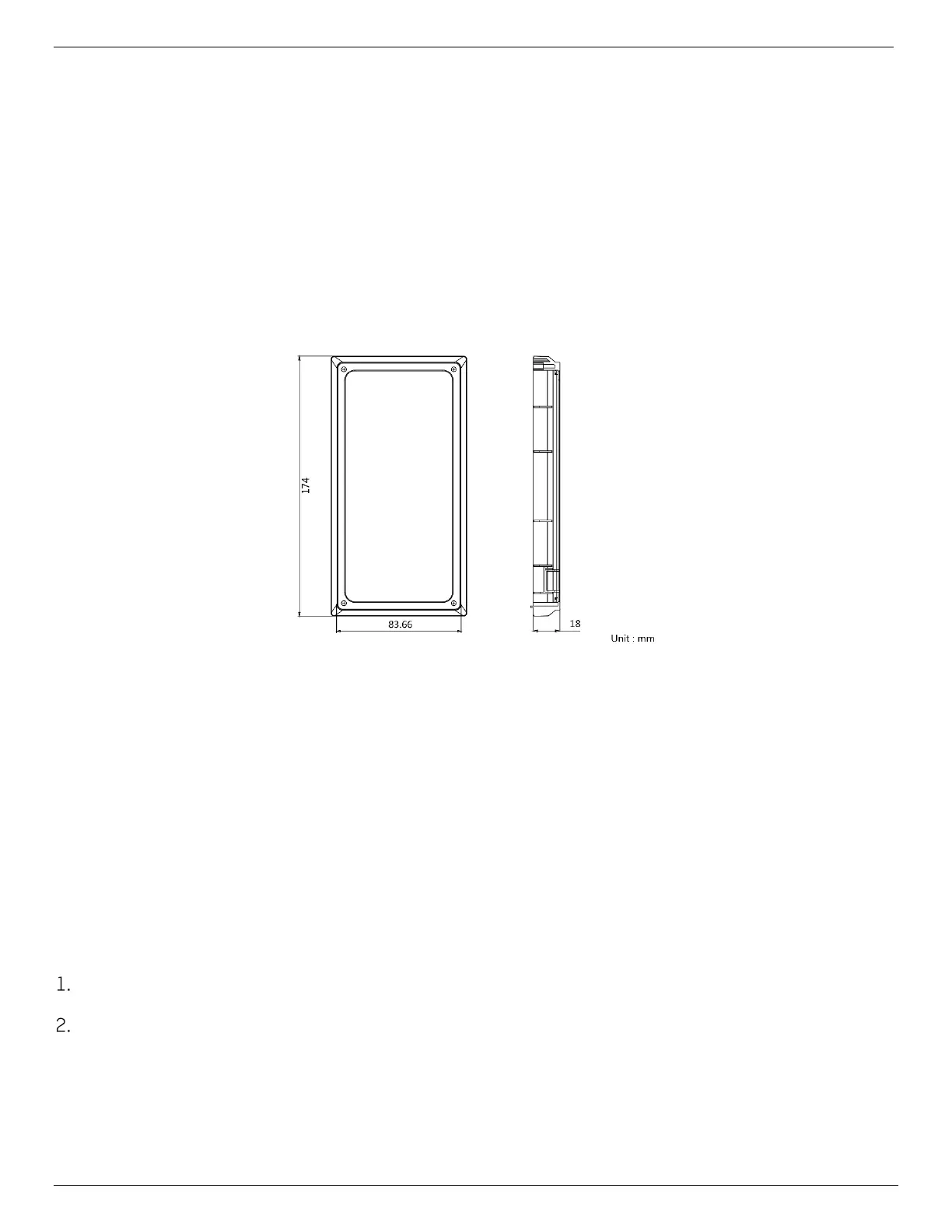DS-KV8x13-WME1 Video Intercom Villa Door Station User Manual
UM DS-KV8x13-WME1 Villa Door Station 062321NA 15
3. Installation
NOTE: Make sure the device in the package is in good condition and all the assembly parts
are included.
Make sure your power supply matches your door station.
Make sure all the related equipment is powered off during the installation.
Check the product specification for the installation environment.
3.1. Accessory Introduction
Figure 9, Accessory Introduction
NOTE: The door station gang box dimensions are: 174 mm (length) × 83.66 mm (width) × 18
mm (depth).
3.2. Surface Mounting with Protective Shield
Before You Start
• Tools that you need to prepare for installation: Drill (Ø2.846) and gradienter.
• Purchase the protective shield before installation.
Steps
Stick the mounting template on the wall. Drill screw holes according to the mounting template.
Remove the template from the wall.
