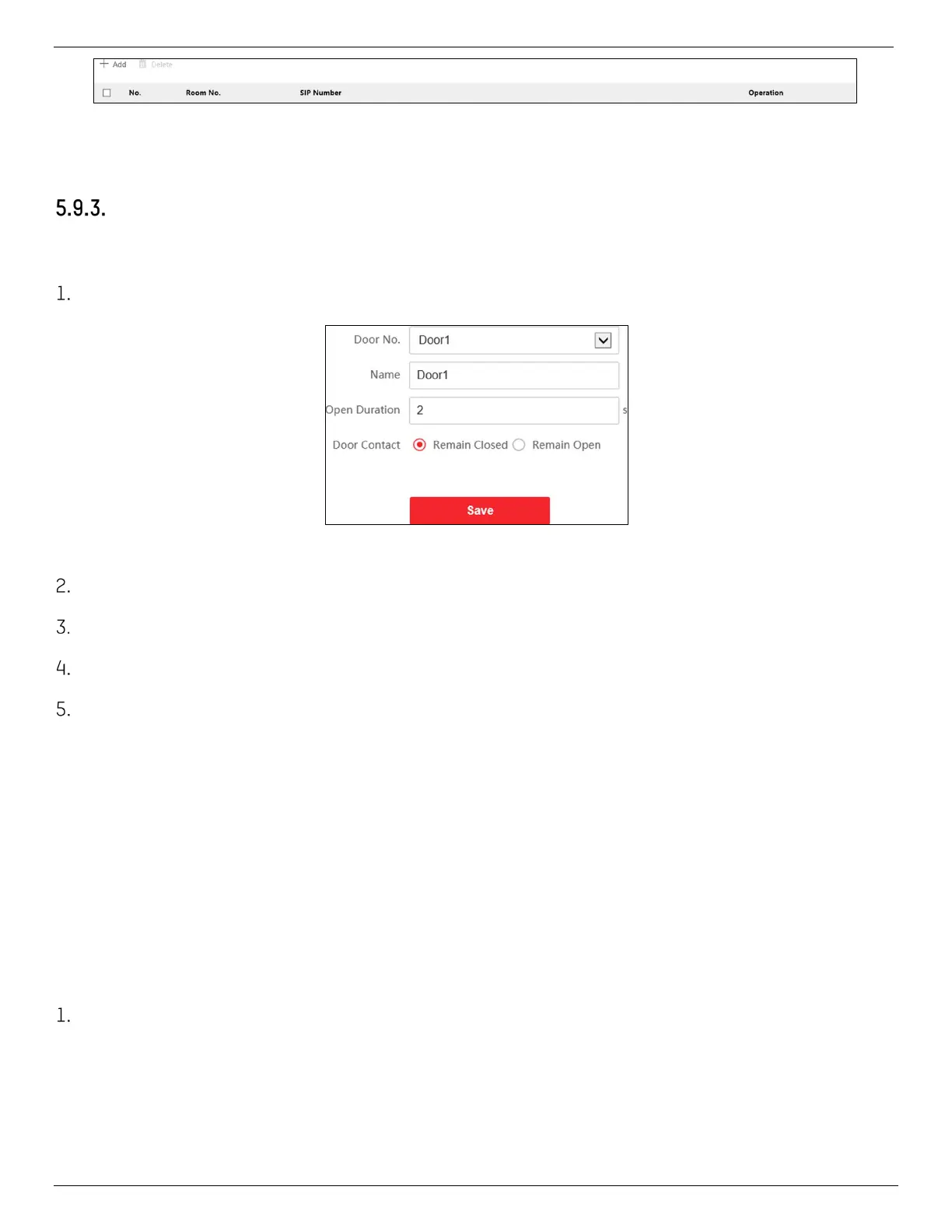DS-KV8x13-WME1 Video Intercom Villa Door Station User Manual
UM DS-KV8x13-WME1 Villa Door Station 062321NA 37
Figure 35, Number Settings
Click Add, set the Room No. and SIP numbers in the pop-up dialog box.
Access Control Settings Door Parameters
Steps
Click Access Control → Door Parameters to enter the settings page.
Figure 36, Door Parameters
Select the door and edit the door name.
Edit Open Duration.
Set door contact status.
Click Save to enable the settings.
5.10. Elevator Control
Before You Start
• Make sure your door station is in main door station mode. Only the main door station supports the
elevator control function.
• Make sure your door station has been connected to the elevator controller via an RS-485 cable if you
want to use the RS-485 interface.
Steps
Click Access Control → Elevator Control to enter the corresponding configuration page.
