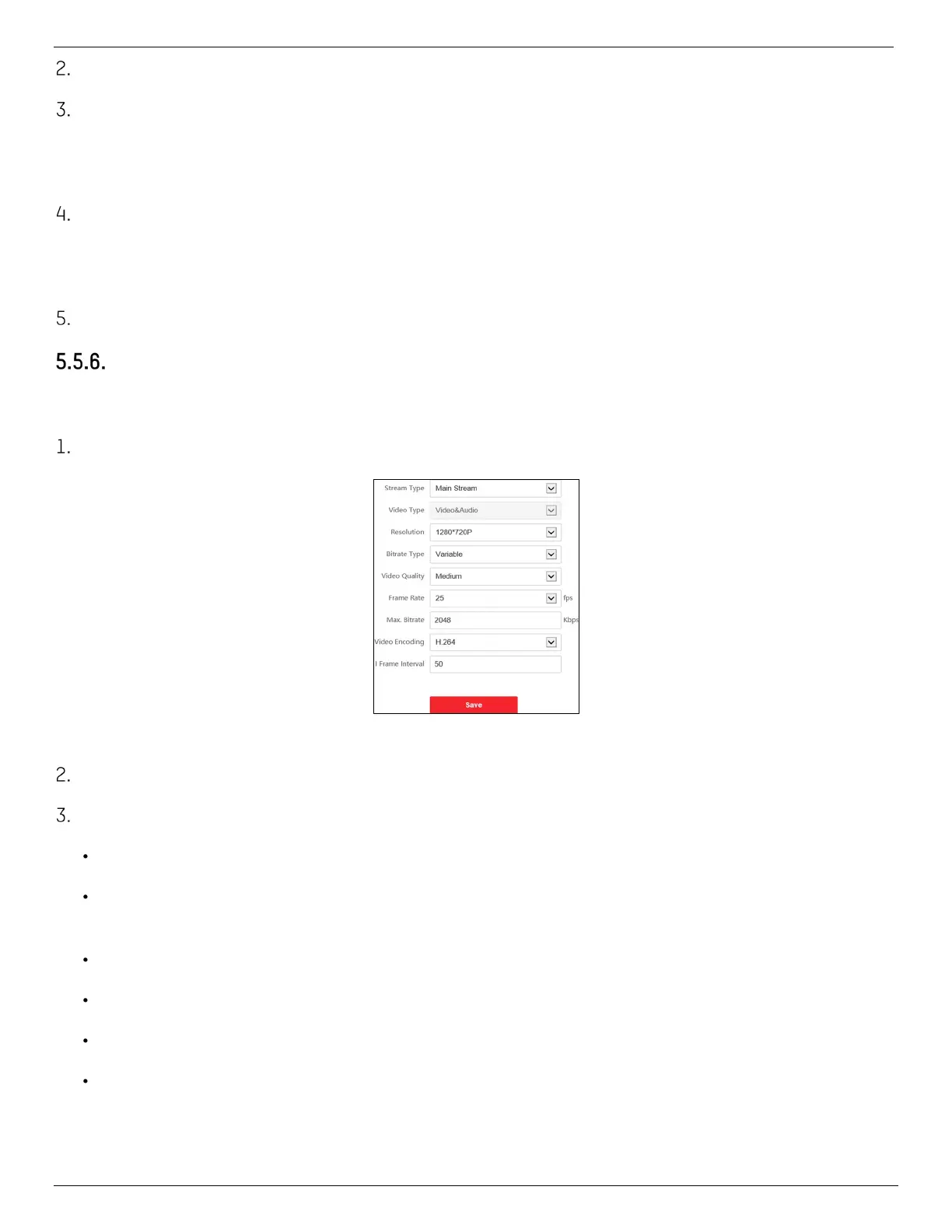DS-KV8x13-WME1 Video Intercom Villa Door Station User Manual
UM DS-KV8x13-WME1 Villa Door Station 062321NA 28
Check the Enable checkbox to enable the function.
Select the Platform Access Mode.
NOTE: Hik-Connect is an application for mobile devices. With the app, you can view a live
image of the device, receive alarm notifications, etc.
Create a Stream Encryption/Encryption for the device.
NOTE: Use 2 to 12 letters (a to z, A to Z) or numbers (0 to 9), case sensitive. You are
recommended to use a combination of no less than eight letters or numbers.
Click Save to enable the settings.
Video & Audio Settings Video Parameters
Steps
Click Video/Audio → Video to enter the settings page.
Figure 24, Video Parameters
Select the Stream Type.
Configure the video parameters.
Stream Type: Select the stream type to main stream or sub stream.
Video Type: Set the stream type to Video stream or Video & Audio composite stream. The audio
signal will be recorded only when the Video Type is Video & Audio.
Resolution: Select the resolution of the video output.
Bitrate Type: Select the bitrate type to constant or variable.
Video Quality: When bitrate type is selected as Variable, six levels of video quality are selectable.
Frame Rate: Set the frame rate. The frame rate describes the frequency at which the video
stream is updated and is measured in frames per second (fps). A higher frame rate is
advantageous when there is movement in the video stream, as it maintains image quality
throughout.
