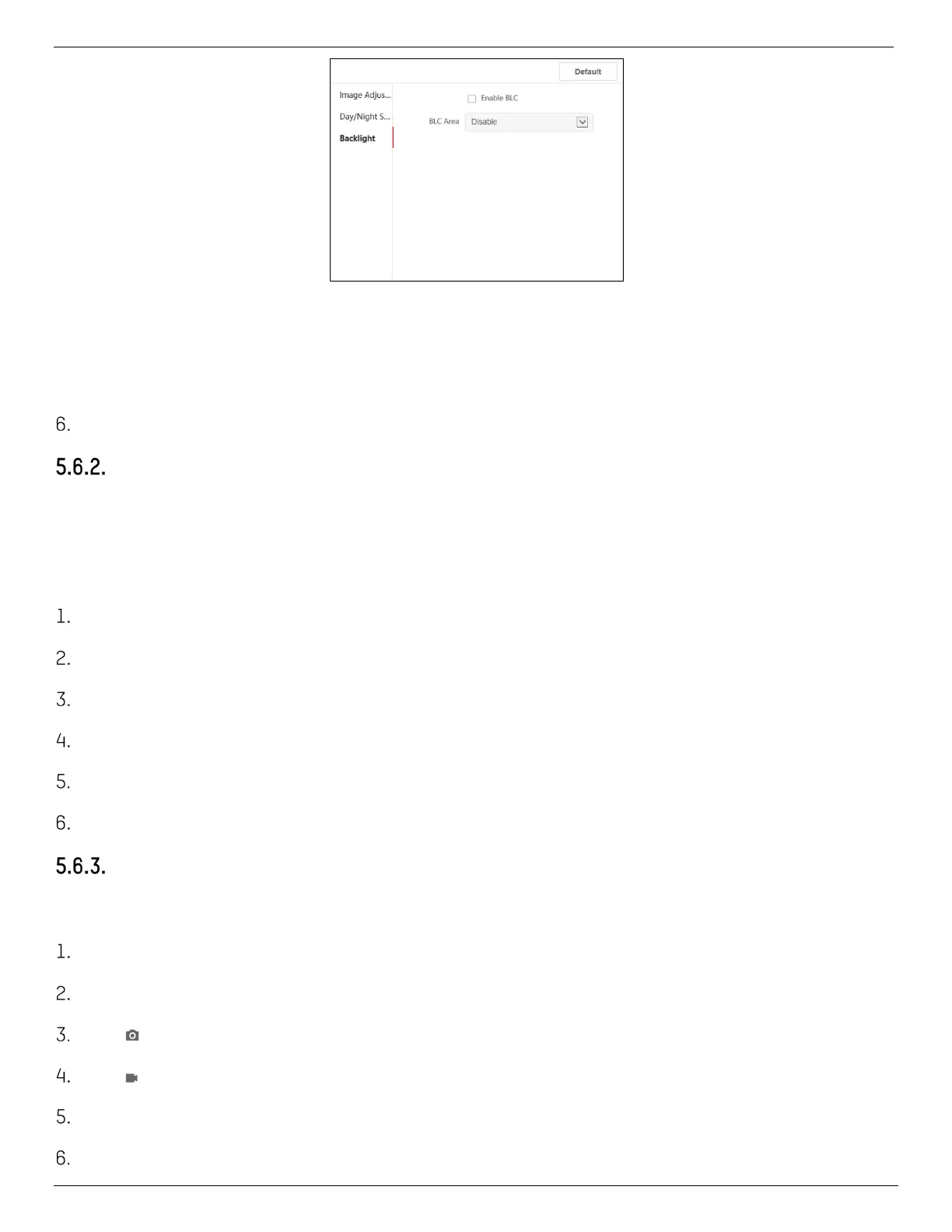DS-KV8x13-WME1 Video Intercom Villa Door Station User Manual
UM DS-KV8x13-WME1 Villa Door Station 062321NA 31
Figure 28, Backlight
1) Check the checkbox to enable BLC.
2) Select BLC Area.
Click Save to enable the settings.
OSD Settings
You can customize the camera name, time/date format, display mode, and OSD size displayed on the live
view.
Steps
Click Image → OSD Settings to enter the settings page.
Check the corresponding checkbox to select the display of camera name, date, or week if required.
Edit the Camera Name.
Select from the drop-down list to set the Time Format and Date Format.
Adjust the OSD position.
Click Save to enable the settings.
Target Cropping
Steps
Click Image → Crop to enter the page.
Check Enable Target Cropping to enable the function.
Click to crop photo.
Click to crop video.
Select Cropping Resolution.
Click Save.
