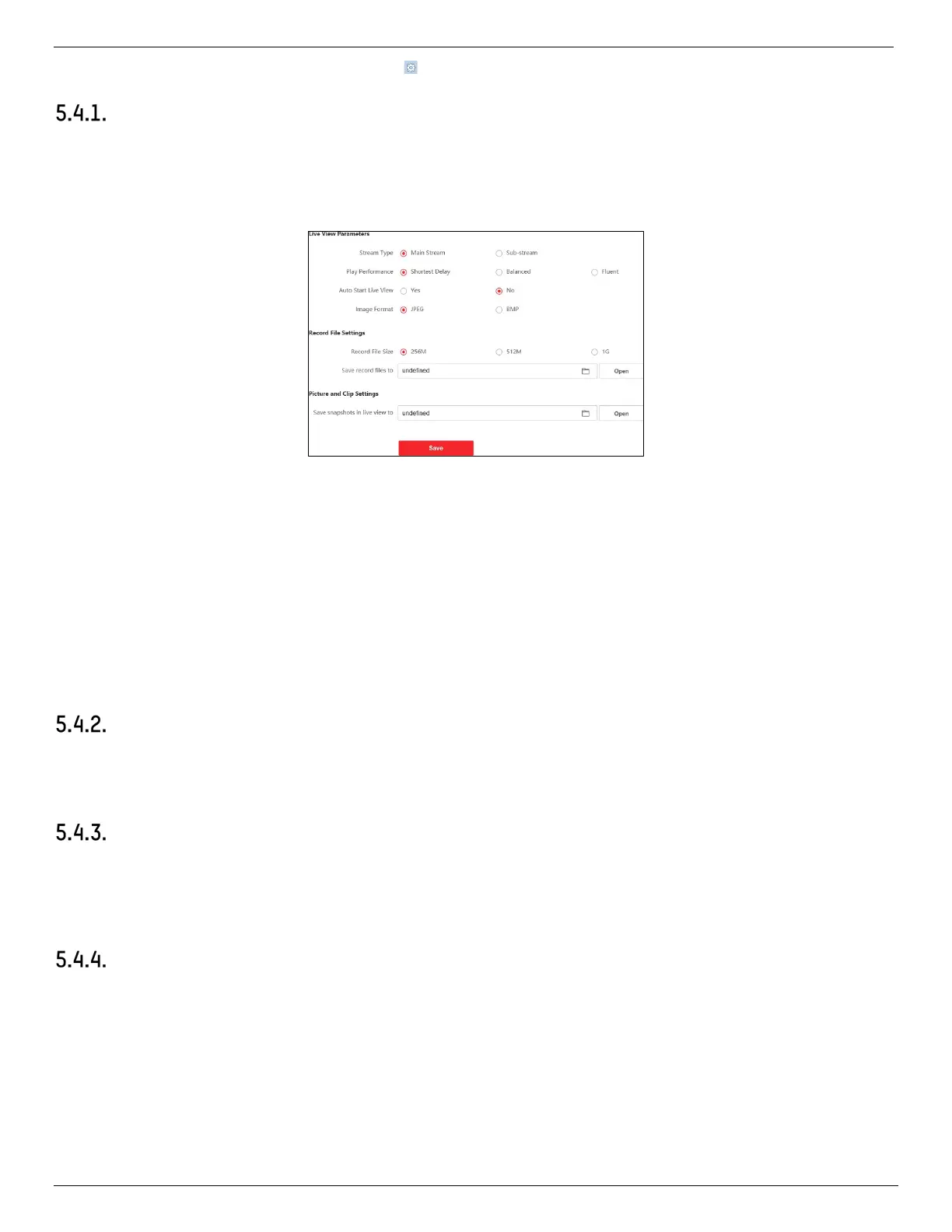DS-KV8x13-WME1 Video Intercom Villa Door Station User Manual
UM DS-KV8x13-WME1 Villa Door Station 062321NA 22
NOTE: Run the browser, click → Internet Options → Security to disable Protected Mode.
Local Parameters Settings
You can configure the parameters of the live view, record files, and capture pictures. The record files and
captured pictures are the ones you record and capture by using a Web browser. You can also set and view
the saving paths of the captured pictures and recorded videos on the PC running the Web browser.
Figure 17, Local Parameters
• Live View Parameters Stream Type: Set the stream type as Main Stream or Sub-stream.
• Play Performance: Set the live view performance to Shortest Delay, Balanced, or Fluent.
• Auto Start Live View: Check Yes to enable the function.
• Image Format: Select the image format for picture capture.
Click Save to enable the settings.
Record File Parameters
• Record File Size: Select the packed size of the manually recorded and downloaded video files to 256M,
512M or 1G. After the selection, the maximum record file size is the value selected.
Save record files to
• Set the saving path for the manually recorded video files.
Click Save to enable the settings.
Picture and Clip Settings
• Save snapshots in live view to: Set the saving path of the manually captured pictures in live view mode.
NOTE: You can click Browse to change the directory for saving the clips and pictures, and
click Open to open the set folder of clips and picture saving.
Click Save to enable the settings.
