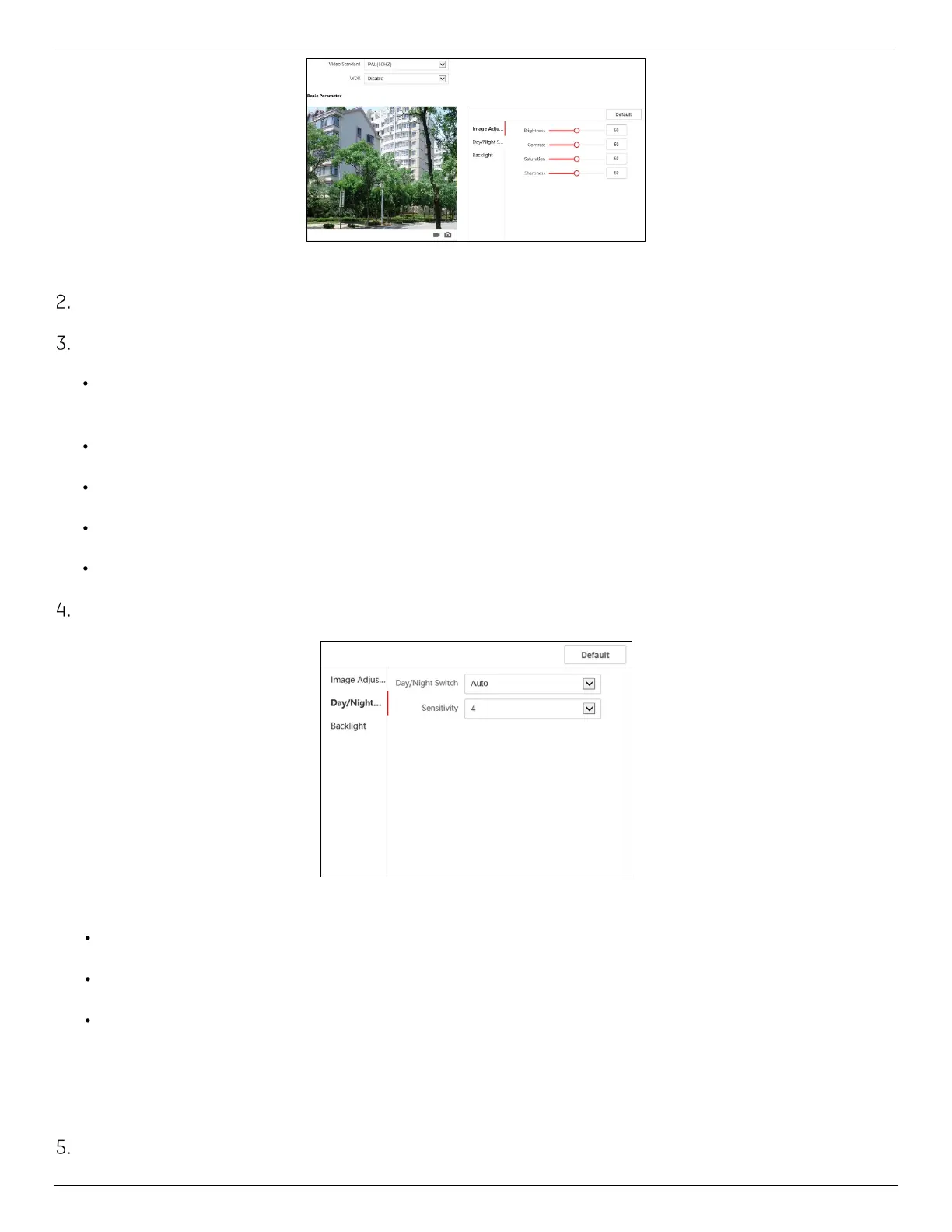DS-KV8x13-WME1 Video Intercom Villa Door Station User Manual
UM DS-KV8x13-WME1 Villa Door Station 062321NA 30
Figure 26, Display Settings
Select the Format.
Set the display parameters.
WDR: Wide Dynamic Range can be used when there is a high contrast of the bright area and the
dark area of the scene.
Brightness: The image brightness, which ranges from 1 to 100.
Contrast: The image contrast, which ranges from 1 to 100.
Saturation: The intensity of the image color, which ranges from 1 to 100.
Sharpness: The edge contrast of the image, which ranges from 1 to 100.
Set the Day/Night Mode.
Figure 27, Day/Night Mode
Set Day Mode or Night Mode manually.
Set the mode as Auto and edit the sensitivity according to your needs.
Set the mode as Scheduled-Switch. Set the start time and end time.
NOTE: Daytime is from configured start time to configured time. The rest of the time is set as
night by default.
Set the backlight parameters.
