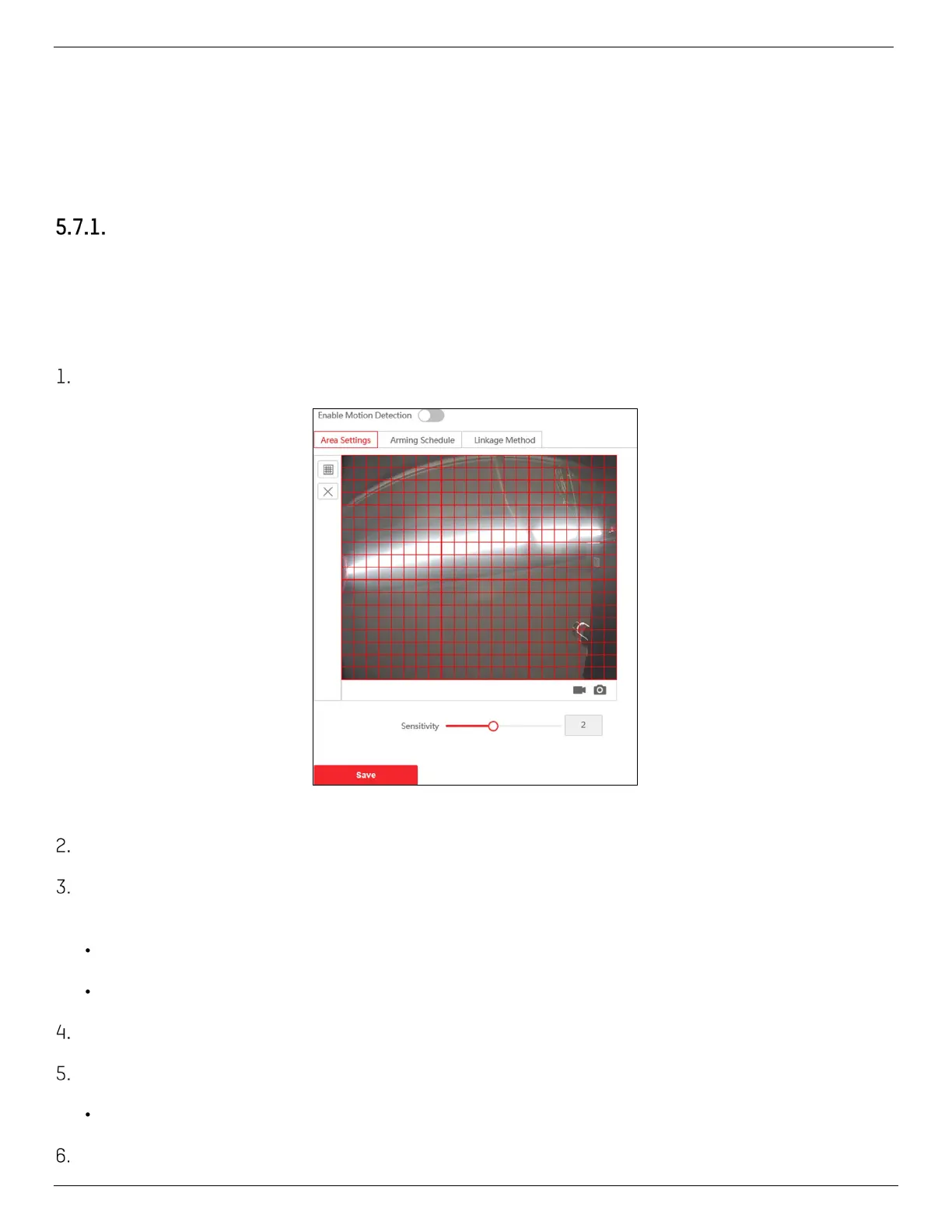DS-KV8x13-WME1 Video Intercom Villa Door Station User Manual
UM DS-KV8x13-WME1 Villa Door Station 062321NA 32
NOTE: You can select the Cropping Resolution as 704*576, 1280*720, or 1920*1080.
You can zoom in to or zoom out of the image by selecting Cropping Resolution after
clicking Save.
5.7. Event Settings
Motion Detection
Motion detection detects moving objects in the configured surveillance area, and a series of actions can
be taken when an alarm is triggered.
Steps
Click Event → Motion to enter the settings page.
Figure 29, Motion Detection
Slide Enable Motion Detection to enable the function.
Click Draw Area. Click and drag the mouse on the live video to draw a motion detection area. Click Save
to save the settings.
Clear Area: Click X to clear all areas.
Adjust Sensitivity: Move the slider to set the detection sensitivity.
Click Arming Schedule to edit the arming schedule.
Click on the time bar and drag the mouse to select the time period. Click Save to save the settings.
Delete Schedule: Click Delete to delete the current arming schedule.
Click Linkage Method to enable the linkages.
