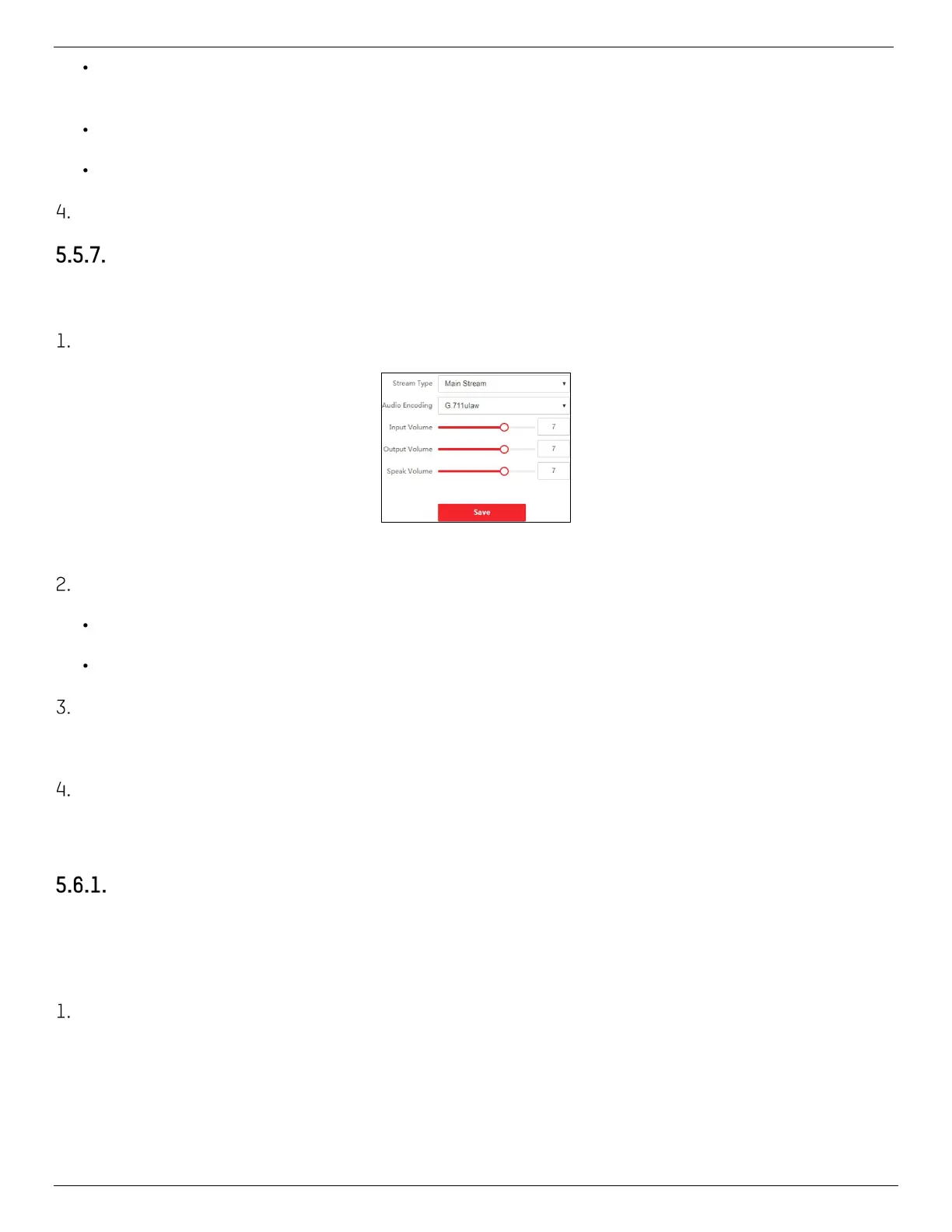DS-KV8x13-WME1 Video Intercom Villa Door Station User Manual
UM DS-KV8x13-WME1 Villa Door Station 062321NA 29
Max. Bitrate: Set the max. bitrate from 32 to 16384 Kbps. A higher value corresponds to higher
video quality, but more bandwidth is required.
Video Encoding: The device supports H.264.
I Frame Interval: Set the I Frame Interval from 1 to 400.
Click Save to save the settings.
Audio Parameters
Steps
Click Video/Audio → Audio to enter the settings page.
Figure 25, Audio Settings
Configure the stream type and the audio encoding type.
Stream Type: Set the stream type to Main Stream or Sub Stream.
Audio Encoding: The device support G.711ulaw and G.711alaw.
Adjust the Input Volume, Output Volume, and Speak Volume.
NOTE: Available volume range: 0 to 10.
Click Save to save the settings.
5.6. Image Settings
Display Settings
Configure the image adjustment, backlight settings, and other parameters in display settings.
Steps
Click Image → Display Settings to enter the display settings page.
