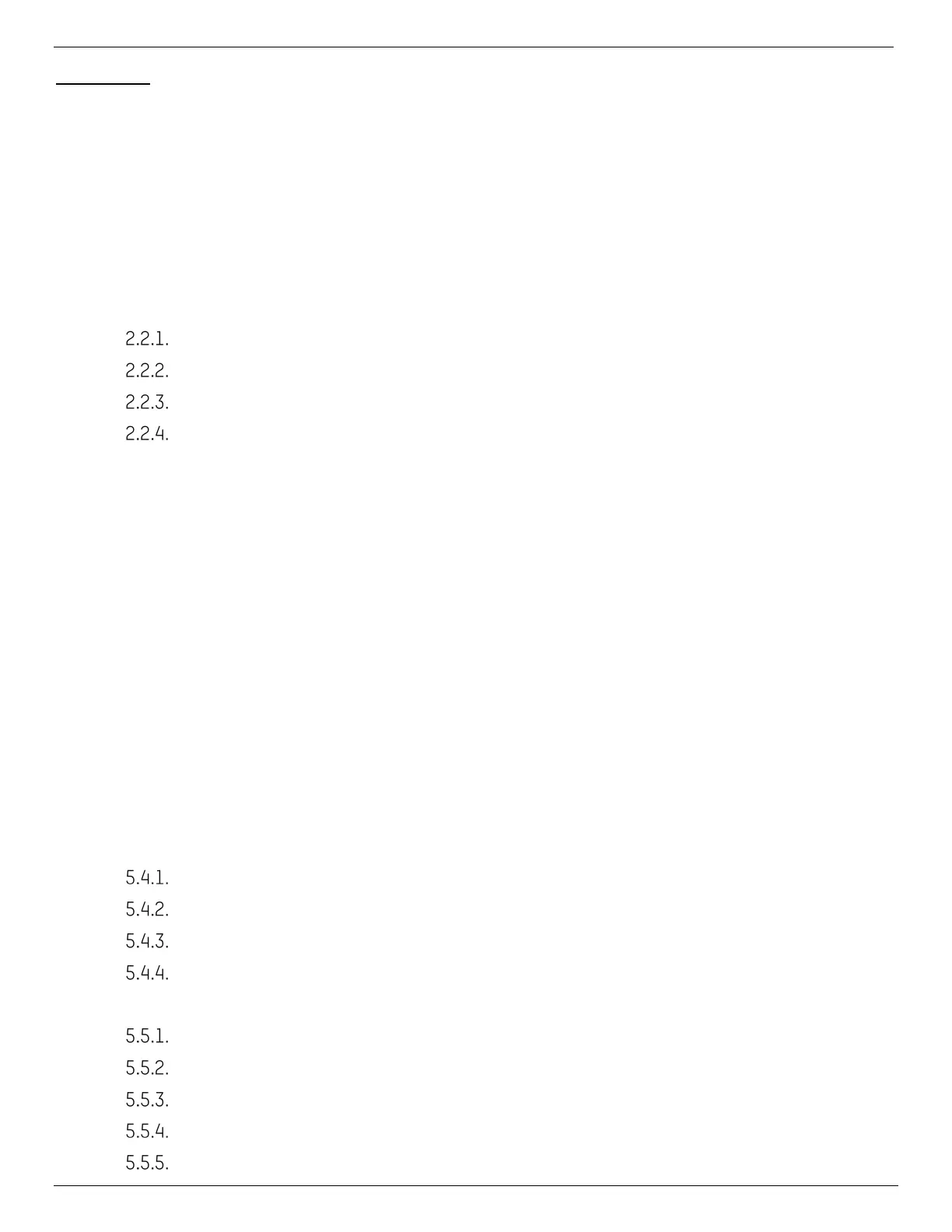DS-KV8x13-WME1 Video Intercom Villa Door Station User Manual
UM DS-KV8x13-WME1 Villa Door Station 062321NA 6
Contents
1. Appearance ............................................................................................................................................... 10
1.1. Single-Button Villa Door Station ........................................................................................................... 10
1.2. Two-Button Villa Door Station .............................................................................................................. 11
1.3. Four-Button Villa Door Station ............................................................................................................. 12
2. Terminal and Wiring Description ................................................................................................................ 13
2.1. Terminal Description ............................................................................................................................. 13
2.2. Wiring Description ................................................................................................................................. 13
Door Lock Wiring ....................................................................................................................... 13
Door Contact Wiring .................................................................................................................. 14
Exit Button Wiring ...................................................................................................................... 14
Alarm Input Device Wiring ......................................................................................................... 14
3. Installation ................................................................................................................................................ 15
3.1. Accessory Introduction ......................................................................................................................... 15
3.2. Surface Mounting with Protective Shield ............................................................................................. 15
3.3. Surface Mounting without Protective Shield ....................................................................................... 16
4. Activation .................................................................................................................................................. 18
4.1. Activate Device via Web ........................................................................................................................ 18
4.2. Activate Device via Client Software ...................................................................................................... 18
4.3. Edit Network Parameters ...................................................................................................................... 19
5. Remote Configuration via Web .................................................................................................................. 20
5.1. Live View ................................................................................................................................................ 20
5.2. User Management ................................................................................................................................. 20
5.3. Device Management .............................................................................................................................. 21
5.4. Parameters Settings ............................................................................................................................. 21
Local Parameters Settings ....................................................................................................... 22
Record File Parameters ............................................................................................................ 22
Save record files to ................................................................................................................... 22
Picture and Clip Settings .......................................................................................................... 22
5.5.
System Settings
..................................................................................................................................... 23
Network Settings TCP/IP Settings ............................................................................................ 25
Port Settings .............................................................................................................................. 25
SIP Setting ................................................................................................................................. 26
FTP Settings .............................................................................................................................. 27
Platform Access ........................................................................................................................ 27
