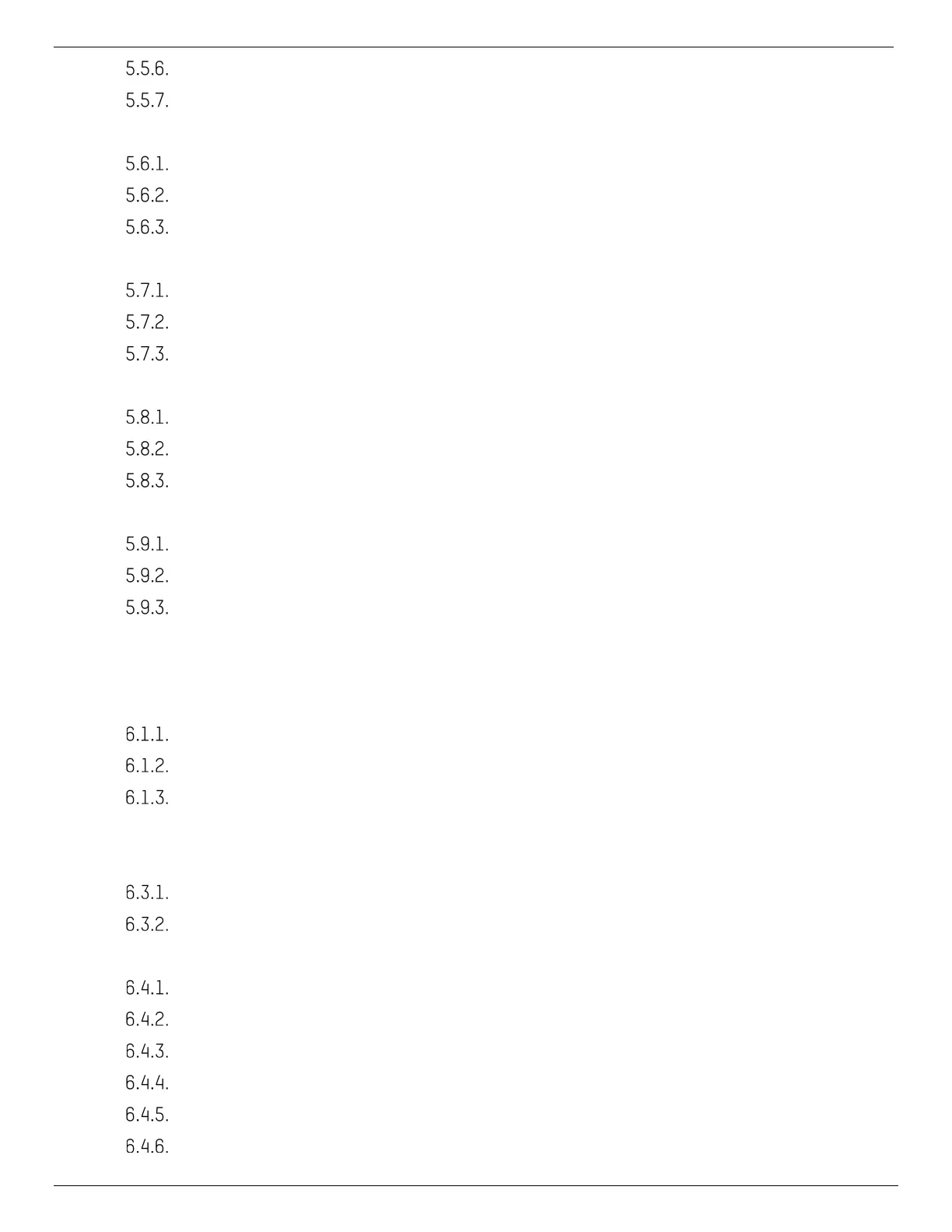DS-KV8x13-WME1 Video Intercom Villa Door Station User Manual
UM DS-KV8x13-WME1 Villa Door Station 062321NA 7
Video & Audio Settings Video Parameters ................................................................................ 28
Audio Parameters ...................................................................................................................... 29
5.6. Image Settings ...................................................................................................................................... 29
Display Settings ......................................................................................................................... 29
OSD Settings .............................................................................................................................. 31
Target Cropping ......................................................................................................................... 31
5.7. Event Settings ....................................................................................................................................... 32
Motion Detection ....................................................................................................................... 32
Event Linkage ............................................................................................................................ 33
Schedule Settings ..................................................................................................................... 33
5.8. Intercom Settings .................................................................................................................................. 35
Device ID Configuration ............................................................................................................. 35
Linked Network Settings .......................................................................................................... 35
Time Parameters ....................................................................................................................... 36
5.9. Ring-Back Tone Settings ...................................................................................................................... 36
Press Button to Call ................................................................................................................... 36
Number Settings ....................................................................................................................... 36
Access Control Settings Door Parameters ............................................................................... 37
5.10. Elevator Control ..................................................................................................................................... 37
6. Configuration via Client Software .............................................................................................................. 39
6.1. Device Management .............................................................................................................................. 39
Add Online Device ...................................................................................................................... 39
Add Device by IP Address .......................................................................................................... 40
Add Device by IP Segment ........................................................................................................ 40
6.2. Live View via Door Station ..................................................................................................................... 40
6.3. Organization Management.................................................................................................................... 40
Add Organization ....................................................................................................................... 40
Modify and Delete Organization ................................................................................................ 41
6.4. Person Management ............................................................................................................................. 41
Add Person ................................................................................................................................. 41
Modify and Delete Person ......................................................................................................... 42
Change Person to Other Organization ...................................................................................... 42
Import and Export Person Information ..................................................................................... 42
Get Person Information from Device ......................................................................................... 43
Issue Card in Batch ................................................................................................................... 44
