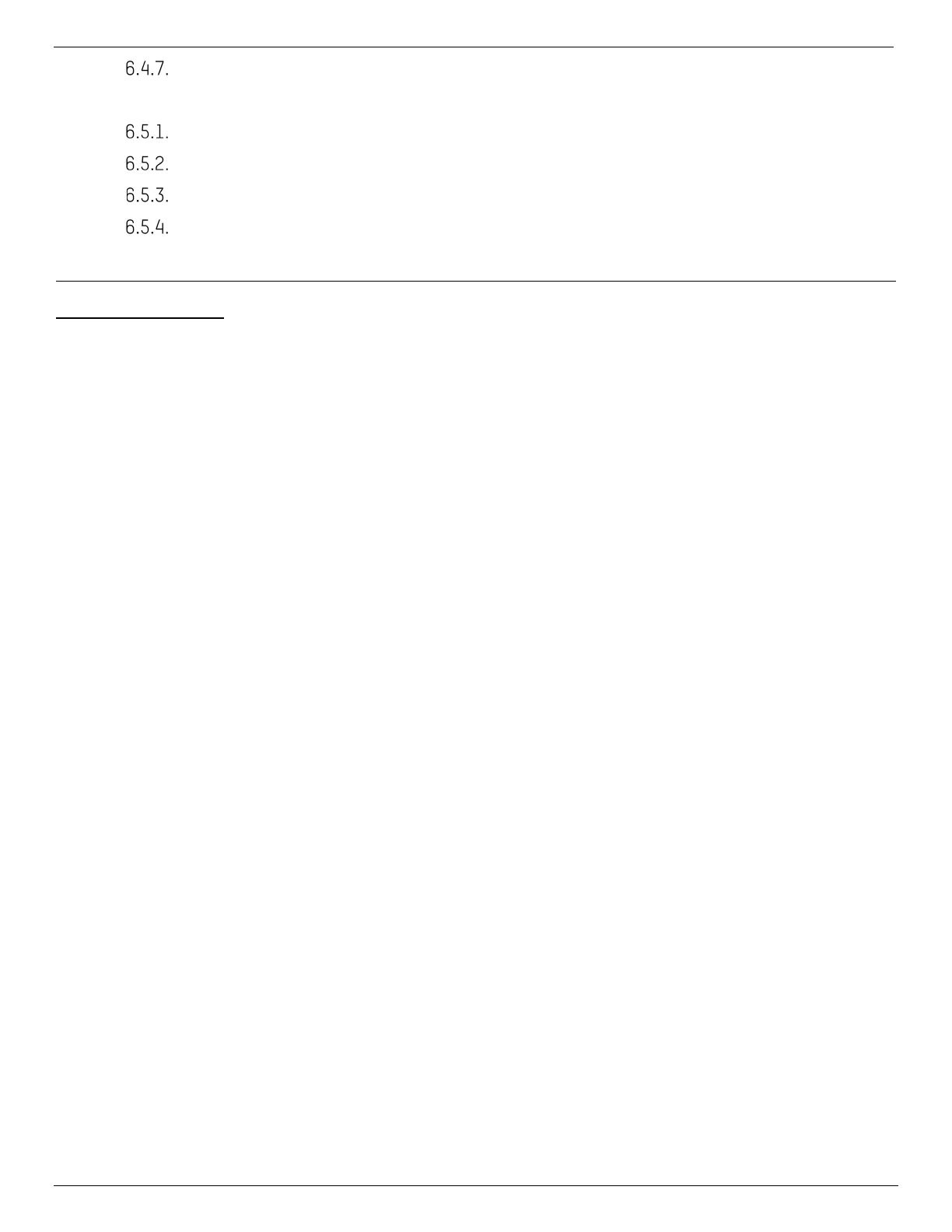DS-KV8x13-WME1 Video Intercom Villa Door Station User Manual
UM DS-KV8x13-WME1 Villa Door Station 062321NA 8
Permission Settings .................................................................................................................. 45
6.5. Video Intercom Settings........................................................................................................................ 45
Receive Call from Door Station ................................................................................................. 46
Release Notice .......................................................................................................................... 46
Search Video Intercom Information .......................................................................................... 47
Upload Armed Information ........................................................................................................ 48
Appendix: Communication Matrix and Device Command................................................................................. 49
Table of Figures
Figure 1, Single-Button Villa Door Station Appearance .................................................................................... 10
Figure 2, Two-Button Villa Door Station Appearance ........................................................................................ 11
Figure 3, Four-Button Villa Door Station Appearance ....................................................................................... 12
Figure 4, Terminal Description ............................................................................................................................ 13
Figure 5, Door Lock Wiring ................................................................................................................................... 13
Figure 6, Door Contact Wiring .............................................................................................................................. 14
Figure 7, Exit Button Wiring ................................................................................................................................. 14
Figure 8, Accessory Introduction ........................................................................................................................ 15
Figure 9, Mounting Template............................................................................................................................... 16
Figure 10, Surface Mounting with Protective Shield ......................................................................................... 16
Figure 11, Mounting Template ............................................................................................................................ 17
Figure 12, Surface Mounting without Protective Shield .................................................................................... 17
Figure 13, Live View ............................................................................................................................................. 20
Figure 14, User Management .............................................................................................................................. 20
Figure 15, Device Management ........................................................................................................................... 21
Figure 16, Local Parameters ............................................................................................................................... 22
Figure 17, Online Users ........................................................................................................................................ 24
Figure 18, TCP/IP Settings ................................................................................................................................... 25
Figure 19, Port Settings ....................................................................................................................................... 26
Figure 20, SIP Settings ......................................................................................................................................... 26
Figure 21, FTP Settings ........................................................................................................................................ 27
Figure 22, Video Parameters ............................................................................................................................... 28
Figure 23, Audio Settings .................................................................................................................................... 29
Figure 24, Display Settings .................................................................................................................................. 30
Figure 25, Day/Night Mode .................................................................................................................................. 30
Figure 26, Backlight ............................................................................................................................................. 31
